Adaptive Authentication Using Function Library¶
Script-based adaptive authentication in WSO2 Identity Server enables changing the authentication flow based on conditions in the JavaScript. For this, each service provider needs to have its own set of Javascript functions. If the identity admin needs to have the same function for several service providers, the same JavaScript function needs to be duplicated. As a result, the process of managing authentication scripts gets difficult.
This feature supports a set of function libraries that can be imported in authentication scripts. Each function library contains a set of functions. These function libraries can be added, deleted, edited, imported, and exported via the WSO2 Identity Server Management Console.
This guide assumes you have your own application. If you wish to try out this flow with a sample application, click the button below.
Add a function library¶
Follow the steps below to add a function library using the WSO2 Identity Server Management Console.
-
Access the Management Console (
https://<IS_HOST>:<PORT>/carbon). -
Click Manage > Function Libraries > Add.
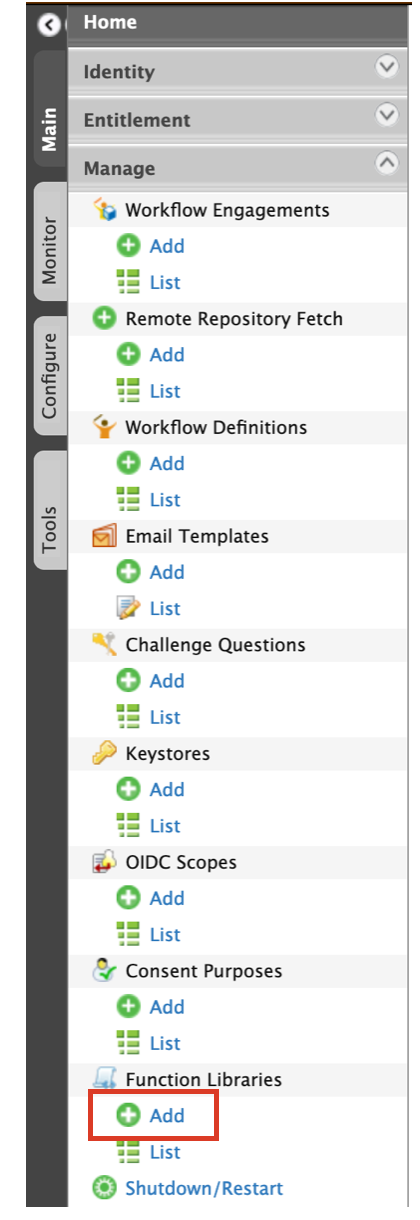
-
Fill in the Function Library Name, provide a brief Description and write the Function Library Script for the function library.
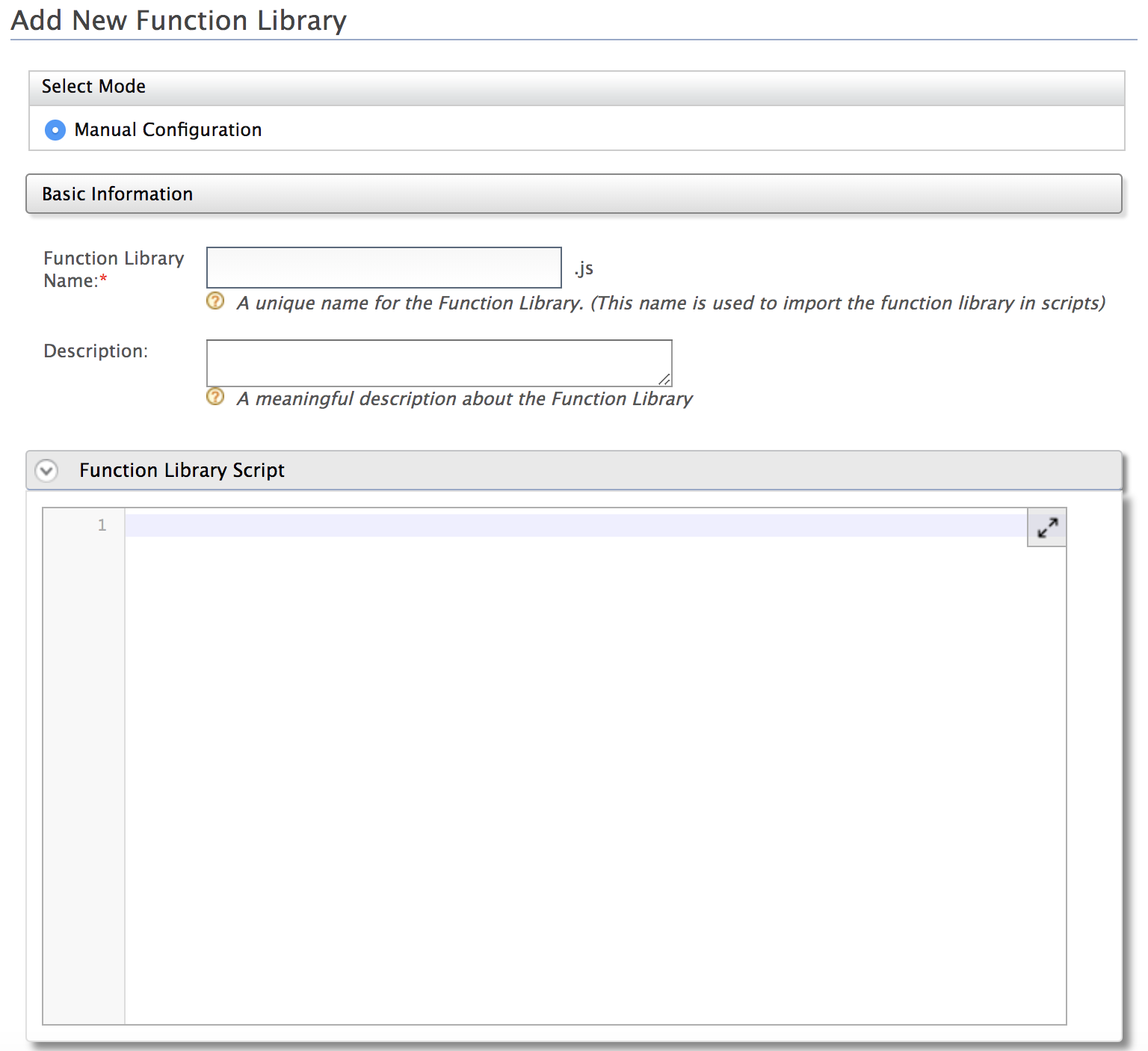
-
Click Register to add the new function library.
Export functions¶
When adding a function library script, the functions you are supposed to use in authentication scripts need to be exported as follows.
For example, when writing more than one function in one library you can use either of the following functions.
Option 1
Use this option if a function in the function library calls another function in the same library. Make sure to export all the functions.
module.exports.<function_name_for_outside> = <function_name_in _the_script>or
exports.<function_name_for_outside> = <function_name_in _the_script>function getAge(birthDate) {
var today = new Date();
var age = today.getFullYear() - birthDate.getFullYear();
var m = today.getMonth() - birthDate.getMonth();
if (m < 0 || (m === 0 && today.getDate() < birthDate.getDate())) {
age--;
}
return age;
};
var validateDOB = function (dob) {
return dob.match(/^(\d{4})-(\d{2})-(\d{2})$/);
};
module.exports.getAge = getAge;
//or
//exports.getAge = getAge;
module.exports.validateDOB = validateDOB;
//or
//exports.validateDOB = validateDOB;Option 2
var ageModule = {
getAge : function (birthDate) {
var today = new Date();
var age = today.getFullYear() - birthDate.getFullYear();
var m = today.getMonth() - birthDate.getMonth();
if (m < 0 || (m === 0 && today.getDate() < birthDate.getDate())) {
age--;
}
return age;
},
validateDOB : function (dob) {
return dob.match(/^(\d{4})-(\d{2})-(\d{2})$/);
}
};
module.exports = ageModule;Option 3
var ageModule = { };
ageModule.getAge = function (birthDate) {
var today = new Date();
var age = today.getFullYear() - birthDate.getFullYear();
var m = today.getMonth() - birthDate.getMonth();
if (m < 0 || (m === 0 && today.getDate() < birthDate.getDate())) {
age--;
}
return age;
};
ageModule.validateDOB = function (dob) {
return dob.match(/^(\d{4})-(\d{2})-(\d{2})$/);
};
module.exports = ageModule;Manage function libraries¶
View function libraries¶
Follow the instructions below to view the list of function libraries added in the WSO2 Identity Server.
-
Log in to the Management Console (
https://<IS_HOST>:<PORT>/carbon). -
Click Manage > Function Libraries > List.
Note that the list of function libraries you added appears.
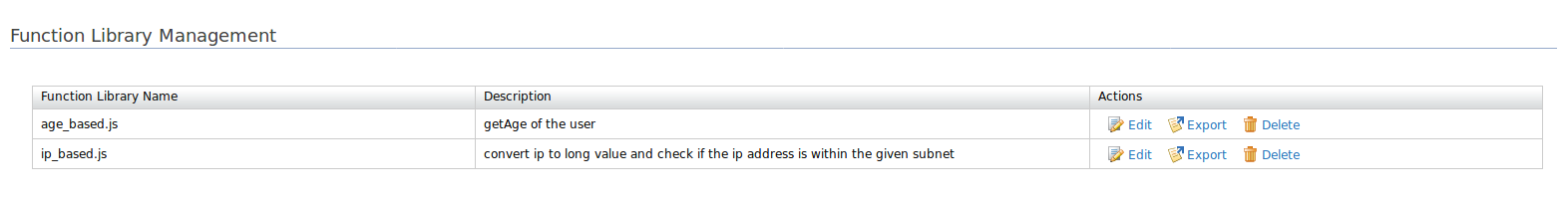
Edit function libraries¶
Follow the instructions below to edit a function library's details.
-
Log in to the Management Console (
https://<IS_HOST>:<PORT>/carbon). -
Click Manage > Function Libraries > List.
Note that the list of function libraries you added appears.
-
Locate the function library you want to edit and click on the corresponding Edit link.
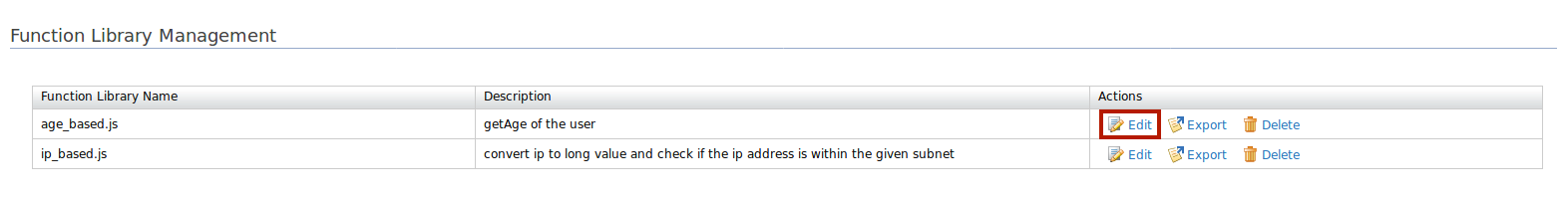
-
The edit screen appears. The function library name, description, and script can be edited.
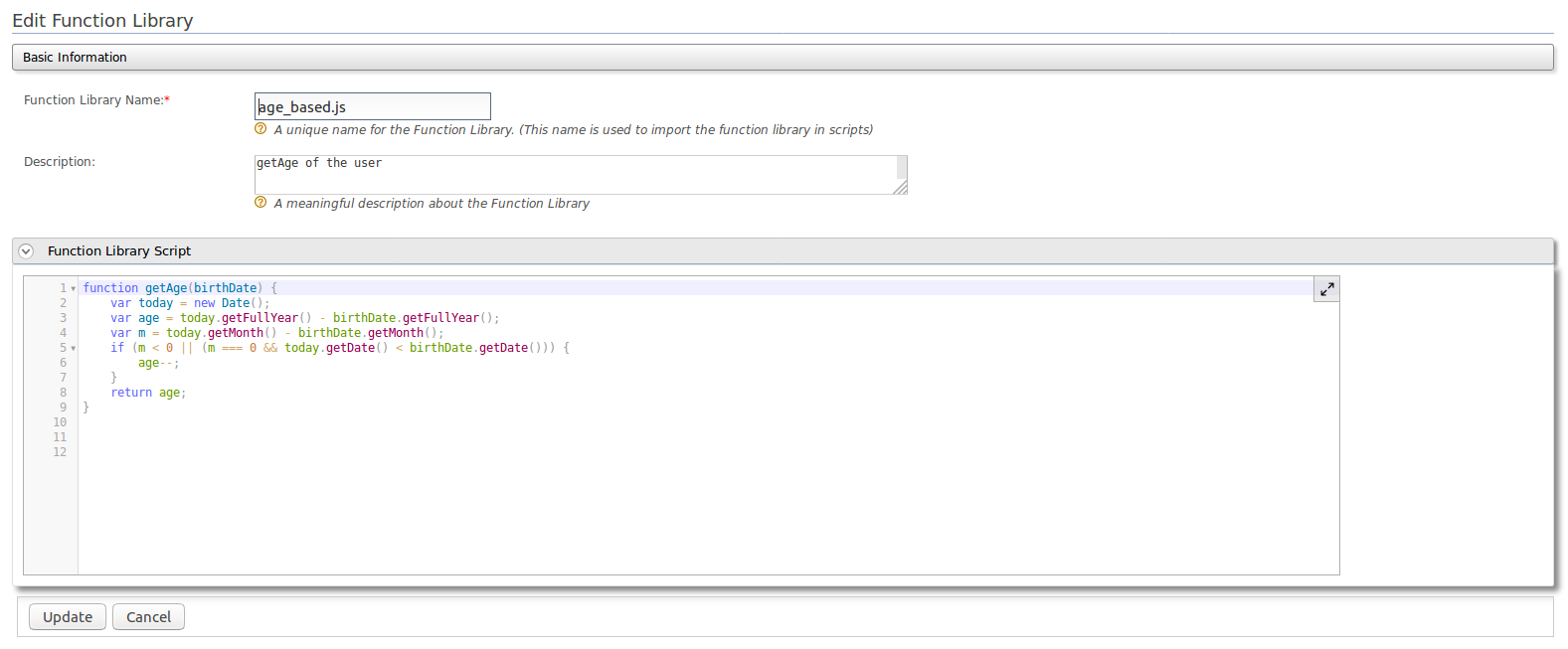
-
Click Update.
-
If you have edited the function library name, click Yes to confirm your edit request.
Delete function libraries¶
Follow the instructions below to delete a function library.
-
Log in to the Management Console (
https://<IS_HOST>:<PORT>/carbon). -
Click Manage > Function Libraries > List.
-
The list of function libraries you added appears.
Locate the function library you want to delete and click on the corresponding Delete link.
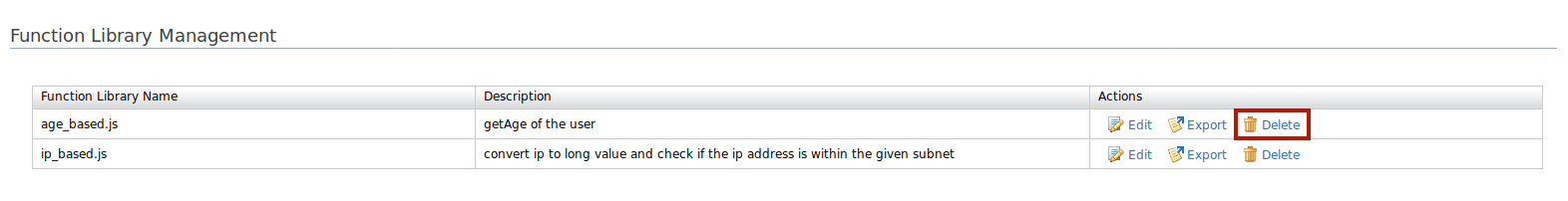
-
To confirm your request, click Yes.
Try it¶
Create a service provider¶
To register your application as a service provider in the WSO2 Identity Server:
-
Log in to the WSO2 Identity Server Management Console using administrator credentials.
-
Go to Main > Identity > Service Providers > Add.
-
Enter a Service Provider Name. Optionally, enter a Description.
-
Click Register.
Include function libraries in adaptive authentication scripts¶
-
On the management console, click Service Providers > List > Edit on the configured service provider.
-
Expand Local and Outbound Authentication Configuration and click Advanced Configuration.
-
Write the adaptive authentication script in the editor using the functions written in the added function library.
-
Add the following on top of the script/ before the usage of functions in the function library.
Format
var <module_name> = require('<function library name>');
Example
var ageModule = require('age_based.js');) -
Use the functions exported in the loaded function library.
Example
ageModule.getAge(birthday)
Related topics