Configure Microsoft Live as a federated authenticator¶
Microsoft Windows Live can be used as a federated authenticator in the Identity Server.
Follow the steps given below to configure WSO2 Identity Server to authenticate users with their Microsoft Live user accounts.
Create a Microsoft Live app¶
- Register an application on Windows Live.
-
You need to have an application created in Windows live.
Info
See Configuring your app for instructions.
Register an identity provider¶
-
Log in to the Management Console(
https://<IS_HOST>:<PORT>/carbon) using admin/admin credentials. -
Navigate to Main > Identity > Identity Providers > Add.
-
Enter an Identity Provider Name, Display Name, and Description.
-
Expand the Microsoft (Hotmail, MSN, Live) Configuration section and specify the following values:
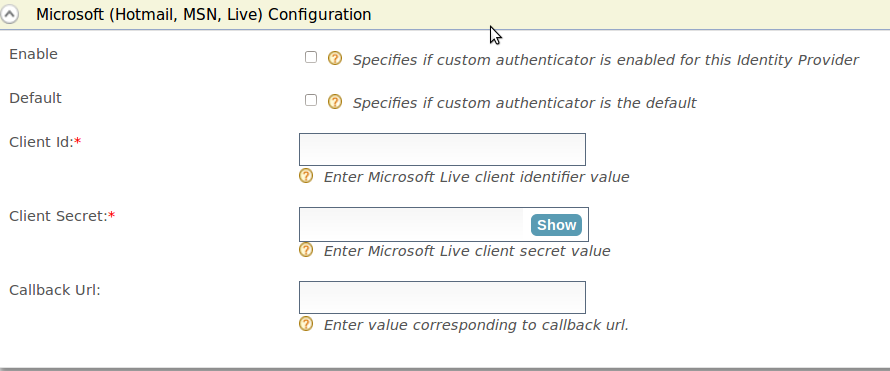
Parameter Description Enable Selecting this option enables Microsoft to be used as an authenticator for users provisioned to the Identity Server. Default Selecting the Default checkbox signifies that Microsoft is the main/default form of authentication. This removes the selection made for any other Default checkboxes for other authenticators. Client Secret This is the password from the Yahoo application. Click Show to view the value you enter. Callback URL This is the URL to which the browser should be redirected after the authentication is successful. It should have this format:
Example:https://(host-name):(port)/acs.https://localhost:9443/commonauth.Client Id This is the username from the Microsoft application.