ELK-based Analytics - Overview¶
ELK-based Analytics is the on-premise analytics solution for the WSO2 Identity Server.
Introduction¶
You can configure the WSO2 Identity Server to publish authentication and session related events to the ELK cluster and use Kibana dashboards to view analytics. Analytics data is published to a log file by the WSO2 Identity Server and the log file is used as the source for the analytics.
The ELK based on-premise analytics architecture has 4 main components.
-
Filebeat monitors the log file locations that you specify, collects log events, and forwards them to logstash.
-
Logstash is a server‑side data processing pipeline that ingests data from multiple sources, transforms it, and then sends it to Elasticsearch.
-
Elasticsearch is the central component of the Elastic stack and it is a distributed, RESTful search and analytics engine which can be used to store, search, and analyze big volumes of data quickly and in near real time.
-
Kibana is a visualization layer that works on top of Elasticsearch, providing users with the ability to analyze and visualize the data.
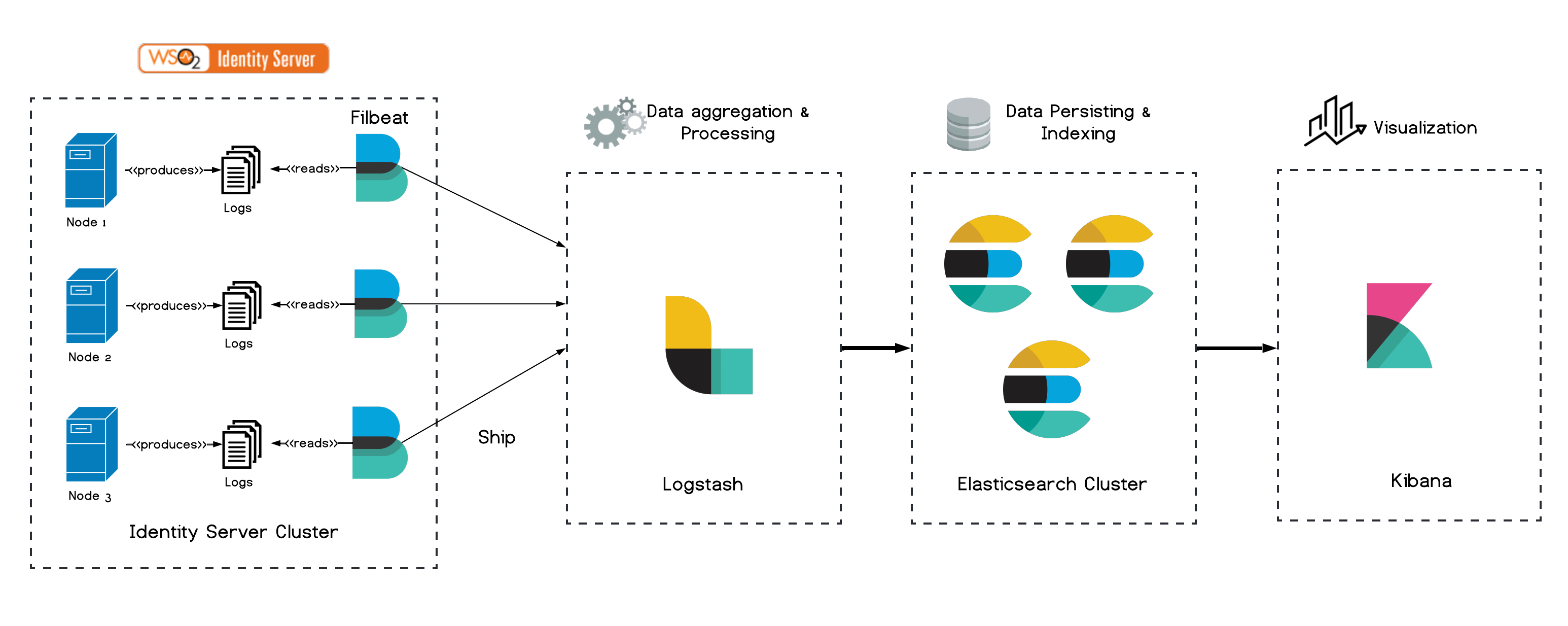
ELK-based Analytics provides three types of dashboards:
-
Auth Dashboard : The latest version of WSO2 Identity Server Analytics allows you to view and analyze statistics of login attempts made through the authentication framework of WSO2 Identity Server.
-
Session Dashboard : Includes statistics related to specific sessions that get created for different applications accessed via the WSO2 Identity Server. A session is the duration between a successful log on and the subsequent log off by a specific user.
-
Alert Dashboard : Facilitates alerting so that you can be informed about abnormal behavior related to authentication operations carried out by the WSO2 Identity Server.
What's Next?¶
To set up these components and deploy ELK analytics in the WSO2 Identity Server, follow the ELK-based Analytics Installation Guide.
Top