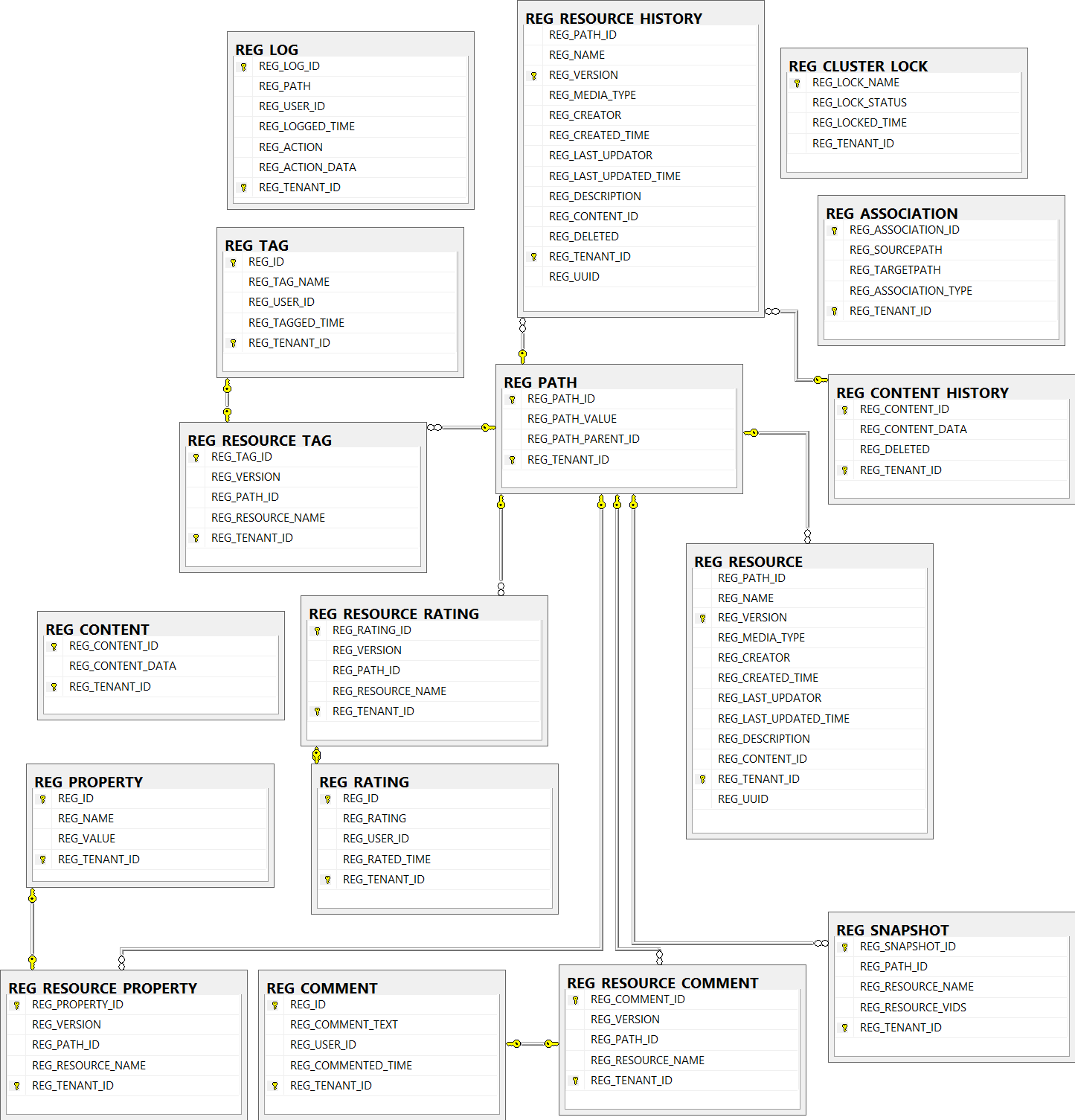Registry Related Tables¶
This section lists out all the registry related tables and their attributes in the WSO2 Identity Server database.
REG_CLUSTER_LOCK
If you are using Registry separation implementation and sharing configuration and governance registries among cluster nodes of any WSO2 product when a node is restarting, locks can be defined to avoid database schema creation and data population from multiple nodes for JDBC-base databases. These locks are defined in this table.
REG_LOCK_NAMEREG_LOCK_STATUSREG_LOCKED_TIMEREG_TENANT_ID
REG_LOG
All registry activities are logged in this table. Details such as the registry resource path, the user who did the modification, the action performed, timestamp and tenant ID of the user are recorded in this table. Following are the columns in the table.
REG_LOG_IDREG_PATHREG_USER_IDREG_LOGGED_TIMEREG_ACTIONREG_ACTION_DATAREG_TENANT_ID
REG_PATH
The paths of all registry resources are stored in this table along with an ID for the registry path. From other tables when referring a resource path, this ID is used.
REG_PATH_IDREG_PATH_VALUEREG_PATH_PARENT_IDREG_TENANT_ID
REG_CONTENT
Actual content of the registry resources are stored as binary objects in this table. Following are the columns of the table.
REG_CONTENT_IDREG_CONTENT_DATAREG_TENANT_ID
REG_CONTENT_HISTORY
History of the actual content of registry resource is maintained in this table. Following are the columns of the table.
REG_CONTENT_IDREG_CONTENT_DATAREG_DELETEDREG_TENANT_ID
REG_RESOURCE
The details about the registry resource are stored in this table. Following are the columns of the table.
REG_PATH_IDREG_NAMEREG_VERSIONREG_MEDIA_TYPEREG_CREATORREG_CREATED_TIMEREG_LAST_UPDATORREG_LAST_UPDATED_TIMEREG_DESCRIPTIONREG_CONTENT_IDREG_TENANT_IDREG_UUID
REG_RESOURCE_HISTORY
Upon modifying details of the registry resource (not the actual content), history for those details are maintained in this table. Following are the columns of the table.
REG_PATH_IDREG_NAMEREG_VERSIONREG_MEDIA_TYPEREG_CREATORREG_CREATED_TIMEREG_LAST_UPDATORREG_LAST_UPDATED_TIMEREG_DESCRIPTIONREG_CONTENT_IDREG_DELETEDREG_TENANT_IDREG_UUID
REG_COMMENT
The details of a comment added for a registry resource are stored in
this table. Comments in this table are mapped with the records in
REG\_RESOURCE\_COMMENT table. Following are the columns of the table.
REG_IDREG_COMMENT_TEXTREG_USER_IDREG_COMMENTED_TIMEREG_TENANT_ID
REG_RESOURCE_COMMENT
For a registry resource, we can add multiple comments for describing the resource. Those comments are stored in this table along with the registry path ID. Following are the columns of the table.
REG_COMMENT_IDREG_VERSIONREG_PATH_IDREG_RESOURCE_NAMEREG_TENANT_ID
REG_RATING
Ratings for the registry resources are stored in this table. Following are the columns of the table.
REG_IDREG_RATINGREG_USER_IDREG_RATED_TIMEREG_TENANT_ID
REG_RESOURCE_RATING
The resources in the registry can be given a rating based on a scale
1-5. Actual rating value is stored in the table REG_RATING and records
in this table acts as mappings to the records in REG_RATING.
REG_RATING_IDREG_VERSIONREG_PATH_IDREG_RESOURCE_NAMEREG_TENANT_ID
REG_TAG
Tags of a registry resource are stored in this table. Following are the columns of the table.
REG_IDREG_TAG_NAMEREG_USER_IDREG_TAGGED_TIMEREG_TENANT_ID
REG_RESOURCE_TAG
Registry resources can be tagged with a name. Actual tag name is stored
in the REG_TAG table. This table is mapping records with the registry
path and the records in REG_TAG. Following are the columns of the
table.
REG_TAG_IDREG_VERSIONREG_PATH_IDREG_RESOURCE_NAMEREG_TENANT_ID
REG_PROPERTY
Properties for a registry resource are stored as key value pairs in this table. Following are the columns of the table.
REG_IDREG_NAMEREG_VALUEREG_TENANT_ID
REG_RESOURCE_PROPERTY
Properties can be added for a registry resource. Actual key value pairs
of the properties are stored in REG_PROPERTY table. This table is
providing the mapping for the records in REG_PROPERTY table with the
resource registry path. Following are the columns of the table.
REG_PROPERTY_IDREG_VERSIONREG_PATH_IDREG_RESOURCE_NAMEREG_TENANT_ID
REG_ASSOCIATION
An association can be created from any resource (or collection) on the registry to another resource (or collection) on the registry or an external resource which can be referred to by a URL. While the source should be a resource existing on the registry, the destination resource can be anything for which a URL can be given. Association has a type associated.
For example, suppose Document A confirms to a standard B. You can create an association between those two by stating A "confirms to" B, where association name is "confirms to". The registry associations are stored in this table.
REG_ASSOCIATION_IDREG_SOURCEPATHREG_TARGETPATHREG_ASSOCIATION_TYPEREG_TENANT_ID
REG_SNAPSHOT
This table is used to create track of revisions that you create for a
specific resource. Data will be populated upon creating a revision for a
resource from the Registry Browser (Creating a checkpoint in the meta
data section of a resource). Apart from that, versioning can be done per
each change made for a resource which can be an extremely expensive
operation at runtime (especially if there are many resources that
change). By setting the \<versionResourcesOnChange\> parameter in
<IS_HOME\>/repository/conf/registry.xml to true/false, you can
enable/disable versioning resources on change. If it is enabled, upon
modification to a resource, a new version will be created from the
resource and also a new record is added to this table. Following are the
columns of the table.
REG_SNAPSHOT_IDREG_PATH_IDREG_RESOURCE_NAMEREG_RESOURCE_VIDSREG_TENANT_ID