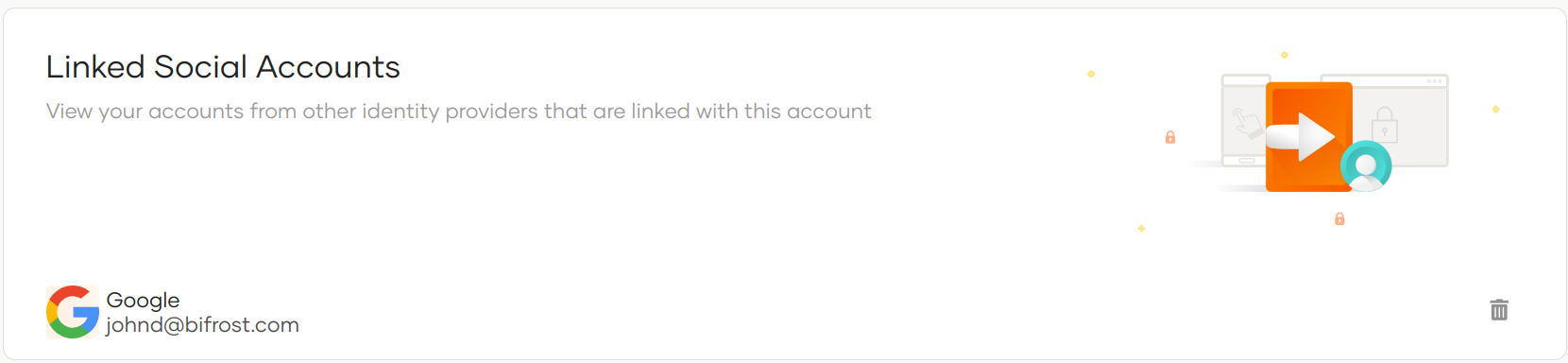Manage linked social accounts¶
Users can use the My Account portal to change the password by following the steps below.
Given below are the steps to follow.
-
Sign in to the My Account portal.
-
Click Personal Info > External Logins.
-
To remove any of the linked accounts, click Remove.