Manage SCIM 2.0 attribute mappings¶
Attributes in your organization are mapped to the following SCIM 2.0 schemas mappings:
- Core schema attributes
- User schema attributes
- Enterprise schema attributes
- Custom schema attributes
The attributes in the core, user, and enterprise schemas are well-defined in the SCIM 2.0 specification and you can't modify the attributes in these schemas. Custom schema attributes can be added or deleted by users.
View SCIM 2.0 attributes¶
To view the SCIM 2 attributes mapped to user attributes in your organization:
- On the WSO2 Identity Server Console, go to User Attributes & Stores > Attributes.
-
Under Manage Attribute Mappings, click SCIM 2.0.
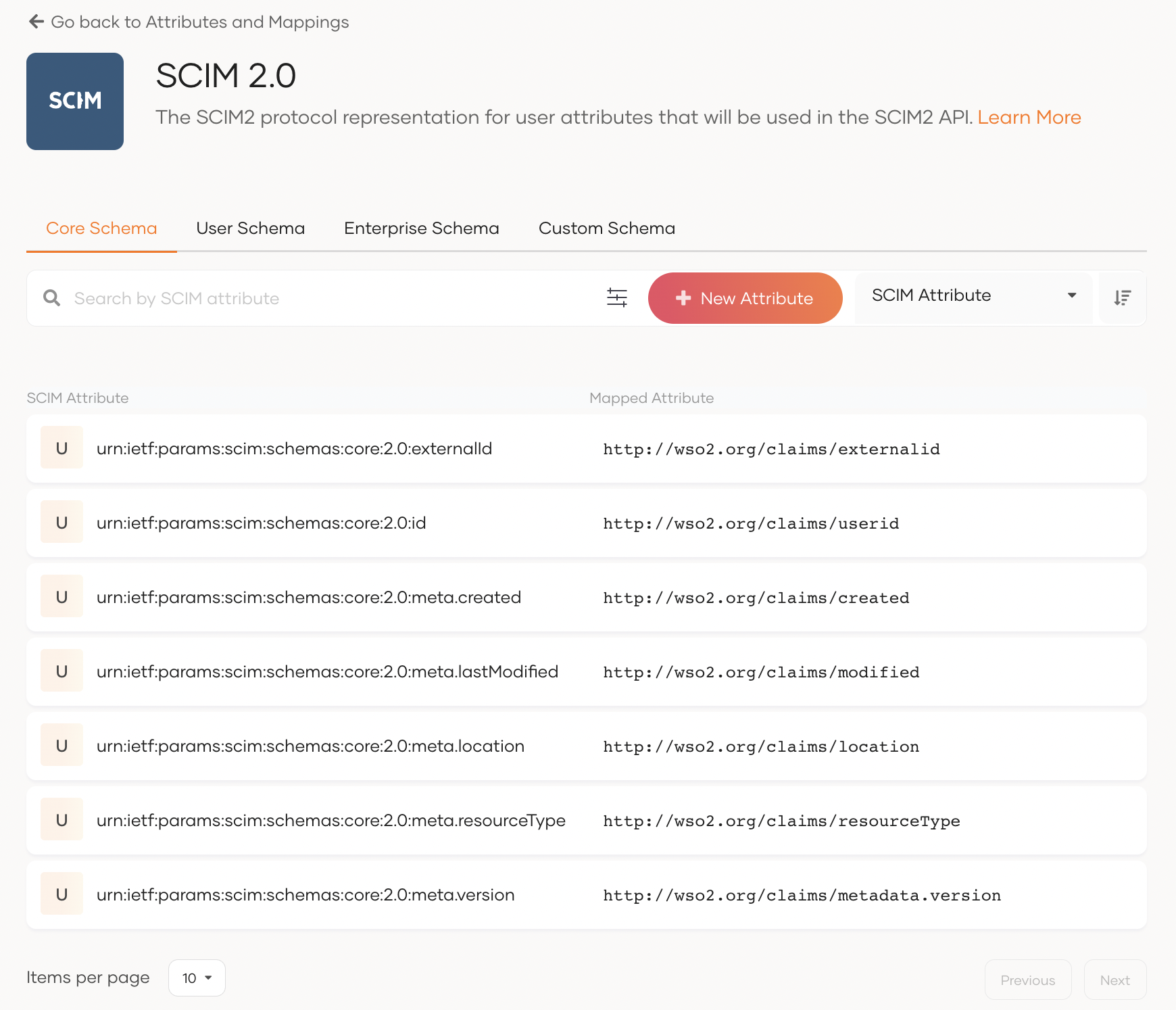
Add a SCIM 2.0 custom schema attribute¶
You can add new SCIM 2.0 custom schema attributes as follows:
- On the WSO2 Identity Server Console, go to User Attributes & Stores > Attributes.
- Under Manage Attribute Mappings, click SCIM 2.0.
-
Click New Attribute and enter values for the following properties:
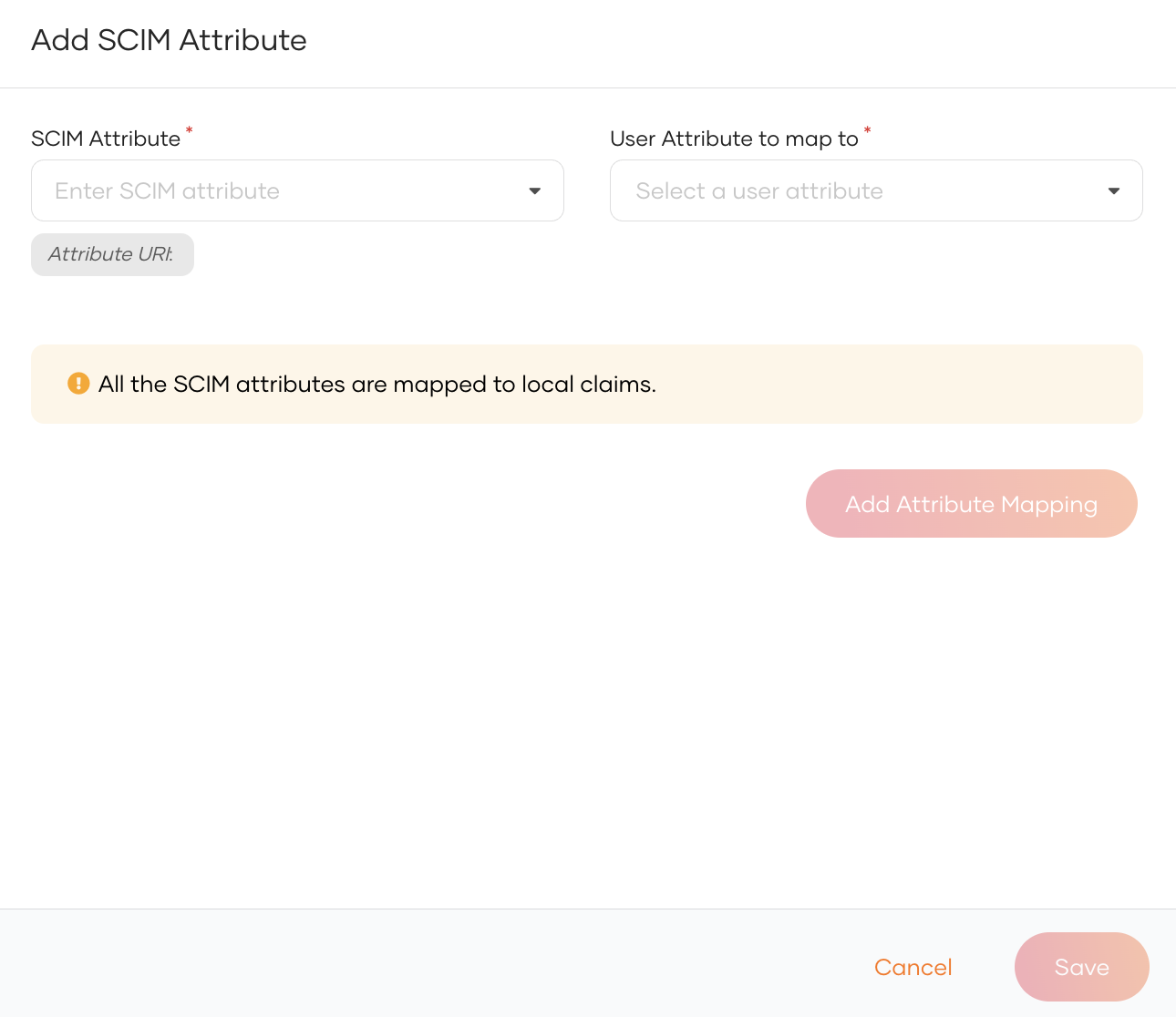
SCIM Attribute The SCIM attribute name that will be shared with applications. User attribute to map to Select the default attribute that should be mapped to the new SCIM attribute. -
Click Save.
Delete a SCIM 2.0 custom schema attribute¶
To delete the SCIM 2.0 custom schema attributes available in your organization:
- On the WSO2 Identity Server Console, go to User Attributes & Stores > Attributes.
- Under Manage Attribute Mappings, click SCIM 2.0.
- Navigate to the Custom Schema tab and select the attribute to delete.
- Click Delete and select the checkbox to confirm you action.
- Click Confirm.