Manage login sessions¶
Users can manage their own sessions via My Account by following the steps below:
-
Sign in to the My Account portal.
-
Go to Security and go to Active Sessions. This section lists all the active login sessions of the user.
-
Click Show more on an individual session to get more details on it.
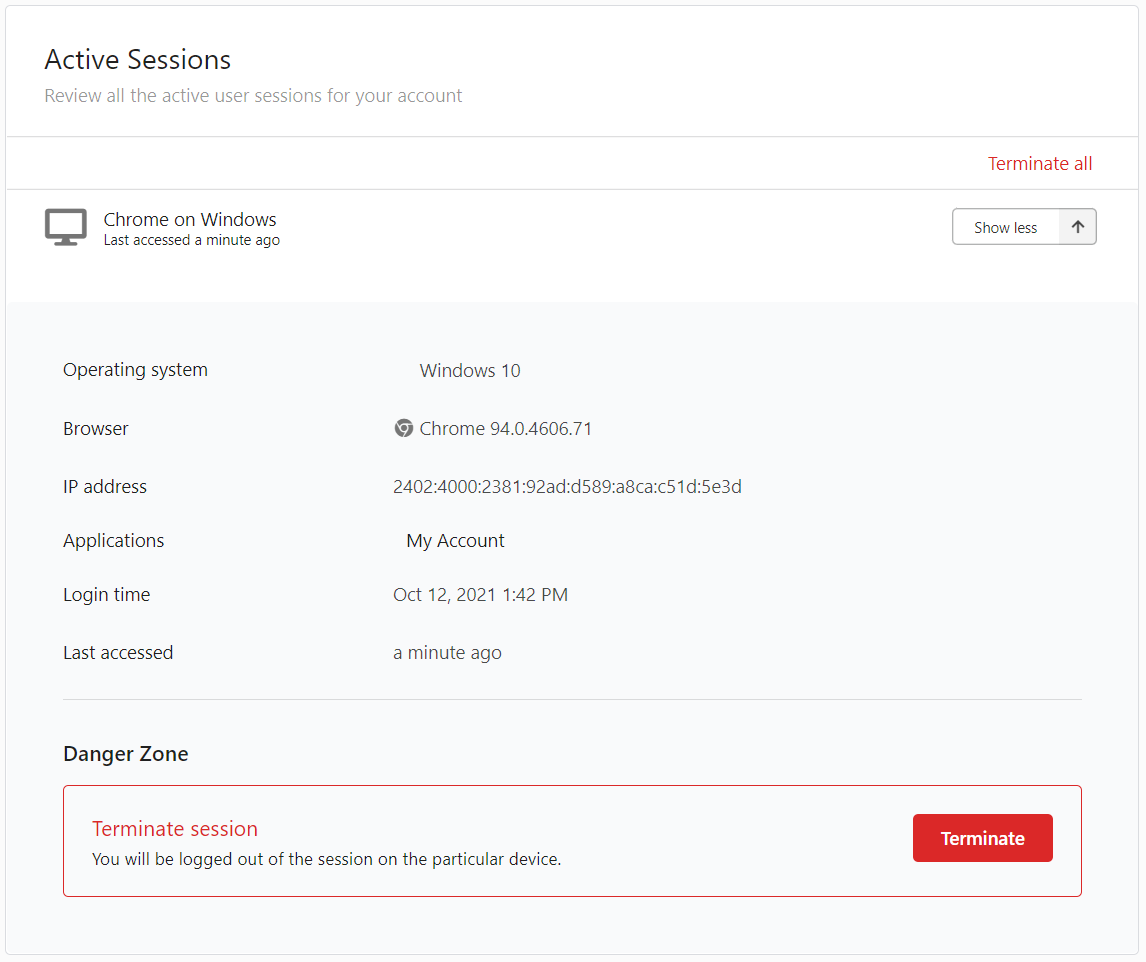
-
To terminate sessions, users can do one of the following:
-
Click Terminate on a selected session to terminate only that session.
-
Click Terminate all on the upper-right corner to terminate all active sessions.
-