Configure role-based outbound provisioning¶
This guide explains how you can automatically provision users in an outbound connector based on the role assigned to a user.
Follow the steps given below to configure role-based provisioning in WSO2 Identity Server.
-
Select the connection in which you configured the outbound connector and go to its Outbound Provisioning tab.
-
Under Outbound Provisioning Roles, select a role from the dropdown and click the add icon. You can add multiple roles by repeating this step.
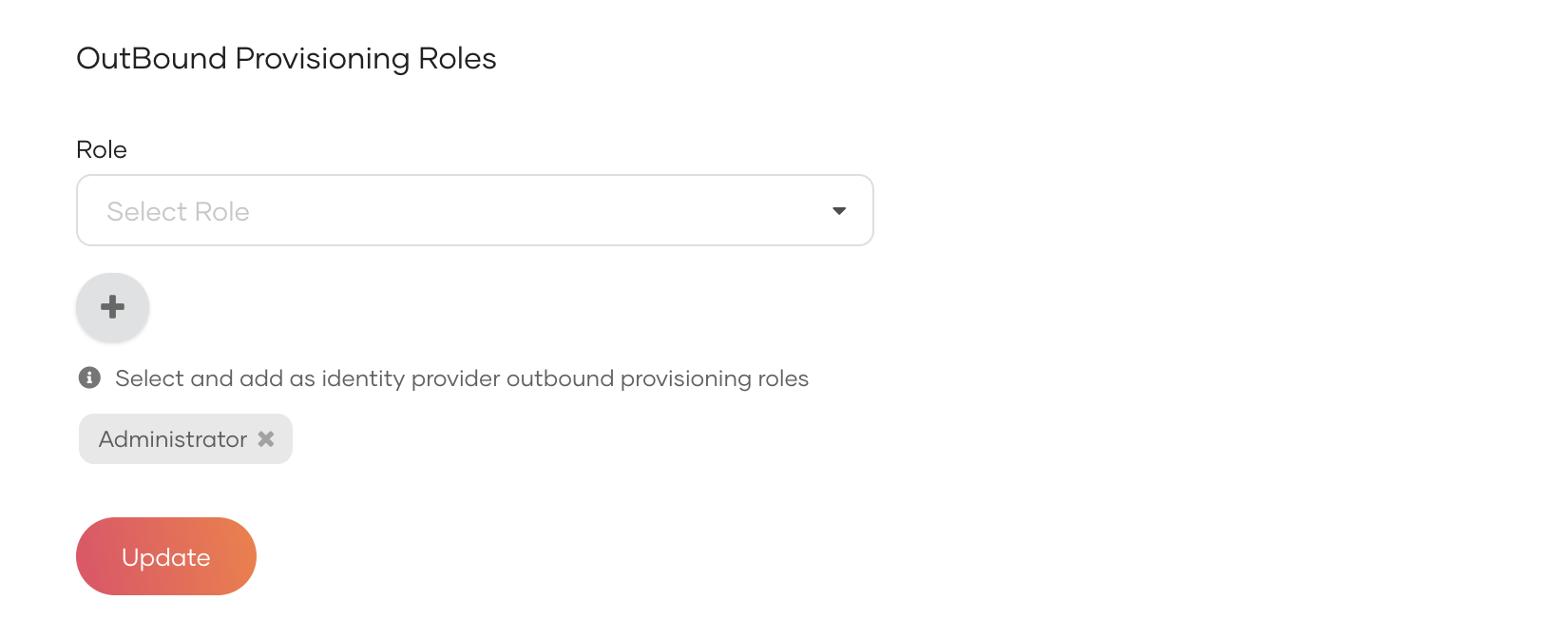
-
Click Update to save the changes.
Try it out¶
-
On the WSO2 Identity Server Console, create a user.
-
Assign the created user to a role that you specified for outbound provisioning. The user will be provisioned to the outbound connector.
-
Remove the user from the role. The user will be removed from the outbound connector.