Configuring Inbound Provisioning for a Service Provider¶
To configure inbound provisioning for the service provider, follow the steps below.
To register a service provider, do the following.
- Sign in. Enter your username and password to log on to the Management Console.
- Navigate to the Main menu to access the Identity menu. Click Add under Service Providers.
- Fill in the Service Provider Name and provide a brief Description of the service provider. Only Service Provider Name is a required field.
- Click Register to add the new service provider.
Do the following to configure inbound provisioning.
- Expand the Inbound Provisioning Configuration section and expand
the SCIM/SOAP Configuration form.
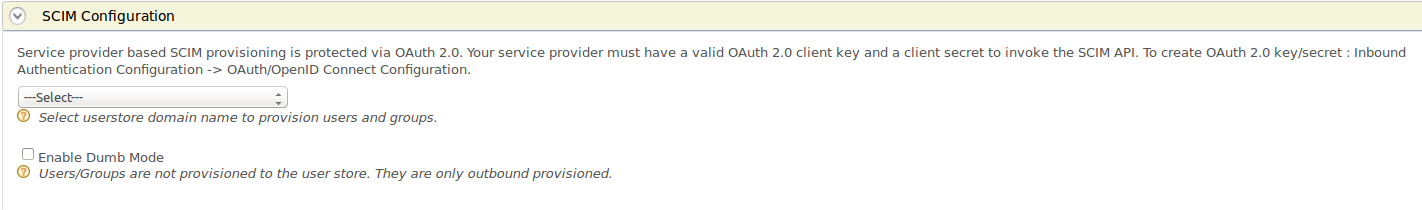
- Select the user store domain name from the drop down list to provision users and groups.
Related Topics
- See Configuring User Stores for more information.
- See Inbound Provisioning for configuring user stores and service providers for inbound provisioning.