Password History Validation¶
Recording user password history can provide better security for user accounts. Through the WSO2 Identity Server, you can keep a history of the user's past passwords according to a preconfigured count. This enables you to prevent users from using passwords they have used in the recent past. For example, if you configure a count of 5 passwords, users will be prevented from reusing their last 5 passwords as the current password. Follow the steps below to configure the count.
- Login to the management console.
- Click Resident under Identity Providers in the Main tab of the management console.
- Expand the Password Policies tab.
-
Expand the Password History tab and select Enable Password History Feature. Specify the Password History Validation Count and click Update.
Note
To configure this separately for different tenants in a multi-tenant environment, first login with Tenant A credentials and configure the password policy. Next, logout and login again with Tenant B credentials to configure a different policy for Tenant B.
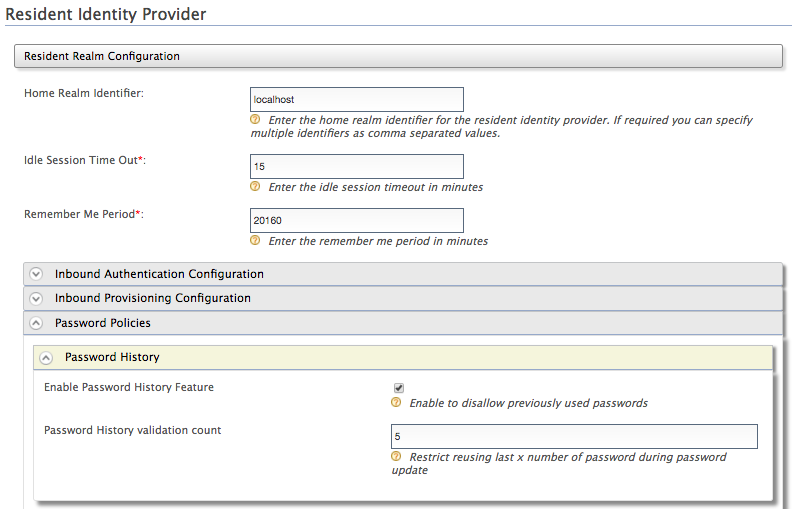
Related Links
By default, the claim values of the identity claims used in this feature are stored in the JDBC datasource based on a configuration. See Configuring Claims for more information on how to store the claim values in the user store.