Integrated Windows Authentication¶
Integrated Windows Authentication (IWA) is a popular authentication mechanism that is used to authenticate users in Microsoft Windows servers. WSO2 Identity Server provides support for IWA from version 4.0.0 onwards. This section gives an introduction to IWA authentication, provides information on how it works, and gives instructions on how to use it.
Introduction to Integrated Windows Authentication¶
Integrated Windows Authentication (IWA) is an authentication mechanism introduced by Microsoft to authenticate users in Microsoft Windows NT based operating systems. IWA authentication provides an easier way for users to log in to web applications that use Windows Active Directory as an user store. This is a popular choice of authentication among Windows server users and administrators.
Most often, we log in to web applications by providing a user name and password in a HTML page. This type of authentication system is called form-based authentication. However, there are several other ways where the need for user name and password is eliminated when the user is already authenticated. Integrated Windows Authentication is one such method. It is known as a browser-based authentication mechanism because the authentication is handled by the browser. The web browser gets the credentials of the Windows logged in user and uses those credentials to authenticate the user with the help of the server and Active Directory. The only requirement for the user is to simply enter the Protected web application's URL in the browser, and the browser and server takes care of the rest of the authentication and automatically logs the user in (provided that the user is in the same domain and is a valid and authorized user to log in). If the authentication fails, the user is prompted to enter valid credentials to log in to the system.
Authentication Procedure¶
The following diagram indicates how the authentication procedure works.
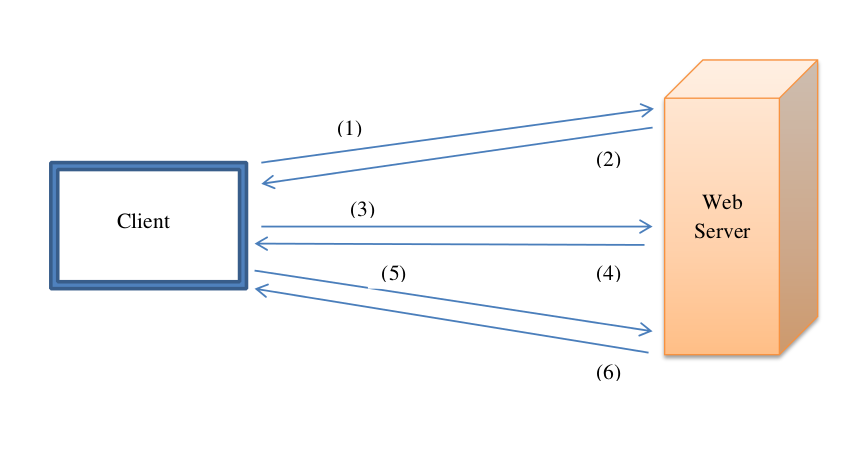
- The user (who is already authenticated to the Windows domain when they log in to Windows) sends a usual request to a protected page of a web application (protected by IWA).
- The server rejects the request and sends a response saying the user needs to be authenticated using NTLM.
- The client browser get the user's credentials which was used to log into Windows, takes the hash of it and sends it to the server.
- With the hash received, the server looks up the user store and identifies the user and creates an unique and encrypted challenge to send back to the client browser. That challenge can be only decrypted using the user's password which the browser already has with itself.
- The client browser decrypts the challenge with the user's credentials which the browser already knows, and sends the response back to the server.
- The server checks whether the response for the challenge is correct and serves the user requested resource if the answer is correct. If the answer is wrong, the server denies the access to the requested resources and sends the unauthorized message.
Pros and Cons of IWA¶
The main advantage of this authentication mechanism is that users do not need to explicitly provide their credentials. Once users are logged into the Windows domain they are automatically authenticated for the IWA enabled web apps if the user is a valid user.
In IWA authentication, the user name and password are not sent over the network. Instead it uses a hash function and a challenge response scheme to authenticate. That makes the authentication more secure from man-in-the-middle type of attacks.
The disadvantage is that since the authentication is done using the Windows Active Directory it needs both the client and the server to use Microsoft Windows NT based operating systems. Also the clients need to be connected to the domain hosted by the server. This can be used only within an intranet. Also IWA may need some configuration on certain browsers like Mozilla Firefox.
Implementing IWA for a Java Web Application¶
IWA was initially developed by Microsoft as an authentication mechanism for their .NET based IIS servers. However, neither Java nor the server applications that host Java web applications (like Tomcat) have native support for IWA. There are several third party libraries which provide the ability of enabling the IWA for the Java web applications. Here are some of those libraries:
- JCIFS – JCIFS is an open source library that had been commonly used few years ago for IWA authentication of Java web applications. However this library is no longer maintained and it is not recommended to use because of security flaws.
- JESPA – JESPA is a commercial library that can be used to enable IWA in Java web applications.
- Tomcat IWA – This is tomcat's implementation of IWA. However this is not fully completed yet.
- SPNEGO – SPNEGO is an open source library. It uses Java Authentication and Authorization Service (JAAS) for the authentication.
- WAFFLE – WAFFLE is also an open source library. It can be configured easily to use with the Java web applications.
Related Topics
- See Configuring IWA Single-Sign-On to configure integrated windows authentication in WSO2 Identity Server.