Configure a resident service provider¶
WSO2 Identity Server can mediate authentication requests between service providers and identity providers. At the same time, the Identity Server can act as a service provider and an identity provider. When it acts as a service provider, it is known as the resident service provider.
The Identity Server mainly acts as a resident service provider while adding users to the system.
To configure a resident service provider:
- On WSO2 IS Management Console, go to Main > Identity > Service Providers > Resident.
-
On the Resident Service Provider page, select the options according to your requirements:
Provisioning Method Field Description Inbound Provisioning Configuration User Store Domain Select the user store domain to provision users and groups for inbound authentication for SCIM or SOAP requests. Enable Dumb Mode for SCIM If this is enabled users will not be provisioned to the user store. Outbound Provisioning Configuration Identity Provider Select the outbound provisioning enabled IdP. 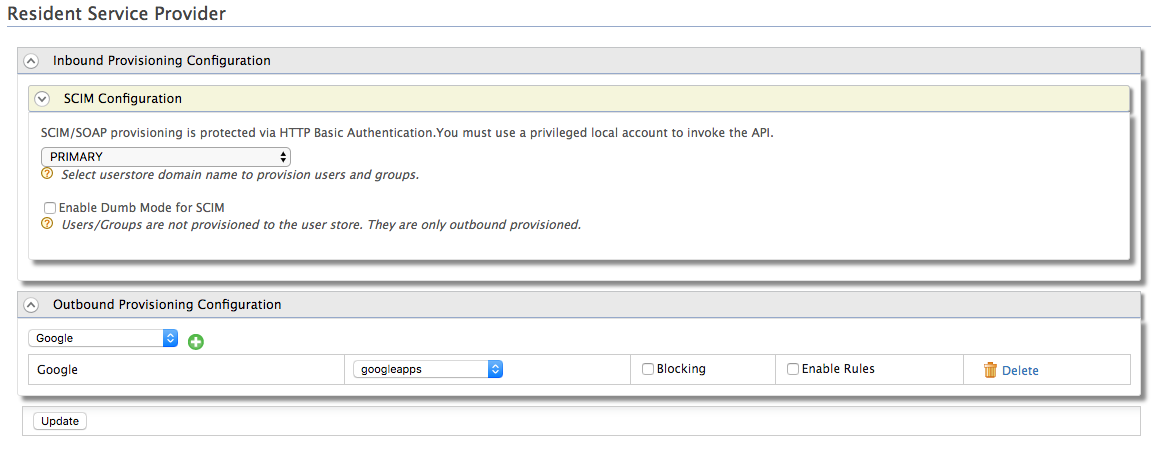
-
Click Update to save the configurations.