Monitor workflow requests¶
You can monitor the workflow requests through the management console.
To analyze the workflow request data, on the Management Console, go to Monitor > Workflow Requests. You will be able to see the workflow requests.
Info
To monitor these requests, a user needs be assigned to a role with the following permissions:
/permission/admin/manage/identity/workflow/association/view/permission/admin/manage/identity/workflow/monitor/view
For more details, see how to configure roles and permissions.
Filter workflow requests¶
The displayed workflow requests can be filtered based on the following criteria:
- request type
- status of the workflow request
- timestamp that the requests were triggered or updated
Workflow request sample¶
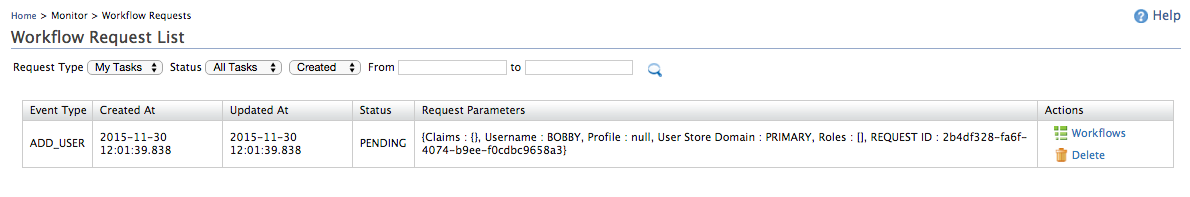
In addition, the Event Type, you can view the following request parameters.
- Workflow Request ID
- Workflow Name
- Current status
To view the request parameters, click Workflows under the Actions column in the Workflow Request List.
Top