Enable SaaS¶
To enable users from other tenants to access your application too, follow the instructions below.
Configure service provider to enable SaaS:
-
Log in to the WSO2 Identity Server Management Console (
https://<IS_HOST>:<PORT>/carbon) using administrator credentials (admin:admin). -
Navigate to the Service Providers tab listed under the Identity section and click List.
-
Click Edit adjacent to the service provider for which you want to enable SaaS.
-
Enable SaaS application.
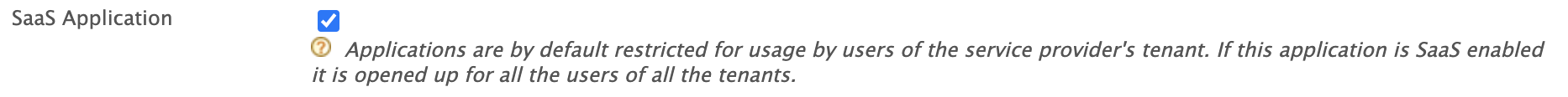
-
Click Update to save the changes.