Write a custom local authenticator¶
A local authenticator in WSO2 identity server authenticates users, who are stored in the local database, using a defined authentication logic.
The default local authenticator in WSO2 identity server is the Username & Password authenticator.
It authenticates end users stored in a connected user store using the provided username and password.
WSO2 identity server supports extensibility in local authentication so that you can implement a different authentication logic by writing a custom local authenticator. You can implement custom authentication logic tailored to your requirement, as follows:
- Authenticating users only if they belong to a particular role.
- Authenticating based on any claim, such as the user's telephone number or employee registration number.
- Calling another API to authenticate the user.
Scenario¶
You have the pickup-dispatch app to which you want users to log in with their telephone numbers instead of usernames. Once a user enters a telephone number, your authentication logic should identify the user and validate the user's credentials.
The following guide shows you how to write a custom local authenticator to implement this authentication logic.
Write the local authenticator¶
To write the local authenticator:
You can implement the custom local authenticator by extending the abstract class abstractApplicationAuthenticator and implementing the interface LocalApplicationAuthenticator. This requires you to implement several methods in the custom local authenticator. Please refer to this table to understand the generic purpose of the method and the usage of it in our implementation.
Let's begin the implementation.
-
Create a maven project using the following
pom.xmlto write the custom authenticator.Click to view the sample pom.xml
<?xml version="1.0" encoding="UTF-8"?> <!-- ~ Copyright (c) 2021, WSO2 Inc. (http://www.wso2.org) All Rights Reserved. ~ ~ WSO2 Inc. licenses this file to you under the Apache License, ~ Version 2.0 (the "License"); you may not use this file except ~ in compliance with the License. ~ You may obtain a copy of the License at ~ ~ http://www.apache.org/licenses/LICENSE-2.0 ~ ~ Unless required by applicable law or agreed to in writing, ~ software distributed under the License is distributed on an ~ "AS IS" BASIS, WITHOUT WARRANTIES OR CONDITIONS OF ANY ~ KIND, either express or implied. See the License for the ~ specific language governing permissions and limitations ~ under the License. --> <project xmlns="http://maven.apache.org/POM/4.0.0" xmlns:xsi="http://www.w3.org/2001/XMLSchema-instance" xsi:schemaLocation="http://maven.apache.org/POM/4.0.0 http://maven.apache.org/maven-v4_0_0.xsd"> <parent> <groupId>org.wso2.samples.is</groupId> <artifactId>wso2is-identity-samples-authenticators</artifactId> <version>4.4.1-SNAPSHOT</version> <relativePath>../../pom.xml</relativePath> </parent> <modelVersion>4.0.0</modelVersion> <artifactId>org.wso2.carbon.identity.sample.local.authenticator</artifactId> <packaging>bundle</packaging> <name>WSO2 Carbon - Sample Local Authenticator</name> <url>http://wso2.org</url> <dependencies> <dependency> <groupId>org.wso2.carbon</groupId> <artifactId>org.wso2.carbon.user.core</artifactId> <version>${wso2.carbon.kernel.version}</version> </dependency> <dependency> <groupId>org.wso2.carbon</groupId> <artifactId>org.wso2.carbon.utils</artifactId> <version>${wso2.carbon.kernel.version}</version> </dependency> <dependency> <groupId>commons-logging</groupId> <artifactId>commons-logging</artifactId> <version>${commons.logging.version}</version> </dependency> <dependency> <groupId>org.wso2.carbon.identity.framework</groupId> <artifactId>org.wso2.carbon.identity.application.authentication.framework</artifactId> <version>${wso2.carbon.identity.framework.version}</version> </dependency> <dependency> <groupId>org.apache.felix</groupId> <artifactId>org.apache.felix.scr.ds-annotations</artifactId> <version>${apache.felix.ds.annotations.version}</version> </dependency> </dependencies> <build> <pluginManagement> <plugins> <plugin> <groupId>org.apache.felix</groupId> <artifactId>maven-bundle-plugin</artifactId> <version>3.2.0</version> <extensions>true</extensions> </plugin> </plugins> </pluginManagement> <plugins> <plugin> <groupId>org.apache.maven.plugins</groupId> <artifactId>maven-compiler-plugin</artifactId> <version>2.3.1</version> <configuration> <encoding>UTF-8</encoding> <source>1.8</source> <target>1.8</target> </configuration> </plugin> <plugin> <groupId>org.apache.felix</groupId> <artifactId>maven-bundle-plugin</artifactId> <extensions>true</extensions> <configuration> <instructions> <Bundle-SymbolicName>${project.artifactId}</Bundle-SymbolicName> <Bundle-Name>${project.artifactId}</Bundle-Name> <Import-Package> org.osgi.framework, *;resolution:=optional </Import-Package> <Private-Package> org.wso2.carbon.identity.sample.local.authenticator.internal, </Private-Package> <Export-Package> !org.wso2.carbon.identity.sample.local.authenticator.internal, org.wso2.carbon.identity.sample.local.authenticator.*; version="1.0.0" </Export-Package> <DynamicImport-Package>*</DynamicImport-Package> </instructions> </configuration> </plugin> </plugins> </build> <properties> <maven.compiler.source>11</maven.compiler.source> <maven.compiler.target>11</maven.compiler.target> <wso2.carbon.kernel.version>4.6.1</wso2.carbon.kernel.version> <wso2.carbon.identity.framework.version>5.18.187</wso2.carbon.identity.framework.version> <commons.logging.version>1.2</commons.logging.version> <apache.felix.ds.annotations.version>1.2.8</apache.felix.ds.annotations.version> </properties> </project> -
Write a custom local authenticator.
Note
The
BasicCustomAuthenticatorConstants.javafile that is referred in the below example is available here.Click to view the sample custom authenticator class
/* * Copyright (c) 2021, WSO2 Inc. (http://www.wso2.org) All Rights Reserved. * * WSO2 Inc. licenses this file to you under the Apache License, * Version 2.0 (the "License"); you may not use this file except * in compliance with the License. * You may obtain a copy of the License at * * http://www.apache.org/licenses/LICENSE-2.0 * * Unless required by applicable law or agreed to in writing, * software distributed under the License is distributed on an * "AS IS" BASIS, WITHOUT WARRANTIES OR CONDITIONS OF ANY * KIND, either express or implied. See the License for the * specific language governing permissions and limitations * under the License. */ package org.wso2.carbon.identity.sample.local.authenticator; import org.apache.commons.logging.Log; import org.apache.commons.logging.LogFactory; import org.wso2.carbon.identity.application.authentication.framework.AbstractApplicationAuthenticator; import org.wso2.carbon.identity.application.authentication.framework.LocalApplicationAuthenticator; import org.wso2.carbon.identity.application.authentication.framework.config.ConfigurationFacade; import org.wso2.carbon.identity.application.authentication.framework.context.AuthenticationContext; import org.wso2.carbon.identity.application.authentication.framework.exception.AuthenticationFailedException; import org.wso2.carbon.identity.application.authentication.framework.exception.InvalidCredentialsException; import org.wso2.carbon.identity.application.authentication.framework.model.AuthenticatedUser; import org.wso2.carbon.identity.application.authentication.framework.util.FrameworkUtils; import org.wso2.carbon.identity.application.common.model.User; import org.wso2.carbon.identity.base.IdentityRuntimeException; import org.wso2.carbon.identity.core.util.IdentityTenantUtil; import org.wso2.carbon.identity.sample.local.authenticator.internal.SampleLocalAuthenticatorServiceComponent; import org.wso2.carbon.user.api.UserRealm; import org.wso2.carbon.user.core.UniqueIDUserStoreManager; import org.wso2.carbon.user.core.UserCoreConstants; import org.wso2.carbon.user.core.common.AuthenticationResult; import javax.servlet.http.HttpServletRequest; import javax.servlet.http.HttpServletResponse; import java.io.IOException; import java.util.Optional; /** * This is the sample local authenticator which will be used to authenticate the user based on the registered telephone * number. */ public class SampleLocalAuthenticator extends AbstractApplicationAuthenticator implements LocalApplicationAuthenticator { private static final Log log = LogFactory.getLog(SampleLocalAuthenticator.class); private static final String TELEPHONE_CLAIM_URL = "http://wso2.org/claims/telephone"; private static final String USERNAME = "username"; private static final String PASSWORD = "password"; @Override public boolean canHandle(HttpServletRequest httpServletRequest) { String userName = httpServletRequest.getParameter(USERNAME); String password = httpServletRequest.getParameter(PASSWORD); return userName != null && password != null; } @Override protected void initiateAuthenticationRequest(HttpServletRequest request, HttpServletResponse response, AuthenticationContext context) throws AuthenticationFailedException { String loginPage = ConfigurationFacade.getInstance().getAuthenticationEndpointURL(); // This is the default WSO2 IS login page. If you can create your custom login page you can use that instead. String queryParams = FrameworkUtils.getQueryStringWithFrameworkContextId(context.getQueryParams(), context.getCallerSessionKey(), context.getContextIdentifier()); try { String retryParam = ""; if (context.isRetrying()) { retryParam = "&authFailure=true&authFailureMsg=login.fail.message"; } response.sendRedirect(response.encodeRedirectURL(loginPage + ("?" + queryParams)) + "&authenticators=BasicAuthenticator:" + "LOCAL" + retryParam); } catch (IOException e) { throw new AuthenticationFailedException(e.getMessage(), e); } } @Override protected void processAuthenticationResponse(HttpServletRequest httpServletRequest, HttpServletResponse httpServletResponse, AuthenticationContext authenticationContext) throws AuthenticationFailedException { String username = httpServletRequest.getParameter(USERNAME); String password = httpServletRequest.getParameter(PASSWORD); Optional<org.wso2.carbon.user.core.common.User> user = Optional.empty(); boolean isAuthenticated = false; // Check the authentication. try { int tenantId = IdentityTenantUtil.getTenantIdOfUser(username); UserRealm userRealm = SampleLocalAuthenticatorServiceComponent.getRealmService() .getTenantUserRealm(tenantId); if (userRealm != null) { UniqueIDUserStoreManager userStoreManager = (UniqueIDUserStoreManager) userRealm.getUserStoreManager(); // This custom local authenticator is using the telephone number as the username. // Therefore the login identifier claim is http://wso2.org/claims/telephone. AuthenticationResult authenticationResult = userStoreManager. authenticateWithID(TELEPHONE_CLAIM_URL, username, password, UserCoreConstants.DEFAULT_PROFILE); if (AuthenticationResult.AuthenticationStatus.SUCCESS == authenticationResult.getAuthenticationStatus()) { user = authenticationResult.getAuthenticatedUser(); isAuthenticated = true; } } else { if (log.isDebugEnabled()) { log.debug("Custom authentication failed since the user realm for the given tenant, " + tenantId + " is null."); } throw new AuthenticationFailedException("Cannot find the user realm for the given tenant: " + tenantId, User.getUserFromUserName(username)); } } catch (IdentityRuntimeException e) { if (log.isDebugEnabled()) { log.debug("Custom authentication failed while trying to get the tenant ID of the user " + username, e); } throw new AuthenticationFailedException(e.getMessage(), e); } catch (org.wso2.carbon.user.api.UserStoreException e) { if (log.isDebugEnabled()) { log.debug("Custom authentication failed while trying to authenticate the user " + username, e); } throw new AuthenticationFailedException(e.getMessage(), e); } // If the authentication fails, throws the invalid client credential exception. if (!isAuthenticated) { if (log.isDebugEnabled()) { log.debug("User authentication failed due to invalid credentials"); } throw new InvalidCredentialsException("User authentication failed due to invalid credentials", User.getUserFromUserName(username)); } // When the user is successfully authenticated, add the user to the authentication context to be used later in // the process. if (user != null) { username = user.get().getUsername(); authenticationContext.setSubject(AuthenticatedUser.createLocalAuthenticatedUserFromSubjectIdentifier(username)); } } @Override public String getContextIdentifier(HttpServletRequest httpServletRequest) { return httpServletRequest.getParameter("sessionDataKey"); } @Override public String getName() { return "SampleLocalAuthenticator"; } @Override public String getFriendlyName() { return "sample-local-authenticator"; } } -
Write an OSGi service component class to register the custom authenticator.
Click to view
/* * Copyright (c) 2021, WSO2 Inc. (http://www.wso2.org) All Rights Reserved. * * WSO2 Inc. licenses this file to you under the Apache License, * Version 2.0 (the "License"); you may not use this file except * in compliance with the License. * You may obtain a copy of the License at * * http://www.apache.org/licenses/LICENSE-2.0 * * Unless required by applicable law or agreed to in writing, * software distributed under the License is distributed on an * "AS IS" BASIS, WITHOUT WARRANTIES OR CONDITIONS OF ANY * KIND, either express or implied. See the License for the * specific language governing permissions and limitations * under the License. */ package org.wso2.carbon.identity.sample.local.authenticator.internal; import org.apache.commons.logging.Log; import org.apache.commons.logging.LogFactory; import org.osgi.service.component.ComponentContext; import org.osgi.service.component.annotations.Activate; import org.osgi.service.component.annotations.Component; import org.osgi.service.component.annotations.Deactivate; import org.osgi.service.component.annotations.Reference; import org.osgi.service.component.annotations.ReferenceCardinality; import org.osgi.service.component.annotations.ReferencePolicy; import org.wso2.carbon.identity.application.authentication.framework.ApplicationAuthenticator; import org.wso2.carbon.identity.sample.local.authenticator.SampleLocalAuthenticator; import org.wso2.carbon.user.core.service.RealmService; @Component( name = "sample.local.auth.component", immediate = true) public class SampleLocalAuthenticatorServiceComponent { private static Log log = LogFactory.getLog(SampleLocalAuthenticatorServiceComponent.class); private static RealmService realmService; @Activate protected void activate(ComponentContext ctxt) { try { SampleLocalAuthenticator sampleLocalAuthenticator = new SampleLocalAuthenticator(); ctxt.getBundleContext().registerService(ApplicationAuthenticator.class.getName(), sampleLocalAuthenticator, null); if (log.isDebugEnabled()) { log.debug("SampleLocalAuthenticator bundle is activated"); } } catch (Throwable e) { log.error("SampleLocalAuthenticator bundle activation failed.", e); } } @Deactivate protected void deactivate(ComponentContext ctxt) { if (log.isDebugEnabled()) { log.debug("SampleLocalAuthenticator bundle is deactivated"); } } public static RealmService getRealmService() { return realmService; } @Reference(name = "realm.service", service = org.wso2.carbon.user.core.service.RealmService.class, cardinality = ReferenceCardinality.MANDATORY, policy = ReferencePolicy.DYNAMIC, unbind = "unsetRealmService") protected void setRealmService(RealmService realmService) { if (log.isDebugEnabled()) { log.debug("Setting the Realm Service"); } SampleLocalAuthenticatorServiceComponent.realmService = realmService; } protected void unsetRealmService(RealmService realmService) { if (log.isDebugEnabled()) { log.debug("UnSetting the Realm Service"); } SampleLocalAuthenticatorServiceComponent.realmService = null; } }
Deploy the authenticator¶
To deploy the custom local authenticator:
-
Navigate to the root of your project and compile the service by running the following command.
mvn clean install -
Copy the generated
org.wso2.custom.authenticator.local-1.0.0.jarfile from<Custom-federated-authenticator>/targetfolder to the<IS_HOME>/repository/components/dropinsfolder. -
Start WSO2 Identity Server.
Configure the local authenticator¶
This section guides you on how to configure the cutom local authenticator on the IS.
Prerequisites¶
- You need to set up the sample OIDC pickup-dispatch application:
- Download the OIDC pickup-dispatch sample application.
- Deploy the sample pickup-dispatch application on the identity server.
- You need to add a new user named
Larry. - You need to update the telephone number on the user's user profile.
Configure the SP with the local authenticator¶
-
On the Management Console, go to Service Providers > List
-
Click Edit on the
playgroundservice provider. -
Expand Local & Outbound Authentication Configuration, and select
sample-local-authenticatorfrom the Local authentication list.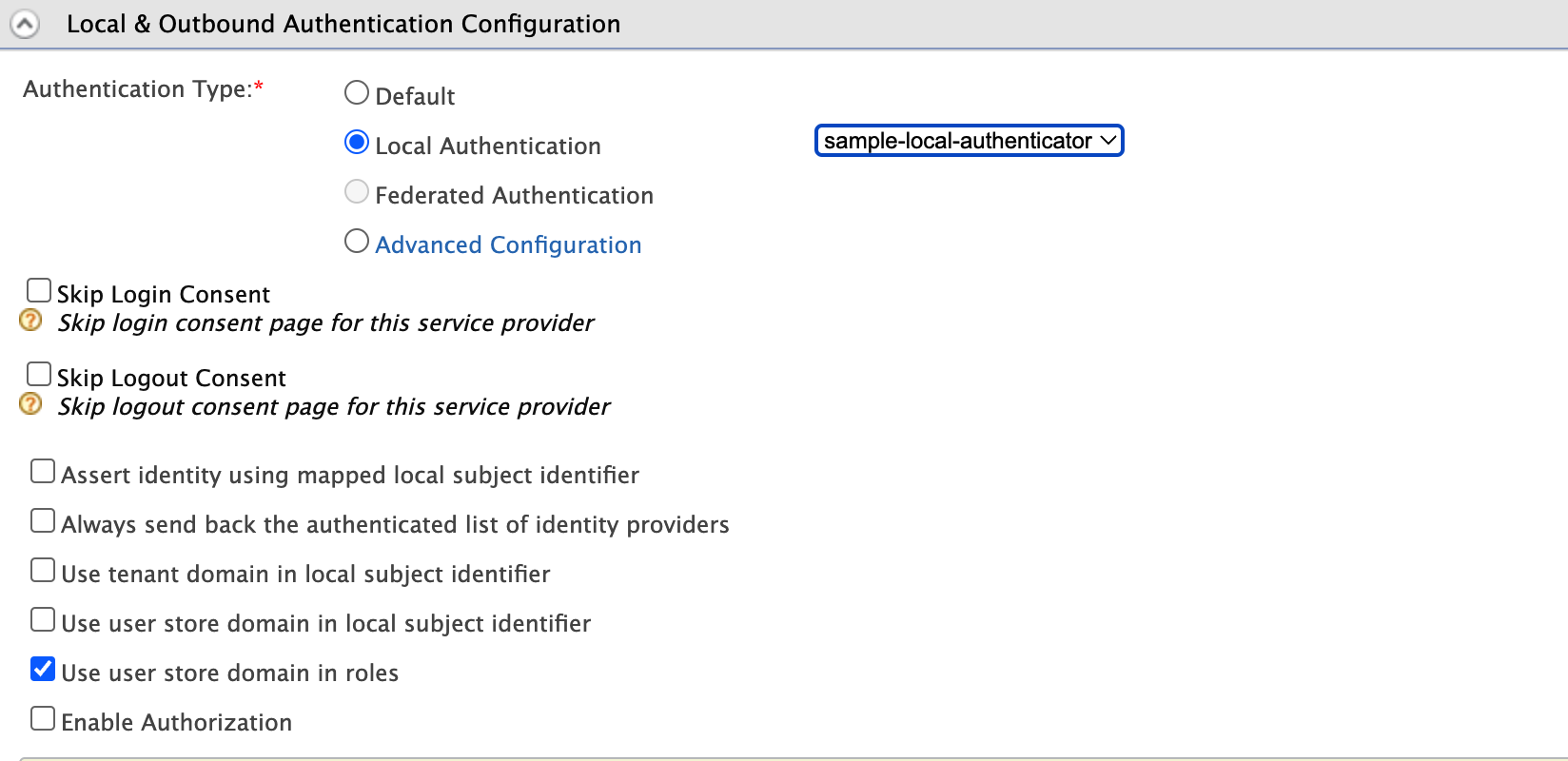
-
Click Update to save the configurations.
Try it out¶
- Start the Tomcat server and access the following URL on your browser:
http://localhost:8080/pickup-dispatch/home.jsp. - Click Login.
- Enter the user's telephone number as the identifier and click Continue.
- Enter the user's password, and click Continue. You will be redirected to the Pickup Dispatch application's home page.
Reference¶
The following is a set of methods related to writing a custom local authenticator.
| Method | Description |
|---|---|
| canHandle() | This method checks whether the authentication request is valid, according to the custom authenticator’s requirements. The user will be authenticated if the method returns 'true'. This method also checks whether the authentication or logout request can be handled by the authenticator. In our sample project, we used this method to check if the username and password are 'not null' in the authentication request. If that succeeds, the authentication flow will continue. |
| process() | This method is used to process or carry out the user authentication process. It calls the processAuthenticationResponse() method in the custom authenticator class to execute the custom authentication logic. In the sample project, we call the super.process(), so that the super class process method will handle the authentication process, instead of implementing our own process method. |
| processAuthenticationResponse() | Implementation of custom authentication logic happens inside this method. For example, you can call any API that can do authentication and authenticate the user or you can authenticate the user against the underlying user store. Then you can also do any other custom logic after authenticating the user such as, you can check if a user belongs to a particular role and allowing authentication accordingly. In the sample project, we used this method to authenticate the user with the username and password, then we check whether the user is assigned with the role `photoSharingRole` and if he/she does, make the authentication successful. |
| initiateAuthenticationrequest() | This method is used to redirect the user to the login page to authenticate. You can redirect the user to a custom login URL using this method or you can use the default WSO2 Identity Server login page. |
| retryAuthenticationEnabled() | This method returns a boolean value. If the authentication fails due to some issue like invalid credentials, this method will be called to know whether to retry the authentication flow. If this method returns 'true', the authentication flow will be retried. If returns 'false', the flow is stopped with an exception thrown. You need to override this method if you are calling the super.process() method. But if you are writing your own process() method, you can handle all the retrying logic accordingly within the method. |
| getContextIdentifier() | This method gets the Context identifier sent with the request. This identifier is used to retrieve the state of the authentication/logout flow. |
| getFriendlyName() | This method returns the name you want to display for your custom authenticator. This name will be displayed in the local authenticators drop-down. In the sample project, We have returned the name BasicCustom. |
| getname() | This method is used to get the name of the authenticator. In the sample project, We have used this method to return the name BasicCustomAuthenticator. |
Contributing your connectors¶
You are welcome to share and host your connectors in our connector store. As an organization that believes in the open source paradigm, we always encourage our community to make contributions so that our community around WSO2 Identity server can benefit from using an open source product. Contributions can be made by following the procedure below.
- Create an issue in the product-is git repository.
- Provide a basic description of the purpose and functionality of your connector. Include the following information in the git issue.
- Downloadable connector artifact (ex: JAR files).
- Documentation on setup and testing instructions for the connector.
- Source code repository of the connector.
- Make sure your source code follows WSO2 coding standards and secure development guidelines.
- Our team will perform necessary functionality, security, and usability testing on the connector and provide suggestions for improvements.
- If your code and the functionality are deemed to comply with the standards of WSO2, you will be able to get the connector hosted on our connector store and contribute the source code to WSO2.
- You will be required to sign the Contributor License Agreement once the connector is accepted.
You can also contact us through our slack channel if you need more information.
Top