Lite User Registration¶
Lite user registration lets users register without defining a password. Authentication and user profile creation is initiated merely using the email address. Follow the steps given below to enable and use lite user registration.
Enable the LiteUserRegistration handler¶
Add the following configuration in the <IS_HOME>/repository/conf/deployment.toml file to enable lite user registration.
[identity_mgt.events.schemes.liteUserRegistration.properties]
enable = trueEnable Lite User Registration¶
-
Sign in to the WSO2 Identity Server Management Console.
-
On the Main menu, click Identity > Identity Providers > Resident.
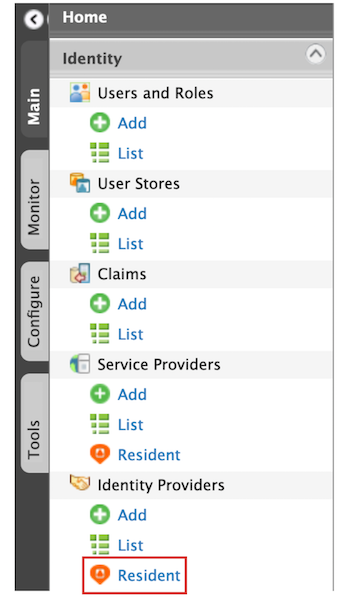
-
Expand User Onboarding.
-
Expand Lite User Registration.
-
Select Lite user registration to allow users to register without a password.
-
Update the Lite user registration callback URL regex with a relavant one.
Note
The recommended Lite user registration callback URL regex to use when testing the product is
^https:\/\/localhost:9443\/.*. However, users should modify it to meet their requirements when they deploy the product. -
Click Update.
Map local claim attribute¶
-
On the Main menu, click Identity > Claims > List.
-
Select
http://wso2.org/claims. -
From the list of available claims, select Lite User and click Edit.
-
Change the value of Mapped Attribute to
title.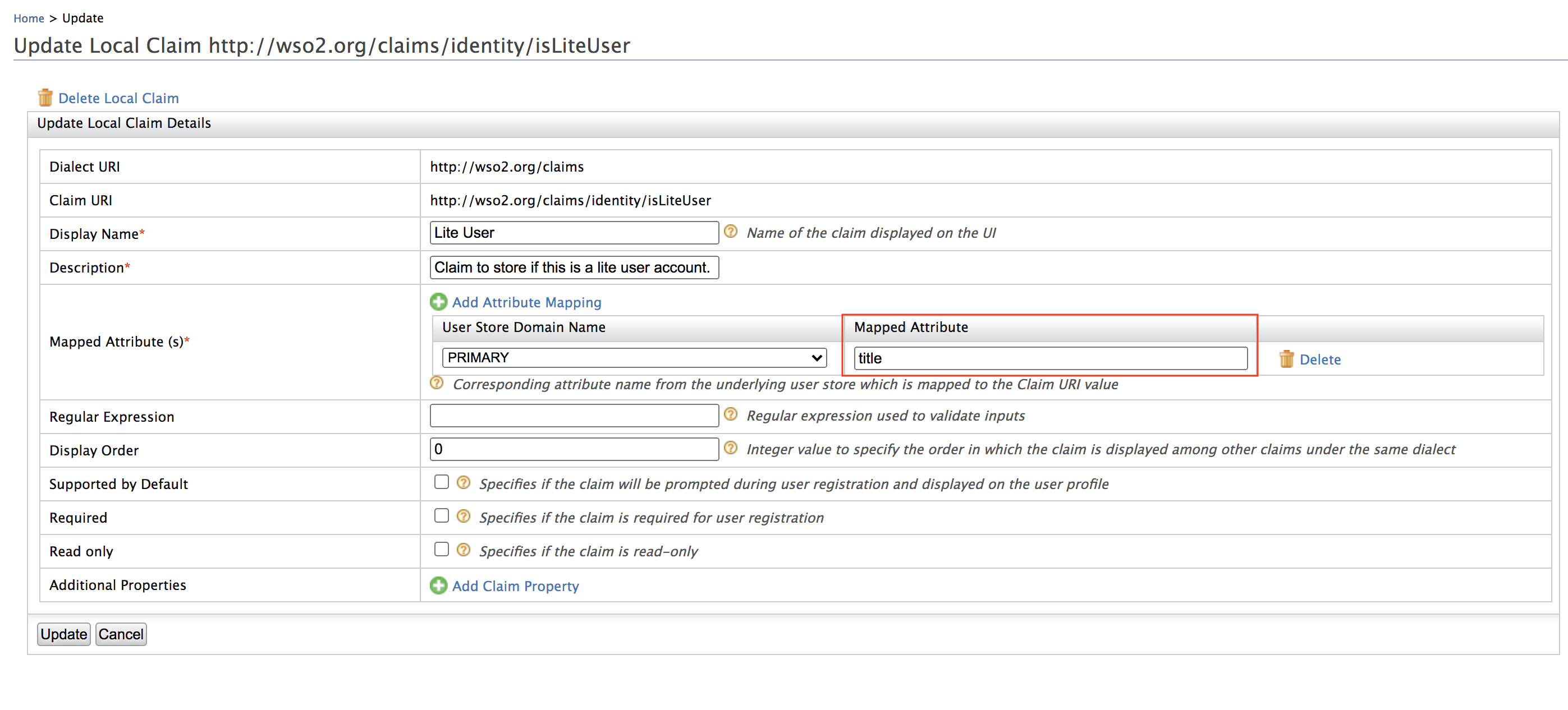
Note
This step needs to be performed since the
isLiteUserattribute has not been introduced yet in the product.
Create a Lite User¶
Execute the following cURL command to create a user using the email address alone.
Note
Make sure the user store regex patterns allow email to be used as the user name.
curl -X POST -H "Authorization: Basic [Base64encode(Username>:<Password>)]=" -H "Content-Type: application/json" -d '{"email
": "<regsiter_email>","realm": "PRIMARY","preferredChannel":"Email","claims":[], "properties": []}' "https://localhost:9443/api/identity/user/v1.0/lite"This will also trigger an email with a confirmation code. LiteUserEmailConfirmation is the email template used. Modifications can be performed on the template if required. ResendLiteUserEmailConfrimation is the email template used for resending the code.
Introspect the code¶
Execute the following command to validate the confirmation code.
curl -k -v -X POST -H "Authorization: Basic [Base64encode(Username>:<Password>)]=" -H "Content-Type: application/json" -d '{ "code": "17f00958-a1d7-47b9-8183-be99c08a800f"}' "https://<host>:<port>/api/identity/user/v1.0/introspect-code"Further scenario executions can be implemented to consume this valid confirmation and let the user build the user profile providing a password, create tenants, etc. With lite user registration, minimum resources are consumed until a user proves to have a valid email address.
Top