Manage service providers¶
This section provides instructions on how to manage the created service providers.
View a service provider¶
To view the list of service providers:
- On WSO2 IS Management Console, go to Main > Identity > Service Providers.
-
Click List to list all the service providers registered on the management console.
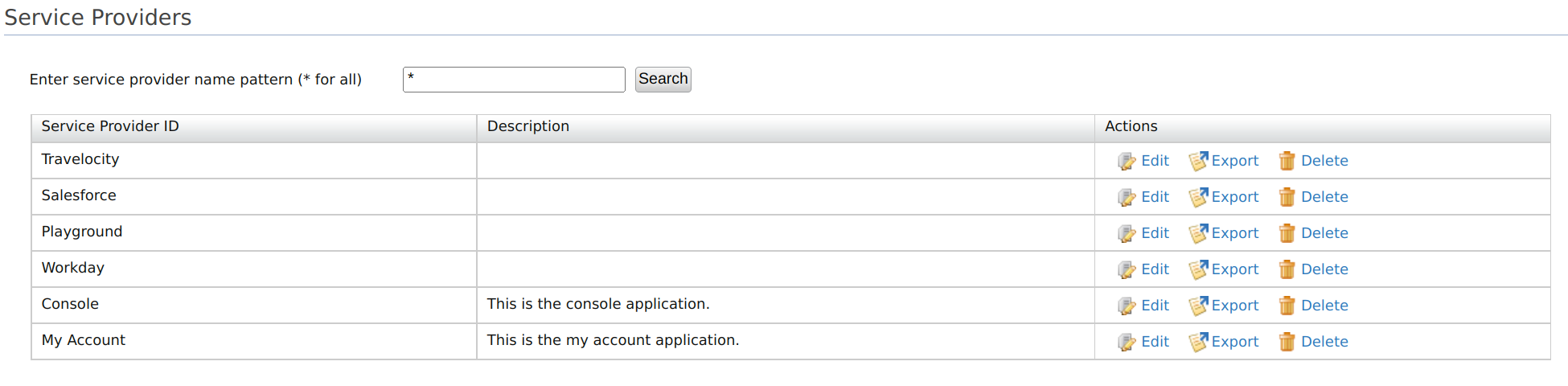
Edit a service provider¶
To edit a service provider's details:
- On WSO2 IS Management Console, go to Main > Identity > Service Providers.
- Click List, select the service provider you want to configure, and click on the corresponding Edit link.
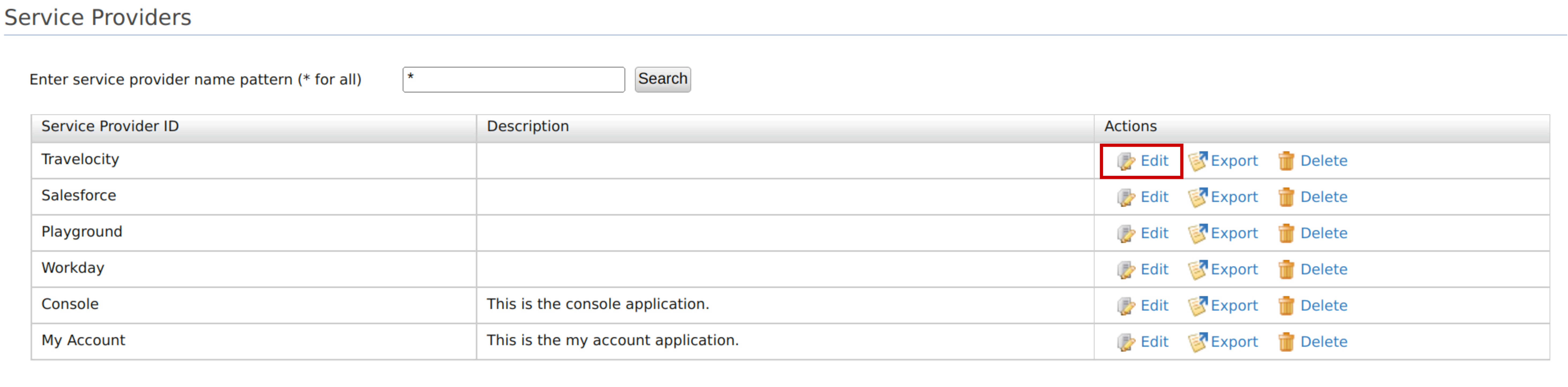
Export a service provider¶
To export a service provider as an XML file:
- On WSO2 IS Management Console, go to Main > Identity > Service Providers.
- Click List, select the service provider you want to configure, and click on the corresponding Export link.
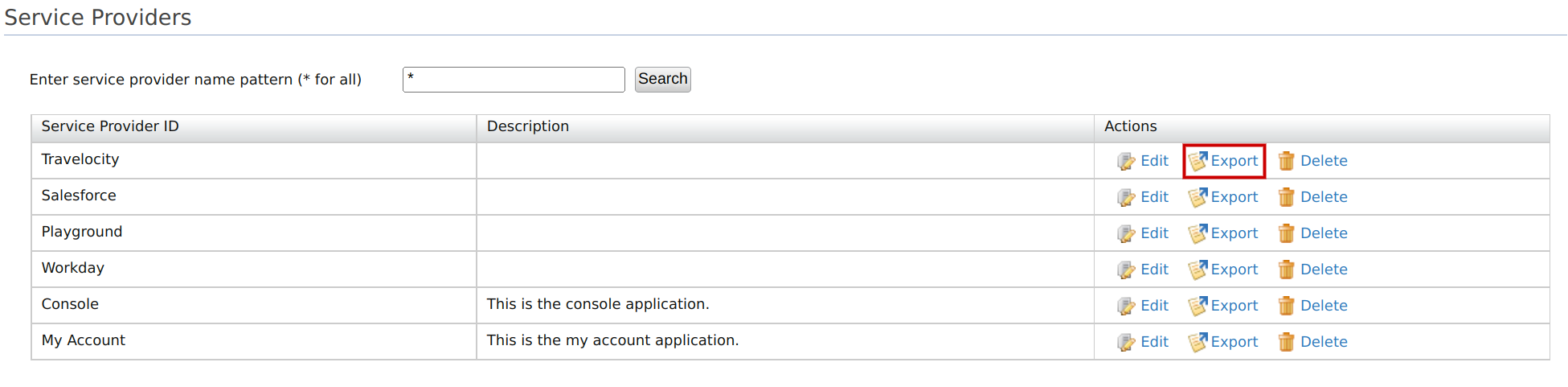
-
Click Ok to export the SP as as an XML file.
Tip
Select the checkbox on the confirmation dialog to include secrets of the service provider in the XML file.
Delete a service provider¶
Follow the instructions below to delete a service provider.
- On WSO2 IS Management Console, go to Main > Identity > Service Providers.
- Click List, select the service provider you want to configure, and click on the corresponding Delete link.
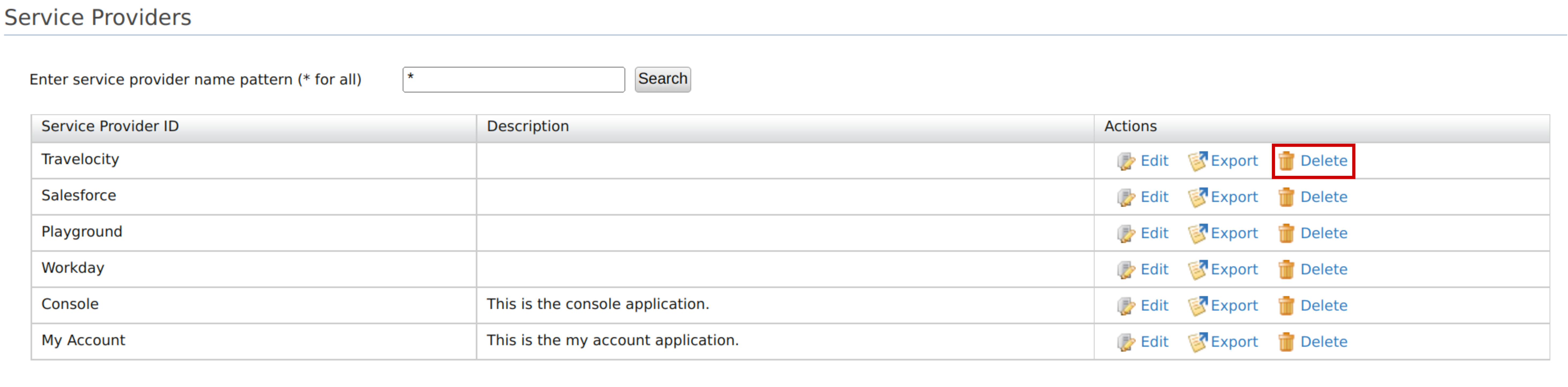
- Click the Yes to confirm your action.