Adaptive Authentication¶
Adaptive authentication is a secure and flexible form of authentication. It enables validating multiple factors to determine the authenticity of a login attempt before granting access to a resource. The factors that are used for validation can depend on the risk probability associated with the particular user access request. This enables adjusting the authentication strength based on the context at hand.
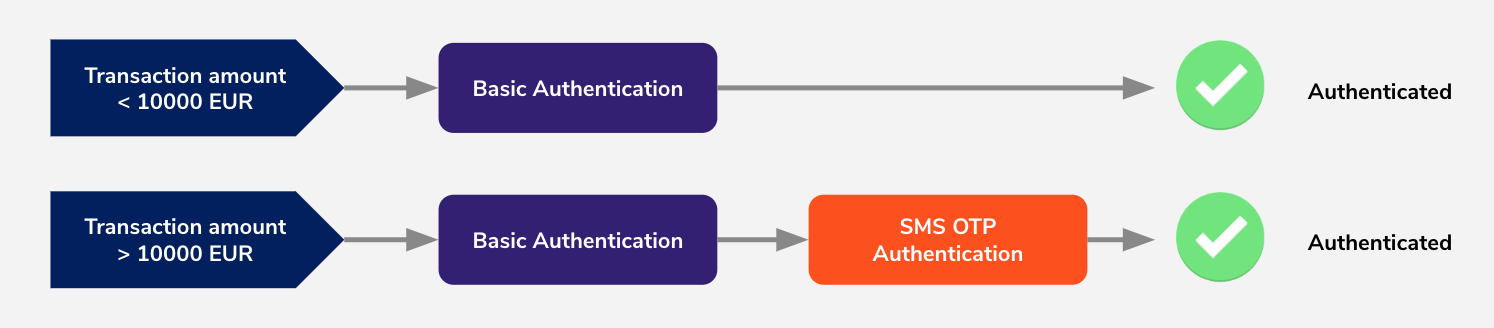
WSO2 Identity Server (WSO2 IS) supports script-based adaptive authentication, which allows you to use a script to set up appropriate authentication factors depending on your scenario. This enables ensuring security without impacting usability at the time of authentication.
The following section provides a detailed description of how WSO2 IS supports adaptive authentication.
Tip
To learn more about adaptive authentication, see the following articles:
Adaptive Authentication with WSO2 Identity Server¶
The WSO2 IS management console provides an authentication script editor that allows you to define authentication scripts using JavaScript. The script editor provides a set of predefined templates that you can use to easily set up adaptive authentication for some of the most common authentication scenarios. You can define scripts that can consider the following evaluation criteria:
-
User attributes
-
User behaviour
-
Level of assurance of the access request
-
Risk analysis statistics
-
Machine learning algorithms
You can define dynamic authentication sequences that can perform actions similar to the following:
- Control the authentication step selection
- Change user attributes
- Send email notifications
- Redirect users to an error page etc.
If necessary you can use the script editor to introduce new functions and fields to an authentication script based on your requirement, and then engage the script to the service provider’s authentication step configuration.
Following is a sample authentication script.
var onLoginRequest = function(context) {
// Some possible initializations...
executeStep(1, {
onSuccess: function (context) {
// Logic to execute if step 1 succeeded
executeStep(2, {
onSuccess: function (context){
// Logic to execute if step 2 succeeded
},
onFail: function (context){
// Logic to execute if step 2 failed
}
});
}
onFail: function(context){
// Logic to execute if step 1 failed
executeStep(3);
}
});
}
function someCommonFunction(context) {
// Do some common things
}What's Next?¶
- To try out adaptive authentication, see Configuring a Service Provider for Adaptive Authentication.
- To set up common adaptive authentication scenarios, see Adaptive Authentication Scenarios.
- To learn about the functions and fields related to authentication scripts, see Adaptive Authentication JS API Reference.
- To learn about the guidelines on writing custom functions for adaptive authentication, see Writing Custom Functions for Adaptive Authentication.