Exporting WSO2 Identity Server User Information to Pipedrive CRM¶
Pipedrive is a web-based Sales CRM and pipeline management solution that enables businesses to plan their sales activities and monitor deals. This topic provides instructions on exporting user data from WSO2 Identity Server (WSO2 IS) to Pipedrive CRM.
Let's get started!
Before you begin!
Create the users.csv file by following the instructions in
Exporting User Data From WSO2 Identity Server.
Try it Out¶
- Login to Pipedrive.
-
Click Contacts > People.
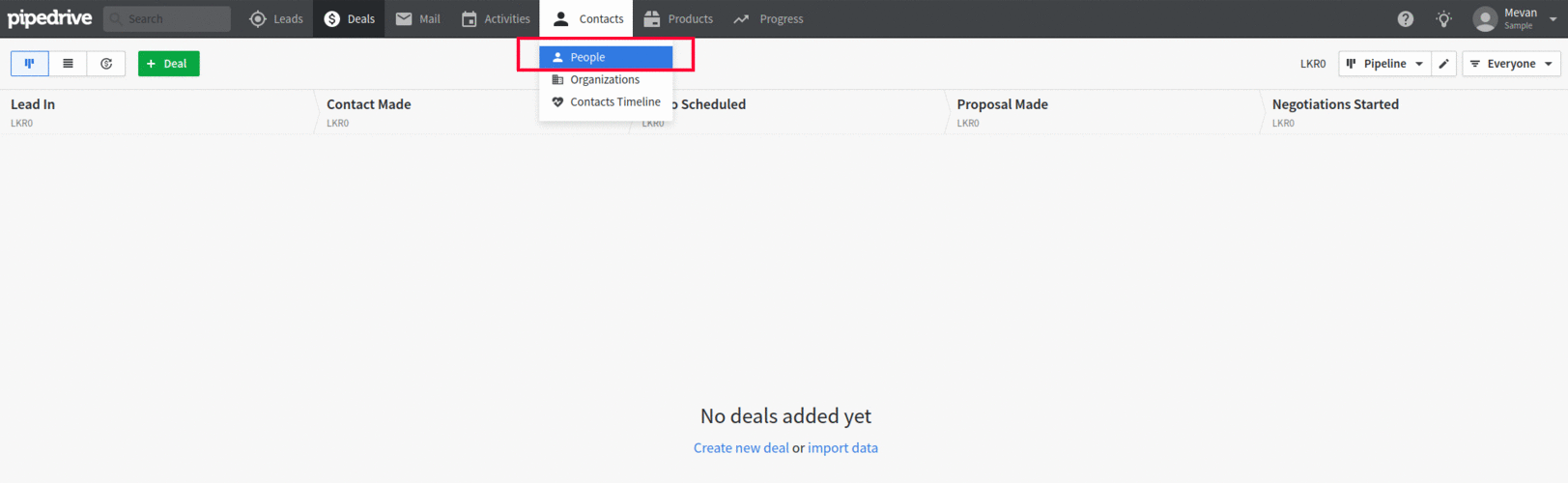
-
Click on Data Import.
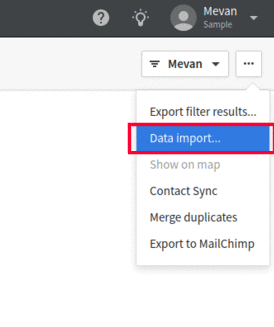
-
Click From a spreadsheet and upload the created
users.csvfile with the exported data.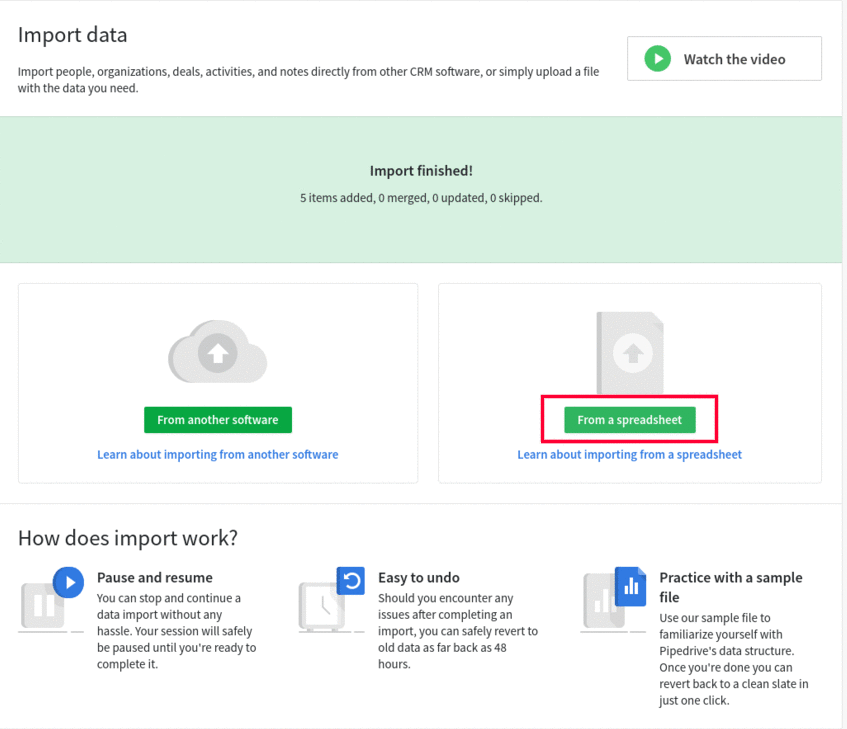
-
Map data fields in the CSV with Pipedrive data fields.
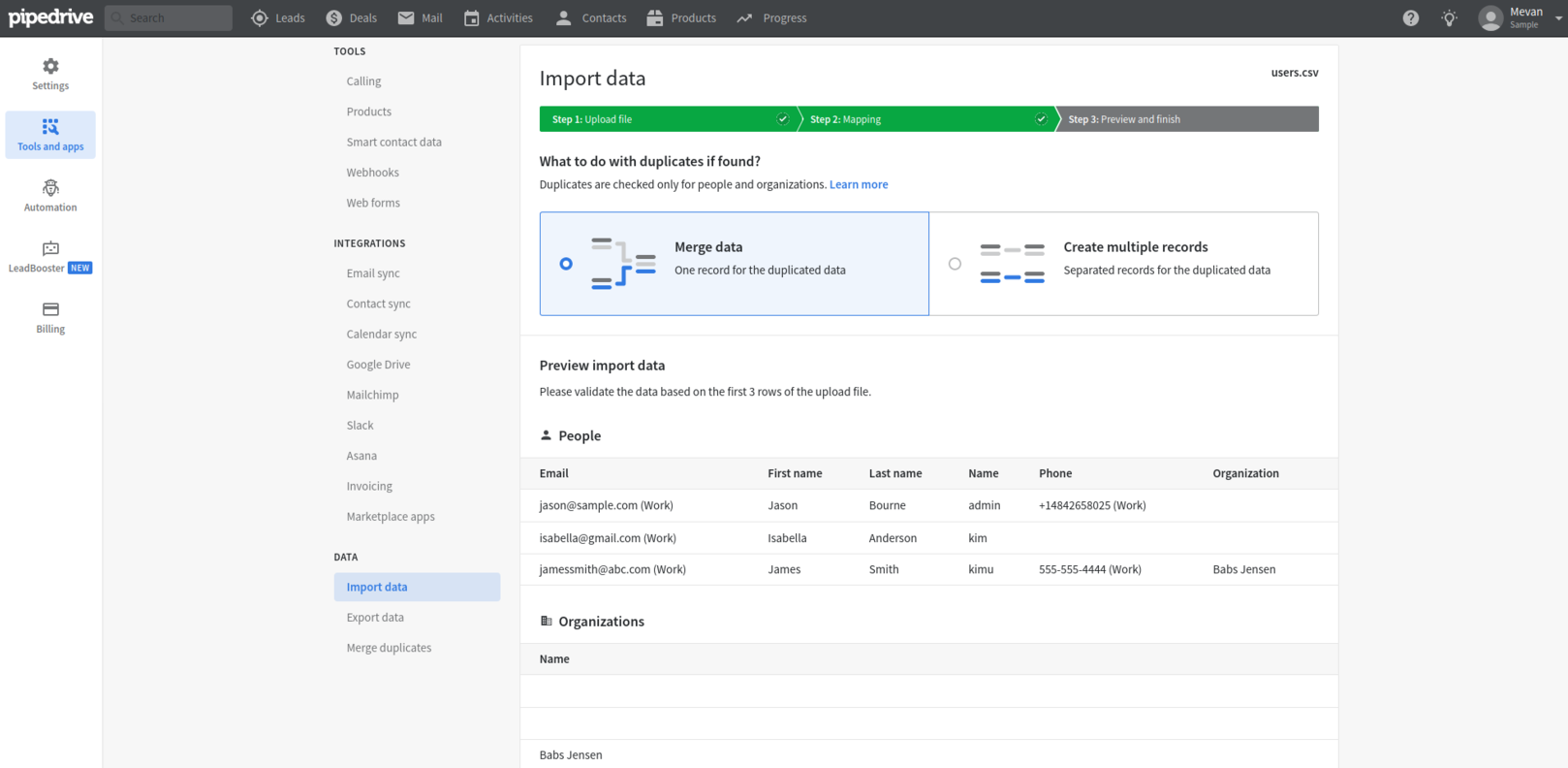
-
Click Next and validate the data in Import Preview.
- Click on Start Import.