Locking a Specific User Account¶
An administrative user can lock and unlock a particular user's account through the management console or using the AdminService. Follow the instructions given in the following sections to set this up.
Configure WSO2 IS for account locking¶
If you have not already configured WSO2 identity Server (WSO2 IS) for account locking, expand the section below for instructions.
Click here for instructions
-
Ensure that the identity listener with the
priority=50is set to false and the identity listener with thepriority=95is set to true by adding the following configuration to the<IS_HOME>/repository/conf/deployment.tomlfile.[event.default_listener.identity_mgt] priority= "50" enable = false [event.default_listener.governance_identity_mgt] priority= "95" enable = true -
Start the Identity Server and log into the management console using your tenant credentials.
Tip
Alternatively, you can also use the
IdentityGovernanceAdminServiceSOAP service to do this instead of using the management console UI. See Calling Admin Services for more information on how to invoke this SOAP service. If you are using the SOAP service to configure this, you do not need to follow the steps given below this note. -
Click Resident under Identity Providers found in the Main tab.
- Expand the Login Policies tab.
-
Expand the Account Locking tab and select the Account Lock Enabled checkbox. Click Update to save changes.
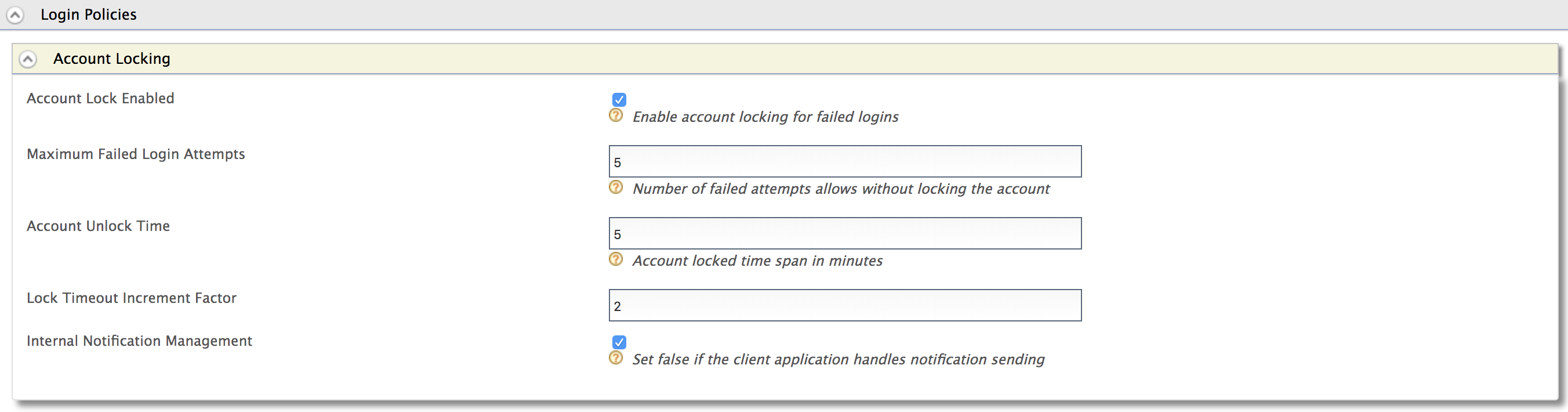
Tip
If a user is assigned the Internal/system role, the user can bypass account locking even if the user exceeds the specified number of Maximum Failed Login Attempts.
Note
WSO2 Identity Server has the Internal/system role configured by default. But generally a new user is not assigned the Internal/system role by default. Required roles can be assigned to a user depending on the set of permission a user needs to have. For more information on roles and permission, see Configuring Roles and Permissions
Although the Internal/system role is configured by default in WSO2 Identity Server, you can delete the role if necessary. To allow users with the Internal/system role to bypass account locking, you need to ensure that the role exists in WSO2 Identity Server.
-
To enable account locking for other tenants, log out and repeat the steps given above from step 2 onwards.
Note
The user accounts that are assigned with the Internal/system user role cannot be locked.
Enable claims for account locking¶
- Navigate to Claims>List on the Configure menu and select
the
http://wso2.org/claimsclaim dialect.
For more information about claims, see Claim Management. - Select the Account Locked claim and click Edit.
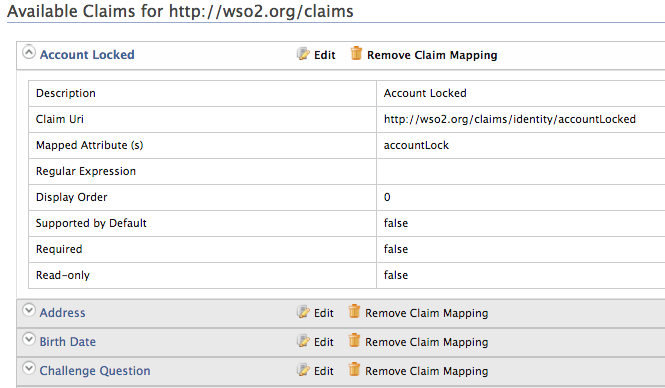
- Select the Supported by Default check box and click Update
.
This is done to make the "Account Locked" status appear in the user's profile.
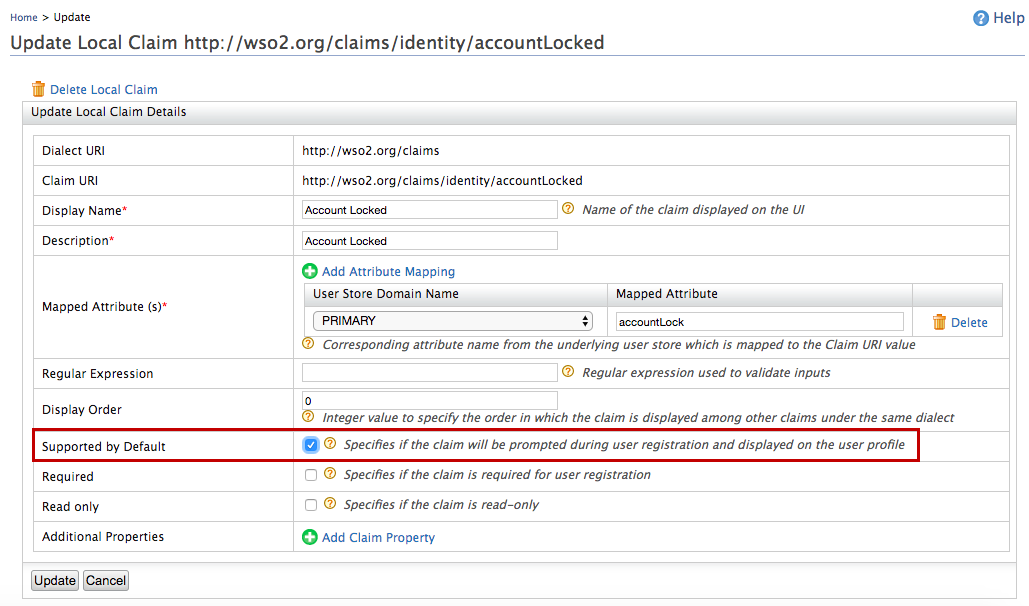
Lock a specific user account¶
Once you have configured account locking as instructed above, you can use one of the following methods to lock a user account.
Using the management console¶
An administrative user can lock a user account by editing the user’s profile in the management console.
- Navigate to Users and Roles>List>Users on the Main menu and click on User Profile of the user you want to lock.
- If it is the first time this particular account is being locked, a
text box will appear in front of the Account Locked field as
seen below.
To lock the account, type true in the text box and click Update .
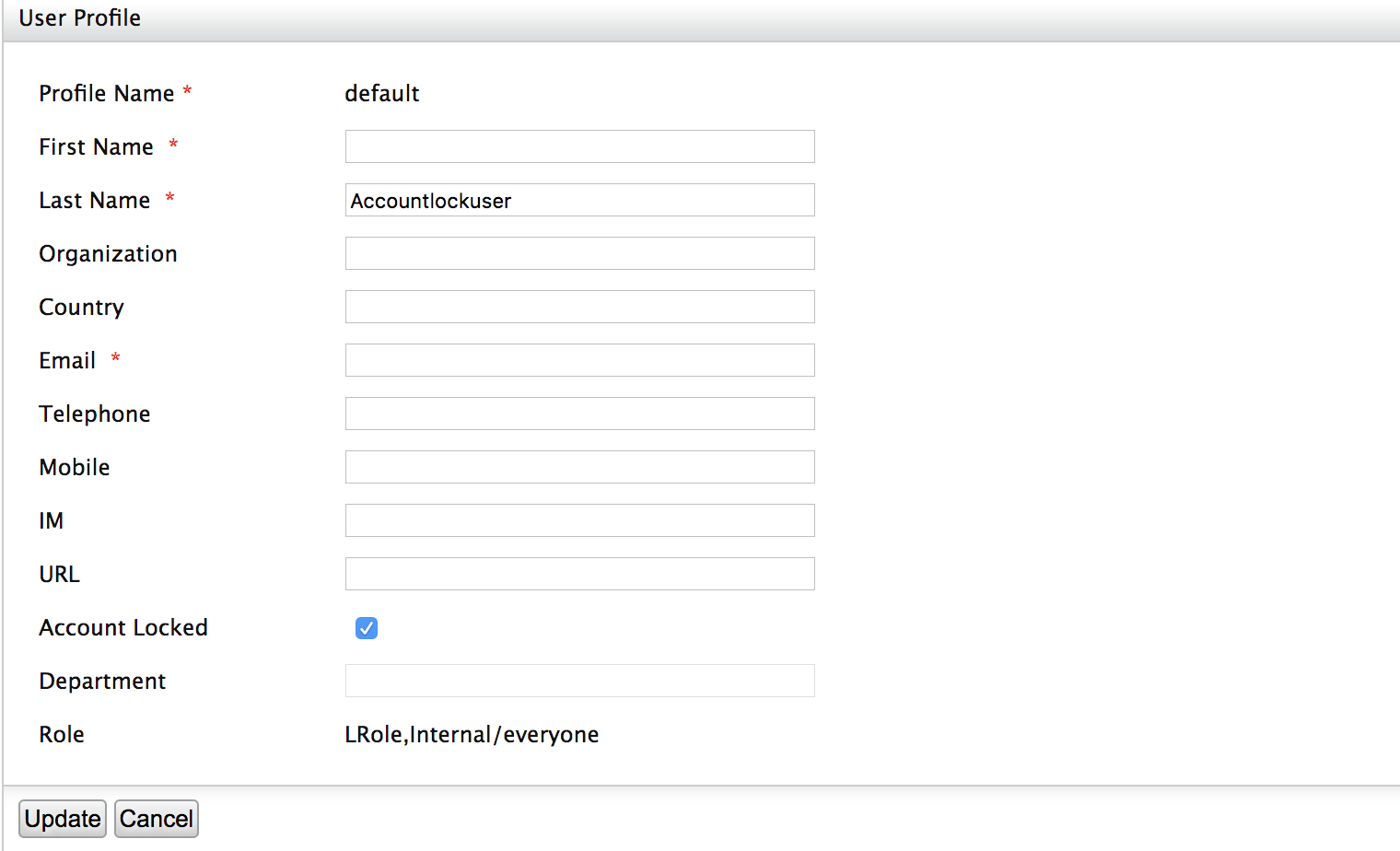
Note
If it is not the first time you are locking this user account, there will be a check box instead of the text box (as shown above) in front of the Account Locked field. Select the check box to lock the account or deselect it to unlock the account and click Update.
Using the AdminService¶
An administrative user (with the permission level
/permission/admin/configure/security/usermgt/users ) can lock a user
account using the RemoteUserStoreManagerService. You
can use the setUserClaimValues operation to achieve
this. The following request is a sample SOAP request that can be sent to
the RemoteUserStoreManagerService to lock a user
account.
Lock Account SOAP Request
<soapenv:Envelope xmlns:soapenv="http://schemas.xmlsoap.org/soap/envelope/" xmlns:ser="http://service.ws.um.carbon.wso2.org" xmlns:xsd="http://common.mgt.user.carbon.wso2.org/xsd">
<soapenv:Header/>
<soapenv:Body>
<ser:setUserClaimValues>
<!--Optional:-->
<ser:userName>test</ser:userName>
<!--Zero or more repetitions:-->
<ser:claims>
<!--Optional:-->
<xsd:claimURI>http://wso2.org/claims/identity/accountLocked</xsd:claimURI>
<!--Optional:-->
<xsd:value>true</xsd:value>
</ser:claims>
<!--Optional:-->
<ser:profileName>default</ser:profileName>
</ser:setUserClaimValues>
</soapenv:Body>
</soapenv:Envelope>Unlocking a user account using the admin service¶
Similarly, you can use the setUserClaimValues
operation RemoteUserStoreManagerService AdminService
to unlock a locked user account. The following request is a sample SOAP
request that can be sent to the
RemoteUserStoreManagerService to unlock a user
account.
Unlock Account SOAP Request
<soapenv:Envelope xmlns:soapenv="http://schemas.xmlsoap.org/soap/envelope/" xmlns:ser="http://service.ws.um.carbon.wso2.org" xmlns:xsd="http://common.mgt.user.carbon.wso2.org/xsd">
<soapenv:Header/>
<soapenv:Body>
<ser:setUserClaimValues>
<!--Optional:-->
<ser:userName>test</ser:userName>
<!--Zero or more repetitions:-->
<ser:claims>
<!--Optional:-->
<xsd:claimURI>http://wso2.org/claims/identity/accountLocked</xsd:claimURI>
<!--Optional:-->
<xsd:value>false</xsd:value>
</ser:claims>
<!--Optional:-->
<ser:profileName>default</ser:profileName>
</ser:setUserClaimValues>
</soapenv:Body>
</soapenv:Envelope>Configure email notifications for account locking¶
Once you have configured WSO2 Identity Server for user account locking, you can also configure the WSO2 IS to email to the user's email address when the user account is locked. To configure this, follow the steps below.
-
Enable the email sending configurations of the WSO2 Identity Server as explained here.
-
Restart the server.
Tip
The email template used to send the email notification for account locking is the AccountLock template and the template used for account disabling is the AccountDisable template. You can edit and customize the email template. For more information on how to do this, see Customizing Automated Emails.
WSO2 Identity Server uses separate email templates for notifying:
- Account locking by administrator
- Account unlocking by administrator
Add the following email templates by referring to the instructions in Customizing Automated Emails.
Following are the sample email templates.
Account lock by administrator
- Email Template Type: AccountLockAdmin
- Template Language: English(United States)
- Email Content Type:text/html
- Subject : WSO2 - Your Account has been Locked
- Email Body:
<![CDATA[<table align="center" cellpadding="0" cellspacing="0" border="0" width="100%"bgcolor="#f0f0f0"> <tr> <td style="padding: 30px 30px 20px 30px;"> <table cellpadding="0" cellspacing="0" border="0" width="100%" bgcolor="#ffffff" style="max-width: 650px; margin: auto;"> <tr> <td colspan="2" align="center" style="background-color: #333; padding: 40px;"> <a href="http://wso2.com/" target="_blank"><img src="http://cdn.wso2.com/wso2/newsletter/images/nl-2017/wso2-logo-transparent.png" border="0"/></a> </td> </tr> <tr> <td colspan="2" align="center" style="padding: 50px 50px 0px 50px;"> <h1 style="padding-right: 0em; margin: 0; line-height: 40px; font-weight:300; font-family: 'Nunito Sans', Arial, Verdana, Helvetica, sans-serif; color: #666; text-align: left; padding-bottom: 1em;"> Account Locked </h1> </td> </tr> <tr> <td style="text-align: left; padding: 0px 50px;" valign="top"> <p style="font-size: 18px; margin: 0; line-height: 24px; font-family: 'Nunito Sans', Arial, Verdana, Helvetica, sans-serif; color: #666; text-align: left; padding-bottom: 3%;"> Hi {{user.claim.givenname}}, </p> <p style="font-size: 18px; margin: 0; line-height: 24px; font-family: 'Nunito Sans', Arial, Verdana, Helvetica, sans-serif; color: #666; text-align: left; padding-bottom: 3%;"> Please note that the account registered with the user name <b>{{user-name}}</b> has been locked. Please Contact the Administrator.<br> </p> </td> </tr> <tr> <td style="text-align: left; padding: 30px 50px 50px 50px" valign="top"> <p style="font-size: 18px; margin: 0; line-height: 24px; font-family: 'Nunito Sans', Arial, Verdana, Helvetica, sans-serif; color: #505050; text-align: left;"> Thanks,<br/>WSO2 Identity Server Team </p> </td> </tr> <tr> <td colspan="2" align="center" style="padding: 20px 40px 40px 40px;" bgcolor="#f0f0f0"> <p style="font-size: 12px; margin: 0; line-height: 24px; font-family: 'Nunito Sans', Arial, Verdana, Helvetica, sans-serif; color: #777;"> © 2018 <a href="http://wso2.com/" target="_blank" style="color: #777; text-decoration: none">WSO2</a> <br> 787 Castro Street, Mountain View, CA 94041. </p> </td> </tr> </table> </td> </tr> </table>]]> - Footer : ---
Account unlock by administrator
- Email Template Type: AccountUnlockAdmin
- Template Language: English(United States)
- Email Content Type:text/html
- Subject : WSO2 - Your Account has been Unlocked
- Email Body:
<![CDATA[<table align="center" cellpadding="0" cellspacing="0" border="0" width="100%"bgcolor="#f0f0f0"> <tr> <td style="padding: 30px 30px 20px 30px;"> <table cellpadding="0" cellspacing="0" border="0" width="100%" bgcolor="#ffffff" style="max-width: 650px; margin: auto;"> <tr> <td colspan="2" align="center" style="background-color: #333; padding: 40px;"> <a href="http://wso2.com/" target="_blank"><img src="http://cdn.wso2.com/wso2/newsletter/images/nl-2017/wso2-logo-transparent.png" border="0" /></a> </td> </tr> <tr> <td colspan="2" align="center" style="padding: 50px 50px 0px 50px;"> <h1 style="padding-right: 0em; margin: 0; line-height: 40px; font-weight:300; font-family: 'Nunito Sans', Arial, Verdana, Helvetica, sans-serif; color: #666; text-align: left; padding-bottom: 1em;"> Account Unlocked </h1> </td> </tr> <tr> <td style="text-align: left; padding: 0px 50px;" valign="top"> <p style="font-size: 18px; margin: 0; line-height: 24px; font-family: 'Nunito Sans', Arial, Verdana, Helvetica, sans-serif; color: #666; text-align: left; padding-bottom: 3%;"> Hi {{user.claim.givenname}}, </p> <p style="font-size: 18px; margin: 0; line-height: 24px; font-family: 'Nunito Sans', Arial, Verdana, Helvetica, sans-serif; color: #666; text-align: left; padding-bottom: 3%;"> Please note that the account registered with the user name <b>{{user-name}}</b> has been unlocked by administrator. <br> </p> </td> </tr> <tr> <td style="text-align: left; padding: 30px 50px 50px 50px" valign="top"> <p style="font-size: 18px; margin: 0; line-height: 24px; font-family: 'Nunito Sans', Arial, Verdana, Helvetica, sans-serif; color: #505050; text-align: left;"> Thanks,<br/>WSO2 Identity Server Team </p> </td> </tr> <tr> <td colspan="2" align="center" style="padding: 20px 40px 40px 40px;" bgcolor="#f0f0f0"> <p style="font-size: 12px; margin: 0; line-height: 24px; font-family: 'Nunito Sans', Arial, Verdana, Helvetica, sans-serif; color: #777;"> © 2018 <a href="http://wso2.com/" target="_blank" style="color: #777; text-decoration: none">WSO2</a> <br> 787 Castro Street, Mountain View, CA 94041. </p> </td> </tr> </table> </td> </tr> </table>]]> <![CDATA[<table align="center" cellpadding="0" cellspacing="0" border="0" width="100%"bgcolor="#f0f0f0"> <tr> <td style="padding: 30px 30px 20px 30px;"> <table cellpadding="0" cellspacing="0" border="0" width="100%" bgcolor="#ffffff" style="max-width: 650px; margin: auto;"> <tr> <td colspan="2" align="center" style="background-color: #333; padding: 40px;"> <a href="http://wso2.com/" target="_blank"><img src="http://cdn.wso2.com/wso2/newsletter/images/nl-2017/wso2-logo-transparent.png" border="0" /></a> </td> </tr> <tr> <td colspan="2" align="center" style="padding: 50px 50px 0px 50px;"> <h1 style="padding-right: 0em; margin: 0; line-height: 40px; font-weight:300; font-family: 'Nunito Sans', Arial, Verdana, Helvetica, sans-serif; color: #666; text-align: left; padding-bottom: 1em;"> Account Unlocked </h1> </td> </tr> <tr> <td style="text-align: left; padding: 0px 50px;" valign="top"> <p style="font-size: 18px; margin: 0; line-height: 24px; font-family: 'Nunito Sans', Arial, Verdana, Helvetica, sans-serif; color: #666; text-align: left; padding-bottom: 3%;"> Hi {{user.claim.givenname}}, </p> <p style="font-size: 18px; margin: 0; line-height: 24px; font-family: 'Nunito Sans', Arial, Verdana, Helvetica, sans-serif; color: #666; text-align: left; padding-bottom: 3%;"> Please note that the account registered with the user name <b>{{user-name}}</b> has been unlocked by administrator. <br> </p> </td> </tr> <tr> <td style="text-align: left; padding: 30px 50px 50px 50px" valign="top"> <p style="font-size: 18px; margin: 0; line-height: 24px; font-family: 'Nunito Sans', Arial, Verdana, Helvetica, sans-serif; color: #505050; text-align: left;"> Thanks,<br/>WSO2 Identity Server Team </p> </td> </tr> <tr> <td colspan="2" align="center" style="padding: 20px 40px 40px 40px;" bgcolor="#f0f0f0"> <p style="font-size: 12px; margin: 0; line-height: 24px; font-family: 'Nunito Sans', Arial, Verdana, Helvetica, sans-serif; color: #777;"> © 2018 <a href="http://wso2.com/" target="_blank" style="color: #777; text-decoration: none">WSO2</a> <br> 787 Castro Street, Mountain View, CA 94041. </p> </td> </tr> </table> </td> </tr> </table>]]> - Footer : ---