Admin initiated password reset¶
Provide administrators with the ability to initiate a password reset process for users in WSO2 Identity Server.
Configuration instructions¶
To set up admin initiated password reset, follow these instructions:
- In the WSO2 Identity Server Console, go to Login & Registration > Account Recovery > Admin Initiated Password Reset.
- Check the option to Enable password reset via recovery email if you want users to reset their password through a recovery link sent via email.
- Click Update to save the changes.
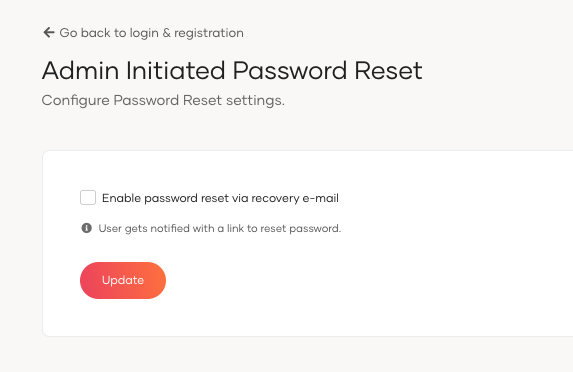
Parameters¶
| Parameter | Description |
|---|---|
Enable Password Reset via Recovery Email |
When enabled, allows users to reset their password through a link sent to their email. |