Password recovery¶
Enable self-service password recovery for users, providing a secure method to reset passwords on the login page of WSO2 Identity Server.
Configuration instructions¶
To configure password recovery, follow these steps:
- In the WSO2 Identity Server Console, go to Login & Registration > Account Recovery > Password Recovery.
- Toggle the switch to enable passwords recovery option to allow users to recover their passwords.
- Check Notify on successful recovery to send a confirmation email upon successful password reset.
- Set the Recovery link expiry time to determine how long the password recovery link remains valid.
- Click Update to save the changes.
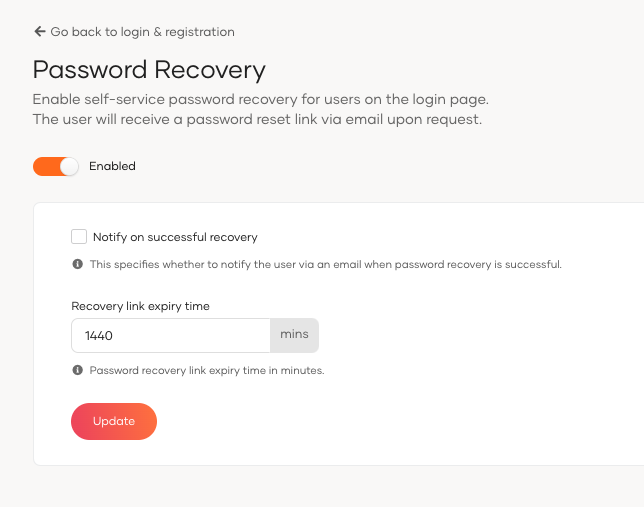
Parameters¶
| Parameter | Description |
|---|---|
Notify on Successful Recovery |
When checked, the user will be notified via email after a successful password recovery. |
Recovery Link Expiry Time |
Time in minutes until the password recovery link expires. |