Session management¶
Customize session timeout and remember me settings to maintain optimal security and user experience in WSO2 Identity Server.
Configuration instructions¶
To adjust session management settings, follow these steps:
- On the WSO2 Identity Server Console, go to Login & Registration > Login Security > Session Management.
- Configure the Idle Session Timeout and Remember Me Period to suit your security policies.
- Click Update to save the changes.
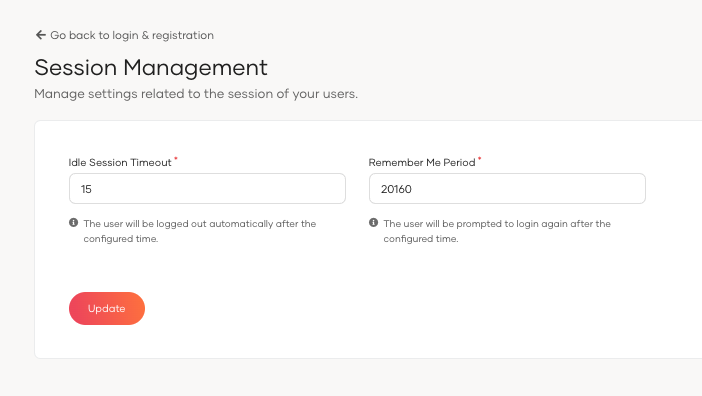
Parameters¶
| Parameter | Description |
|---|---|
Idle Session Timeout |
Time in minutes before an inactive user session is automatically ended. |
Remember Me Period |
Duration in minutes that the system will remember a user's session. |