WS-Federation settings for apps¶
You can find the WS-Federation protocol related settings under protocol section of the selected WS-Federation application.
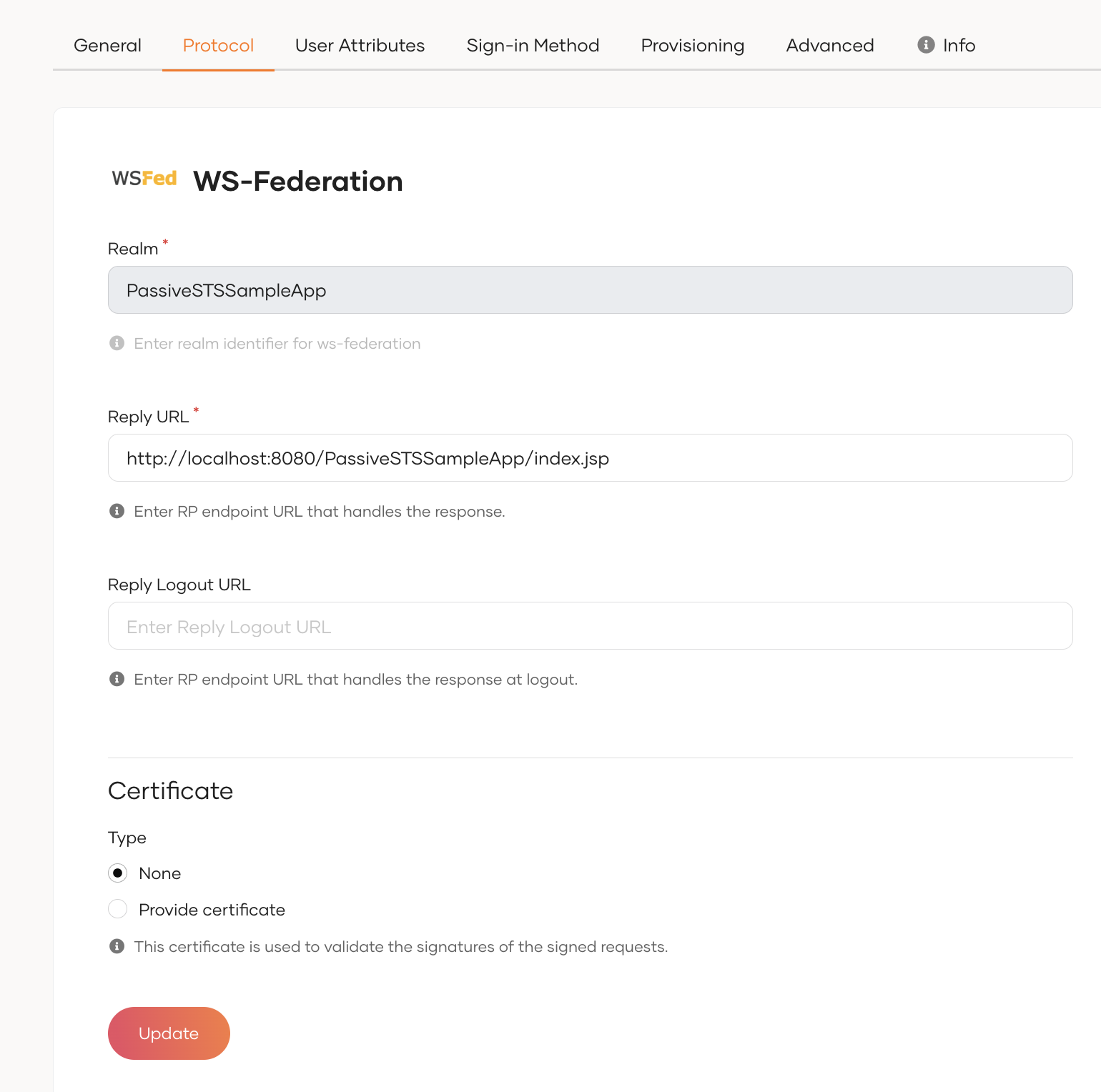
Basic settings¶
Realm¶
WS-Federation realm is a unique identifier for the web app.
Reply URL¶
This should be the Relying Party (RP) endpoint URL that handles the response.
Reply Logout URL¶
This should be the Relying Party (RP) endpoint URL that handles the response at logout.
Advanced settings¶
Certificate¶
The certificate is used to validate signatures when authentication requests or logout requests from the application are signed.
You can either Provide Certificate or Use JWKS endpoint to add a certificate.
Follow the steps given below to Provide Certificate.
-
Select Provide Certificate and click New Certificate.
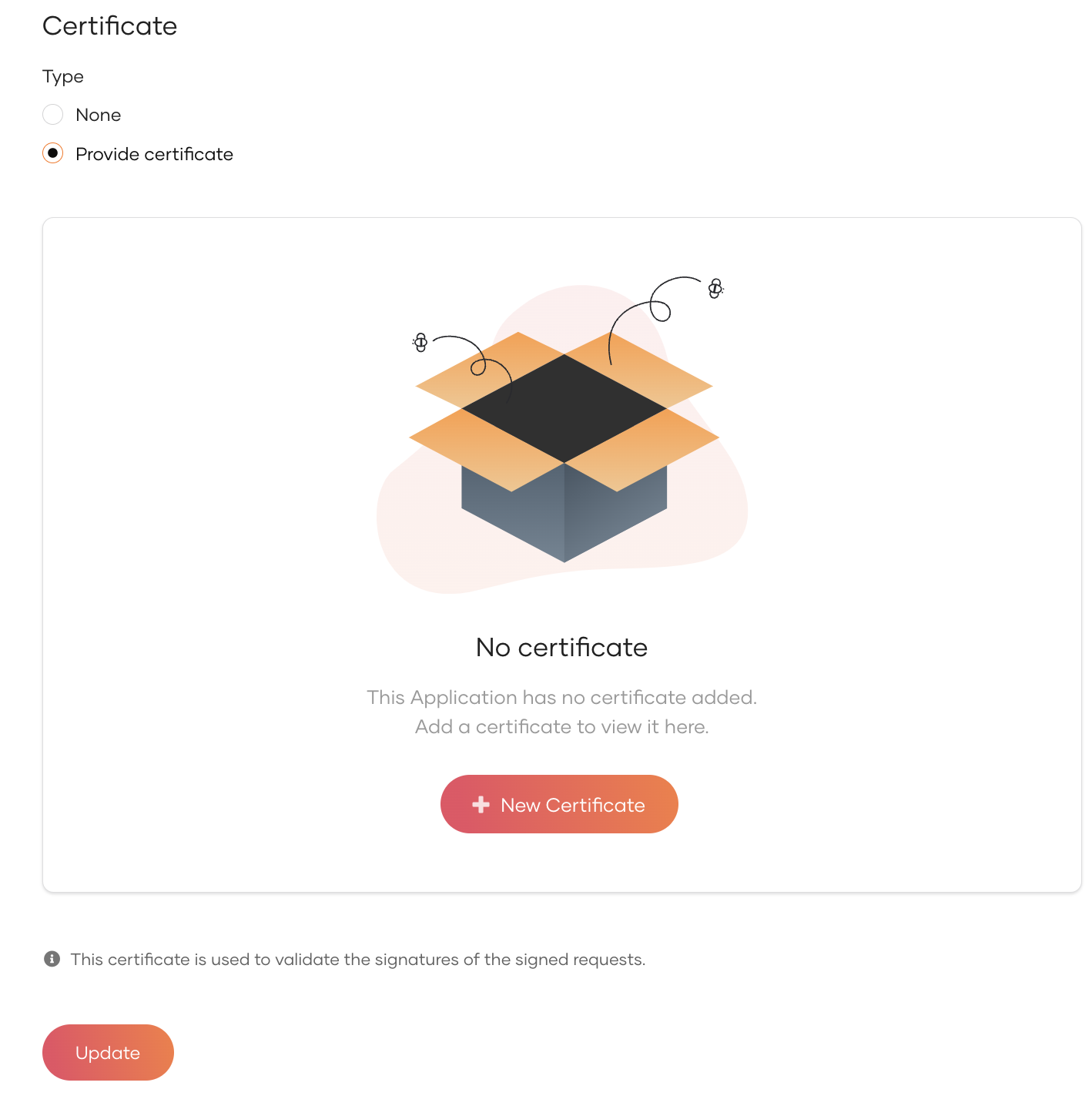
-
Upload the certificate file or copy the certificate contents
If you have certificate in other formats such as .crt, .cer or .der, expand here to convert your certs to PEM format using OpenSSL
Convert CRT to PEM
openssl x509 -in cert.crt -out cert.pem
openssl x509 -in cert.cer -out cert.pem
openssl x509 -in cert.der -out cert.pem