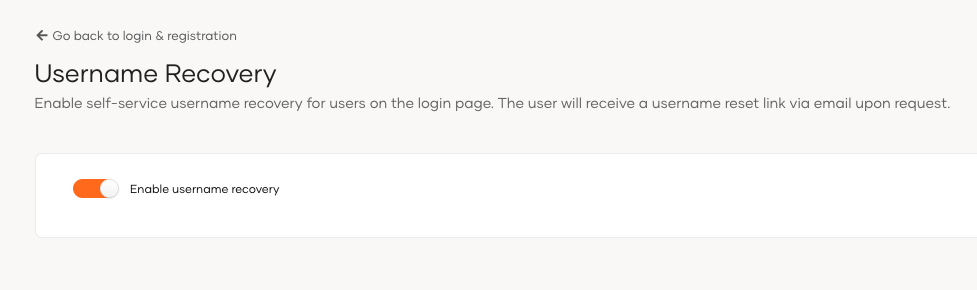Username recovery¶
Allow users to retrieve their usernames through a self-service process on the login page in WSO2 Identity Server.
Configuration instructions¶
To enable username recovery, take the following steps:
- In the WSO2 Identity Server Console, go to Login & Registration > Account Recovery > Username Recovery.
- Toggle the switch to enable username recovery option to allow users to recover their usernames.
- Click Update to save the changes.