Financial-grade API¶
Financial-grade API (FAPI), a specification that extends the OAuth and OIDC frameworks, was introduced by the FAPI Working Group and defines additional technical requirements to secure APIs. Eventhough FAPI was initially defined for financial serivces, it is appropriate for any critical API whose security is the highest priority.
WSO2 Identity Server facilitates the creation of FAPI-compliant applications from the Console as well as with Dynamic Client Registration (DCR).
Note
Learn how to create a FAPI-compliant application in WSO2 Identity Server.
The following diagram illustrates how FAPI-compliant features combine to secure applications and the following topics explain the illustrated concepts.
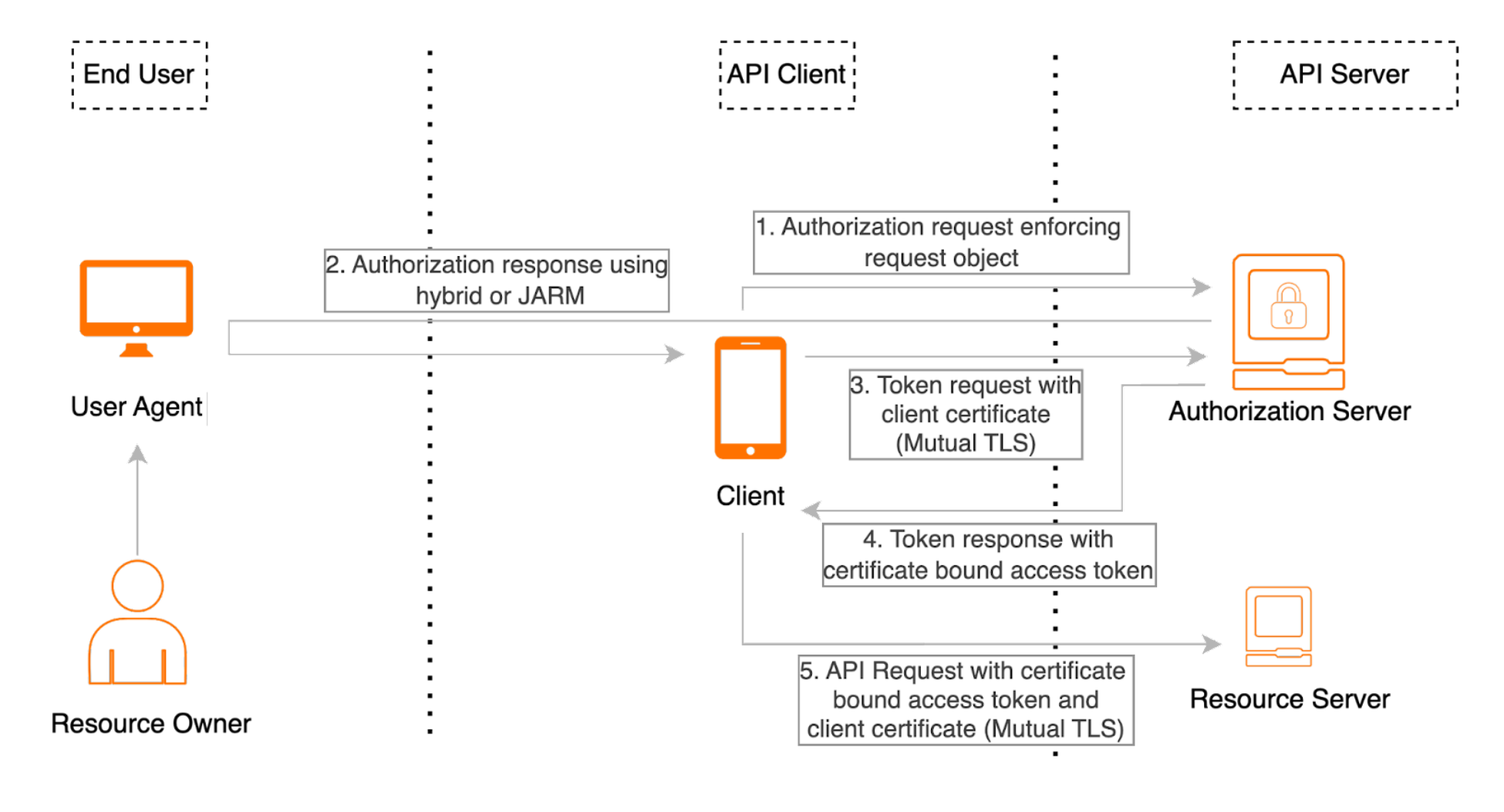
Request object handling¶
FAPI specifies that the request object be a signed JWT either passed by value in the request parameter or passed by reference in the request_uri parameter. The latter provides the benefit of additional integrity protection.
Follow the steps below to configure a FAPI-compliant request object:
-
On the WSO2 Identity Server Console, go to Applications.
-
Select the created FAPI-compliant application and go to its Protocol tab.
-
Select a FAPI-compliant signing algorithm under Request object signing algorithm.
-
Optionally, you can encrypt the request object, by choosing,
- a FAPI-compliant asymmetric key encryption algorithm under Request object encryption algorithm
- a FAPI-compliant symmetric key encryption method under Request object encryption method.
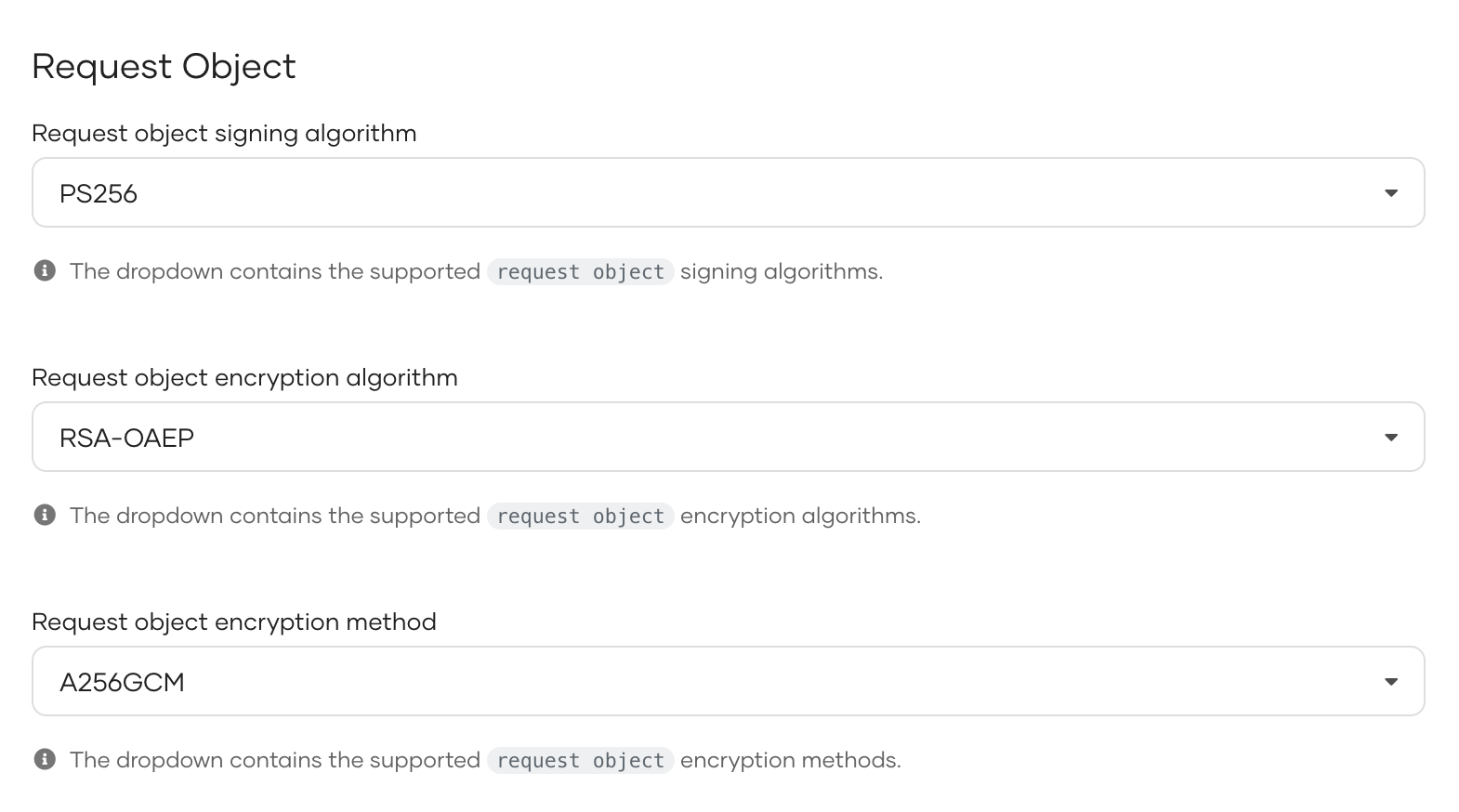
-
Click Update to save the changes.
Pushed Authorization Requests (PAR)¶
Pushed Authorization Requests (PAR) introduces the /par endpoint to which a client can first, push the authorization payload from the back-channel and pass a reference to it in the request_uri parameter when making an authorization request.
FAPI specifies that when using the code grant type, PAR requests must send the Proof Key Code Exchange (PKCE) code with the S256 code challenge method.
Follow the steps below to implement FAPI-compliant PAR requests for the code grant type.
-
On the WSO2 Identity Server Console, go to Applications.
-
Select the created FAPI-compliant application and go to its Protocol tab.
-
Select the code grant type from the Allowed grant types.
-
You can make Pushed Authorization Requests mandatory by selecting the relevant checkbox.
-
If PAR is made mandatory, be sure to make PKCE mandatory by selecting the relevant checkbox.
-
Click Update to save the changes.
JWT Secured Authorization Response Mode (JARM)¶
WSO2 Identity Server supports sending authorization response object as JSON Web Tokens (JWT). JWT can be encoded using one of the modes defined in JWT Secured Authorization Response Mode (JARM).
JARM defines the jwt, query.jwt, fragment.jwt and form_post.jwt modes to encode the response object. According to the FAPI specification, if the response type of a token request is set to code, the response_mode must be set to jwt.
Note
JARM is not enabled by default in WSO2 Identity Server. Learn more about JARM including how to enable it in the JARM for OAuth 2.0 documentation.
When a client specifies the response mode in the authorization request, WSO2 Identity Server includes the details of the authorization response such as the code along with other details in a JWT, signs it with the authorization server's public key and sends it to the client in the specified mode.
Follow the steps below to configure a FAPI-compliant authorization response:
-
On the WSO2 Identity Server Console, go to Applications.
-
Select the created FAPI-compliant application and go to its Protocol tab.
-
Select a FAPI-compliant signing algorithm under ID token response signing algorithm.
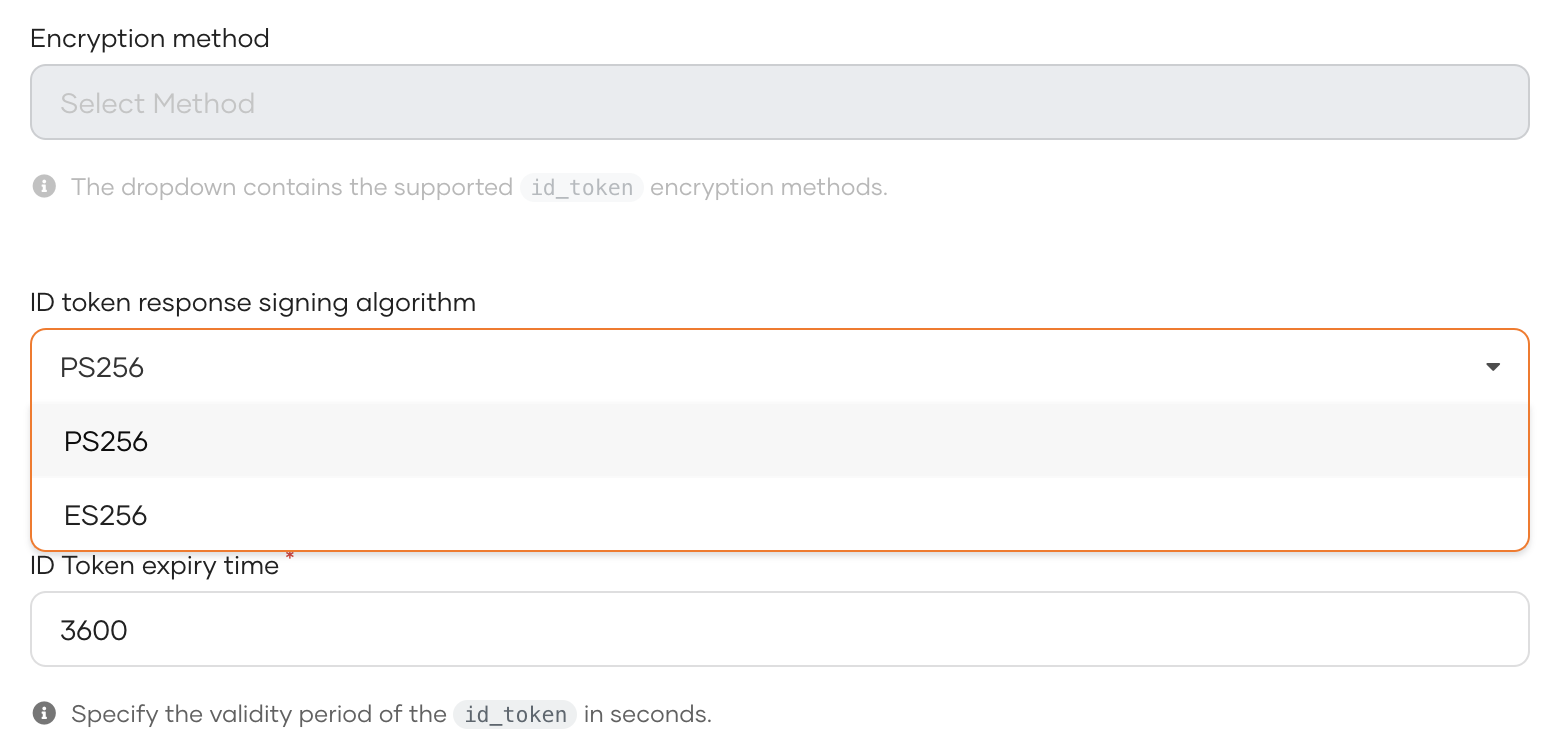
-
Click Update to save the changes.
Client authentication¶
WSO2 Identity Server restricts the client authentication methods for FAPI-compliant applications to two methods.
-
Private Key JWT - The client sends a client-generated JSON Web Token (JWT) signed with the private key in its authentication request. The authorization server will verify the signature with the client's public key.
Info
Learn more about private key JWT in Implement private key JWT client authentication for OIDC.
-
Mutual TLS - The server presents its certificate to the client to verify its identity and the client sends its certificate to the server to establish a two-way trust relationship.
WSO2 Identity Server will use the selected client authentication method to verify the identity of the client making requests to it.
Follow the steps below to configure a FAPI-compliant client authentication method.
-
On the WSO2 Identity Server Console, go to Applications.
-
Select the created FAPI-compliant application and go to its Protocol tab.
-
Under Client Authentication, select one of the following Client authentication methods.
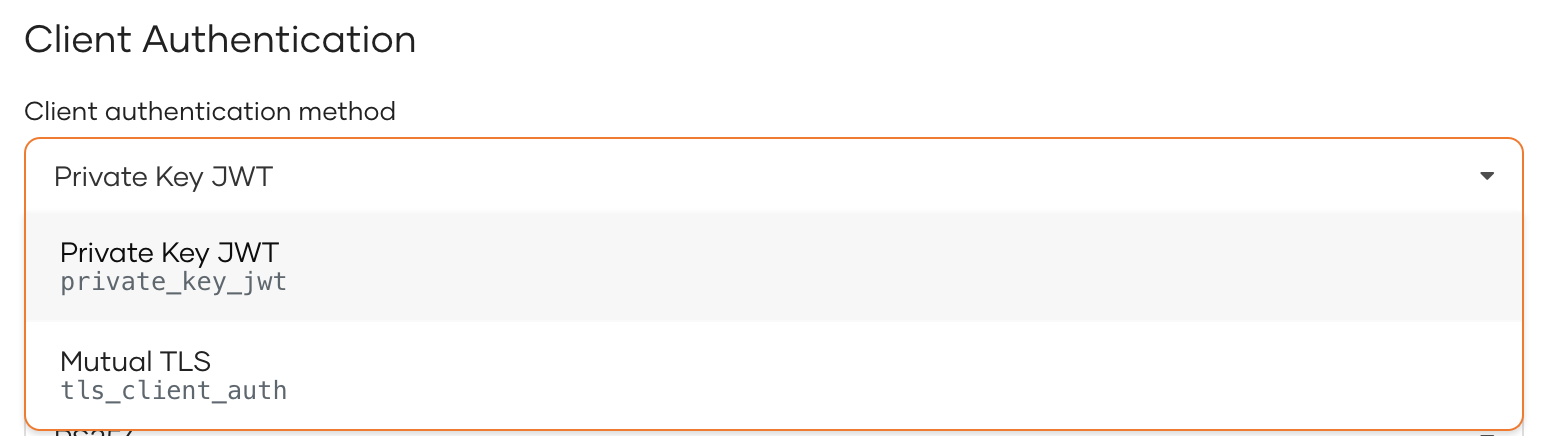
-
Click Update to save the changes.
Certificate bound access tokens¶
Access token binding is designed to preserve the integrity of the access token and mitigates several security issues related to token theft and misuse. WSO2 Identity Server supports several token binding methods.
Note
Refer to OIDC Configurations to learn about the token binding methods supported in WSO2 Identity Server.
FAPI mandates the use of certificate bound access tokens which binds the token to the hash of the TLS certificate passed on the token request.
If the FAPI Compliant Application option is selected during the registration of the application, WSO2 Identity Server automatically sets the Token binding type to certificate.