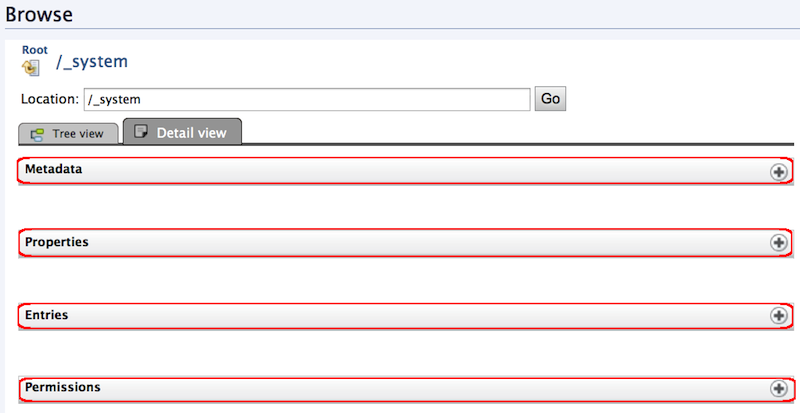Browsing the Registry¶
- Log in to the product's management console and select Browse from
the Registry menu that is under the Main menu.
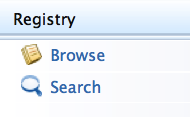
- The Browse page opens. For example,
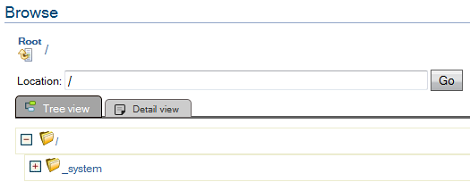
- Click a registry artifact from the tree view and you will be
navigated to its detail view. For example,