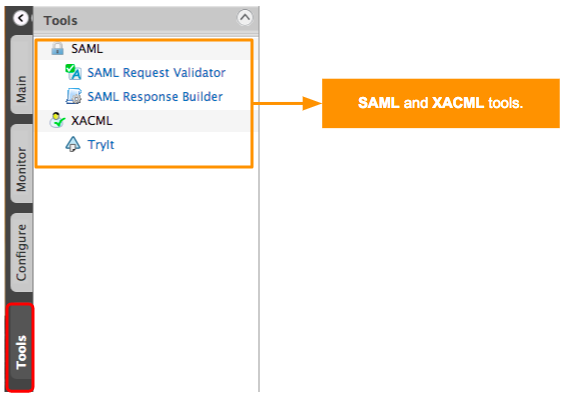Getting Started with the Management Console¶
The WSO2 Identity Server Management Console is a Web-based User Interface. It allows users to interact with a running Identity Server instance, without having to intervene with any underlying configuration files. The controls in the Management Console are usually self-explanatory. This page provides an overview of the User Interface of the management console.
Info
You can access the management console of the WSO2 Identity
server at https://<server-host>:<server-port>/carbon. When the server
is running
running in your local setup:
https://localhost:9443/carbonusername = admin
password = adminThe following screen depicts the home screen of the management console.
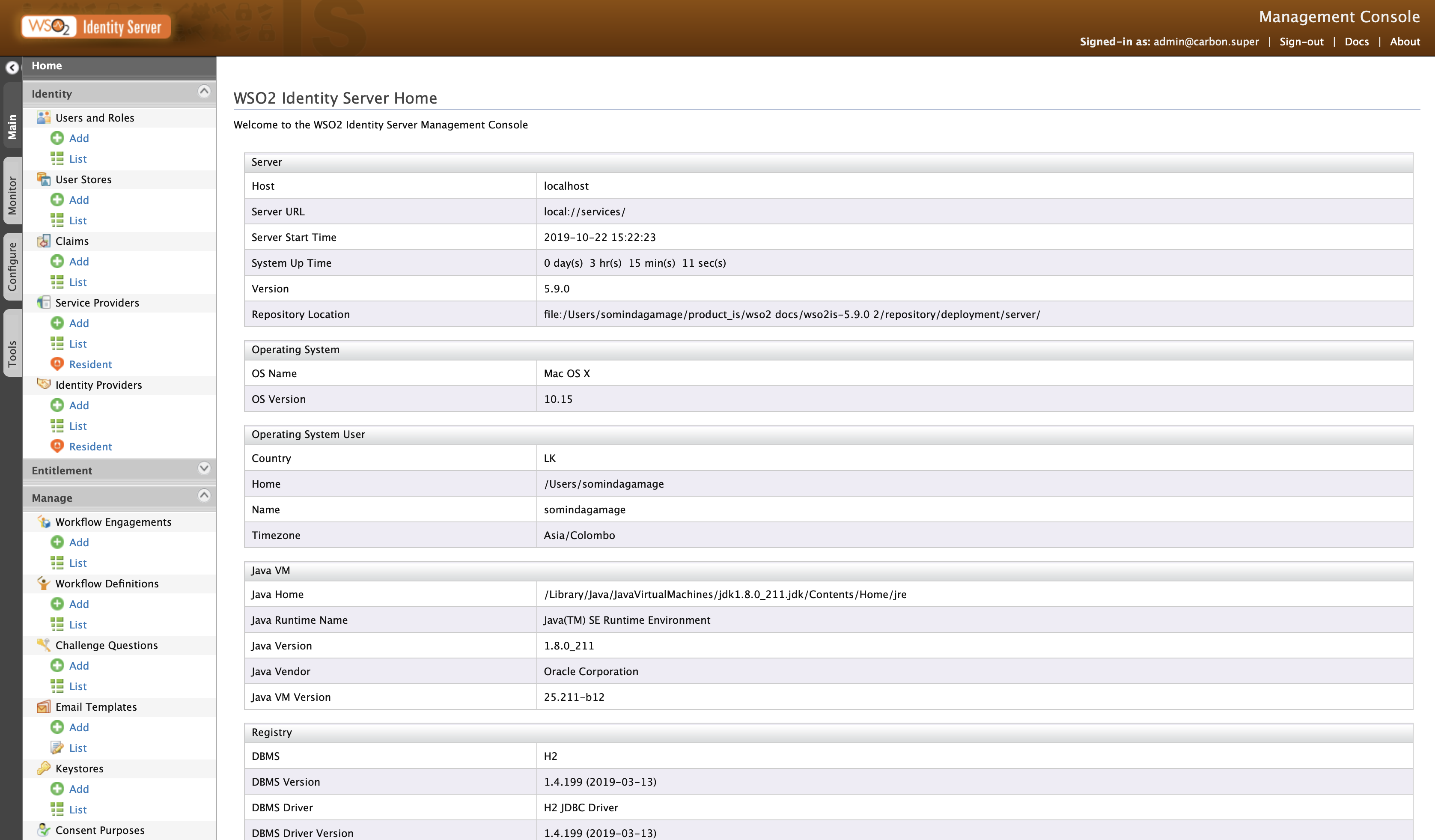
The main menu items of the console appear in the left hand side of the home screen. Each of these menus carry a list of sub menus. These menus and subsections will navigate you via different configurations and features. The usable features for each sub section will appear in the middle of the screen.
The Management Console provides a list of tools and features that you can use. These are divided among the following menu items.
- Main menu
- Monitor menu
- Configure menu
- Tools menu
Note
The menus and sub menus of the management console may vary depending on the product version and any additional feature you have installed to provision the server.
Main menu¶
The main menu in the Management Console includes the main list of features that the WSO2 Identity Server provides. The main menu is divided into different sections.
Identity section¶
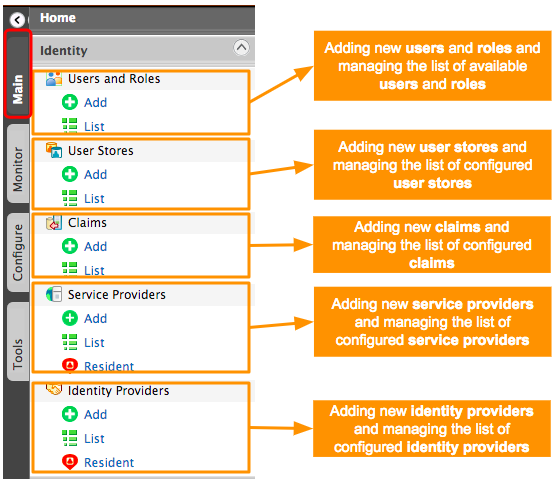
Related Links
Refer to the following topics for instructions to use sub menu items.
- See Configuring Users, Roles and Permissions for configuring users and roles.
- See Configuring the Realm for configuring user stores.
- See Claim Management for configuring claims.
- See Adding and Configuring a Service Provider for configuring service providers.
- See Adding and Configuring an Identity Provider for configuring identity providers.
Entitlement section¶
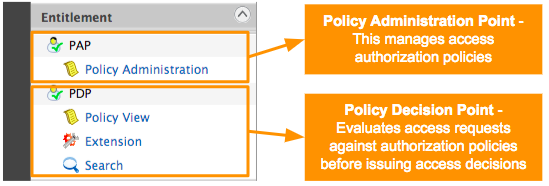
Related links
Refer to the following topics for instructions to use sub menu items.
- See Configuring the Policy Administration Point for configuring the policy administration point.
- See Configuring the Policy Decision Point for configuring the policy decision point.
Manage section¶
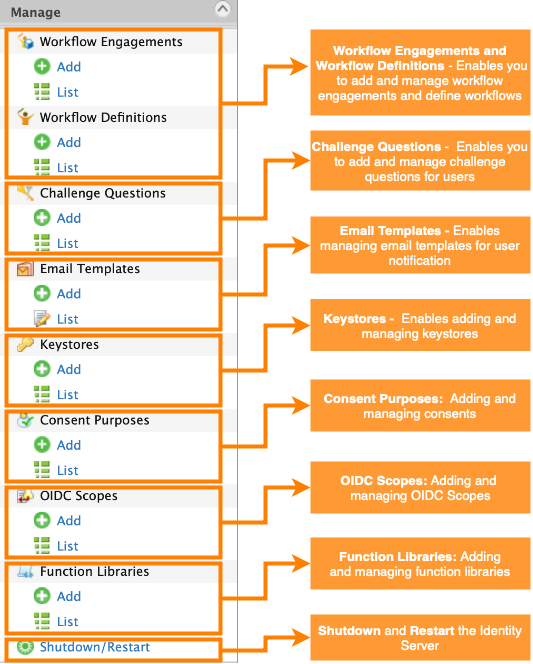
Related links
Refer to the following topics for instructions to use sub menu items.
- See Workflow Management for information on working with workflows.
- See Managing Challenge Questions for information on configuring challenge questions. Also see Account Recovery for information on challenge questions.
- See Email Templates for configuring email templates. Also see Customizing Automated Emails for information on how to customize these templates.
- See Creating New Keystores in the WSO2 Administration Guide for configuring keystores.
Monitor menu¶
The monitor menu includes a list of features focused on providing logs and statistics related to the Identity Server. For more information on these features and their usage, see the topics on monitoring the Identity Server.

Configure menu¶
The configure menu is mainly a list of administration features which can help you customize and configure the Identity Server to suit your specific requirements.
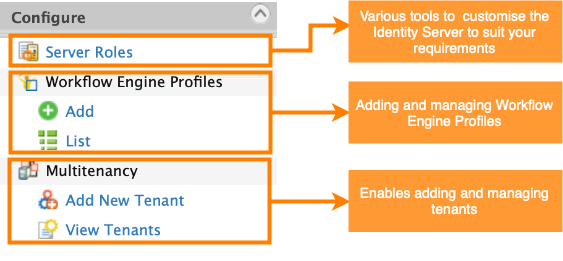
Related links
Refer to the following topics for instructions to use sub menu items.
- See Using Workflows with User Management for information on Workflow Engine Profiles.
- See Creating and Managing Tenants for information on multitenancy.
Note
Server Roles are used with Carbon Apps. From Identity Server 5.9.0, this feature is not available.
Tools menu¶
The tools menu includes SAML and XACML tools. For more details on each of these tools and their usage, see the topics on working with tools.