Configuring Mutual TLS Client Authentication and Certificate-Bound Access Tokens¶
WSO2 Identity Server (WSO2 IS) supports Mutual TLS Client Authentication and certificate-bound access tokens according to the specification. When a client makes /token endpoint call, WSO2 IS issues a token by validating certificate information available in the HTTP header, with a certificate stored in the service provider. As per the specification, an MTLS certificate validates against the stored SP certificate for a /token request issued with the client-credential grant, authorization code grant, or refresh token grant. The response from the /introspect endpoint will present the bounded certificate according to the introspection response defined in the specification.
This page guides you through configuring mutual TLS client authentication and certificate-bound access tokens with WSO2 IS. For more information, see Mutual TLS for OAuth Clients.
Configure mutual TLS client authenticator¶
-
Add the following configurations to the
<IS_HOME>/repository/conf/deployment.tomlfile to deploy and configure the mutual TLS client authenticator artifacts.[[event_listener]] id = "introspection_response_interceptor" type = "org.wso2.carbon.identity.core.handler.AbstractIdentityHandler" name="org.wso2.carbon.identity.oauth2.token.handler.clientauth.mutualtls.introspection.IntrospectionResponseInterceptor" order=27 enable=true [[event_listener]] id = "is_introspection_data_provider" type = "org.wso2.carbon.identity.core.handler.AbstractIdentityHandler" name= "org.wso2.carbon.identity.oauth2.token.handler.clientauth.mutualtls.introspection.ISIntrospectionDataProvider" order=28 enable=true [oauth.grant_type.authorization_code] grant_handler = "org.wso2.carbon.identity.oauth2.token.handler.clientauth.mutualtls.handlers.MTLSTokenBindingAuthorizationCodeGrantHandler" [oauth.grant_type.client_credentials] grant_handler = "org.wso2.carbon.identity.oauth2.token.handler.clientauth.mutualtls.handlers.MTLSTokenBindingClientCredentialsGrantHandler" [oauth.grant_type.refresh_token] grant_handler = "org.wso2.carbon.identity.oauth2.token.handler.clientauth.mutualtls.handlers.MTLSTokenBindingRefreshGrantHandler" [oauth.grant_type.uma_ticket] retrieve_uma_permission_info_through_introspection = true [oauth.mutualtls] client_certificate_header = "x-wso2-mtls-cert"In the configurations given above, add the relevant certificate header name as the
client_certificate_headervalue (x-wso2-mtls-certis given as a sample value). -
Restart WSO2 Identity Server to apply the configurations.
Configure the service provider¶
To test out if the configurations work as desired, you can configure a service provider for a sample application. Follow the steps below to set up the sample application and configure the service provider.
Set up the sample application
Follow the instructions given in Deploying the Sample App to set up the Playground2 web application.
Configure the service provider
-
Navigate to Service Providers>List on the management console and click Edit to edit the service provider you created for the playground web app.
-
Select Upload SP Certificate and copy the client application’s certificate into the Application Certificate text field.
-
To generate the client’s private key and public certificate, execute the following command and enter Distinguished Name (DN) when prompted.
openssl req -newkey rsa:2048 -x509 -keyout <CLIENT_PRIVATE_KEY> -out <CLIENT_PUBLIC_CERTIFICATE> -days <VALIDITY_PERIOD> -nodesopenssl req -newkey rsa:2048 -x509 -keyout key.pem -out client-certificate.pem -days 3650 -nodes -
You will see the client certificate content in the
client-certificate.pemfile. A sample client certificate is shown below.-----BEGIN CERTIFICATE----- MIID3TCCAsWgAwIBAgIUJQW8iwYsAbyjc/oHti8DPLJH5ZcwDQYJKoZIhvcNAQEL BQAwfjELMAkGA1UEBhMCU0wxEDAOBgNVBAgMB1dlc3Rlcm4xEDAOBgNVBAcMB0Nv bG9tYm8xDTALBgNVBAoMBFdTTzIxDDAKBgNVBAsMA0lBTTENMAsGA1UEAwwER2Fn YTEfMB0GCSqGSIb3DQEJARYQZ2FuZ2FuaUB3c28yLmNvbTAeFw0yMDAzMjQxMjQy MDFaFw0zMDAzMjIxMjQyMDFaMH4xCzAJBgNVBAYTAlNMMRAwDgYDVQQIDAdXZXN0 ZXJuMRAwDgYDVQQHDAdDb2xvbWJvMQ0wCwYDVQQKDARXU08yMQwwCgYDVQQLDANJ QU0xDTALBgNVBAMMBEdhZ2ExHzAdBgkqhkiG9w0BCQEWEGdhbmdhbmlAd3NvMi5j b20wggEiMA0GCSqGSIb3DQEBAQUAA4IBDwAwggEKAoIBAQC+reCEYOn2lnWgFsp0 TF0R1wQiD9C/N+dnv4xCa0rFiu4njDzWR/8tYFl0koaxXoP0+oGnT07KlkA66q0z twikLZXphLdCBbJ1hSmNvor48FuSb6DgqWixrUa2LHlpaaV7RvlmG+IhZEgKDXdS +/tK0hlcgRzENyOEdETDO5fFlKGGuwaGv6/w69h2LTKGu5nyDLF51rjQ18xp026b tHC7se/XSlcp3X63xeOIcFv6m84AN2lnV+g8MOfu2wgWtsKaxn4BL64E7nHZNNLx MRf7GtUm2bl9ydFX4aD1r1Oj4iqFWMNcfQ676Qshk8s7ui3LKWFXwNN/SRD0c/OR tv23AgMBAAGjUzBRMB0GA1UdDgQWBBRDu/vqRafReh4fFHS3Nz4T6u9mUDAfBgNV HSMEGDAWgBRDu/vqRafReh4fFHS3Nz4T6u9mUDAPBgNVHRMBAf8EBTADAQH/MA0G CSqGSIb3DQEBCwUAA4IBAQB7NH51Yj4moEhMonnLUh3eTtf6DUnrpscx6td28rry oDZPfCkJs4VHU9F50etw54FoHqoIaHp5UIB6l1OsVXytUmwrdxbqW7nfOItYwN1y V093aI2aOeMQYmS+vrPkSkxySP6+wGCWe4gfMgpr6iu9xiWLpnILw5q71gmXWtS9 00S5aLbllGYe74jkyldLIdhS4TyEBIDgcpZrD8x/Z42al6T/6EANMpvu4Jopisg+ uwwkEGSM1I/kjiW+YkWC4oTZ1jMZUWC11WbcouLwjfaf6gt4zWitYCP0r0fLGk4b SJfUFsnJNu6vDhx60TbRhIh9P2jxkmgNYPuAxFtF8v+h -----END CERTIFICATE-----
-
Try it out¶
Use the following sample requests to try out each grant.
Client credential grant type¶
The following token request uses mutual TLS client authentication.
curl -X POST \
https://localhost:9443/oauth2/token \
-H 'content-type: application/x-www-form-urlencoded' \
-H '<CERTIFICATE_HEADER_NAME>: <CLIENT_PUBLIC_CERTIFICATE>' \
-d 'grant_type=client_credentials&client_id=<CLIENT_ID>'curl -X POST \
https://localhost:9443/oauth2/token \
-H 'content-type: application/x-www-form-urlencoded' \
-H 'x-wso2-mtls-cert: -----BEGIN CERTIFICATE-----MIID3TCCAsWgAwIBAgIUJQW8iwYsAbyjc/oHti8DPLJH5ZcwDQYJKoZIhvcNAQELBQAwfjELMAkGA1UEBhMCU0wxEDAOBgNVBAgMB1dlc3Rlcm4xEDAOBgNVBAcMB0NvbG9tYm8xDTALBgNVBAoMBFdTTzIxDDAKBgNVBAsMA0lBTTENMAsGA1UEAwwER2FnYTEfMB0GCSqGSIb3DQEJARYQZ2FuZ2FuaUB3c28yLmNvbTAeFw0yMDAzMjQxMjQyMDFaFw0zMDAzMjIxMjQyMDFaMH4xCzAJBgNVBAYTAlNMMRAwDgYDVQQIDAdXZXN0ZXJuMRAwDgYDVQQHDAdDb2xvbWJvMQ0wCwYDVQQKDARXU08yMQwwCgYDVQQLDANJQU0xDTALBgNVBAMMBEdhZ2ExHzAdBgkqhkiG9w0BCQEWEGdhbmdhbmlAd3NvMi5jb20wggEiMA0GCSqGSIb3DQEBAQUAA4IBDwAwggEKAoIBAQC+reCEYOn2lnWgFsp0TF0R1wQiD9C/N+dnv4xCa0rFiu4njDzWR/8tYFl0koaxXoP0+oGnT07KlkA66q0ztwikLZXphLdCBbJ1hSmNvor48FuSb6DgqWixrUa2LHlpaaV7RvlmG+IhZEgKDXdS+/tK0hlcgRzENyOEdETDO5fFlKGGuwaGv6/w69h2LTKGu5nyDLF51rjQ18xp026btHC7se/XSlcp3X63xeOIcFv6m84AN2lnV+g8MOfu2wgWtsKaxn4BL64E7nHZNNLxMRf7GtUm2bl9ydFX4aD1r1Oj4iqFWMNcfQ676Qshk8s7ui3LKWFXwNN/SRD0c/ORtv23AgMBAAGjUzBRMB0GA1UdDgQWBBRDu/vqRafReh4fFHS3Nz4T6u9mUDAfBgNVHSMEGDAWgBRDu/vqRafReh4fFHS3Nz4T6u9mUDAPBgNVHRMBAf8EBTADAQH/MA0GCSqGSIb3DQEBCwUAA4IBAQB7NH51Yj4moEhMonnLUh3eTtf6DUnrpscx6td28rryoDZPfCkJs4VHU9F50etw54FoHqoIaHp5UIB6l1OsVXytUmwrdxbqW7nfOItYwN1yV093aI2aOeMQYmS+vrPkSkxySP6+wGCWe4gfMgpr6iu9xiWLpnILw5q71gmXWtS900S5aLbllGYe74jkyldLIdhS4TyEBIDgcpZrD8x/Z42al6T/6EANMpvu4Jopisg+uwwkEGSM1I/kjiW+YkWC4oTZ1jMZUWC11WbcouLwjfaf6gt4zWitYCP0r0fLGk4bSJfUFsnJNu6vDhx60TbRhIh9P2jxkmgNYPuAxFtF8v+h-----END CERTIFICATE-----' \
-d 'grant_type=client_credentials&client_id=h9gd1bLEgzUwftAhnrof0fZWcZwa'{“access_token”:”9d109c6d-d42e-3b6e-9d93-ae3cb8f65ade”,”scope”:”default”,”token_type”:”Bearer”,”expires_in”:3445}Authorization code grant type¶
-
Visit the URL
http://wso2is.local:8080/playground2/oauth2.jspto start the scenario with the sample application. -
Enter the following details and click Authorize.
- Authorization Grant Type: Authorization Code
- Client ID: (the client id received when registering the service provider for the application)
- Scope: Any scope you wish to obtain the token for
- Callback URL: http://wso2is.local:8080/playground2/oauth2client
- Authorize Endpoint: https://localhost:9443/oauth2/authorize
-
Log in with the user credentials.
-
Select Approve Once or Approve Always and select the attributes you consent to share. Click Ok to continue.
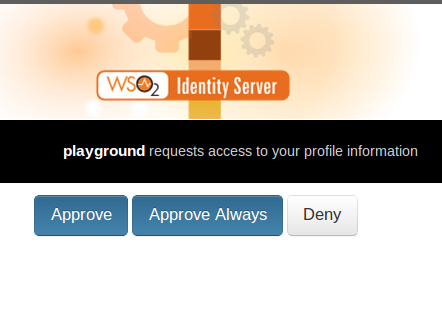
-
Copy the authorization code that you receive.
-
Send the following request.
curl -X POST \ https://localhost:9443/oauth2/token \ -H 'content-type: application/x-www-form-urlencoded' \ -H '<CERTIFICATE_HEADER_NAME>: <CLIENT_PUBLIC_CERTIFICATE>' \ -d 'grant_type=authorization_code&client_id=<CLIENT_ID>&code=<CODE>&redirect_uri=http%3A%2F%2Flocalhost%3A8080%2Fplayground2%2Foauth2client'curl -X POST \ https://localhost:9443/oauth2/token \ -H 'content-type: application/x-www-form-urlencoded' \ -H 'x-wso2-mtls-cert: -----BEGIN CERTIFICATE-----MIID3TCCAsWgAwIBAgIUJQW8iwYsAbyjc/oHti8DPLJH5ZcwDQYJKoZIhvcNAQELBQAwfjELMAkGA1UEBhMCU0wxEDAOBgNVBAgMB1dlc3Rlcm4xEDAOBgNVBAcMB0NvbG9tYm8xDTALBgNVBAoMBFdTTzIxDDAKBgNVBAsMA0lBTTENMAsGA1UEAwwER2FnYTEfMB0GCSqGSIb3DQEJARYQZ2FuZ2FuaUB3c28yLmNvbTAeFw0yMDAzMjQxMjQyMDFaFw0zMDAzMjIxMjQyMDFaMH4xCzAJBgNVBAYTAlNMMRAwDgYDVQQIDAdXZXN0ZXJuMRAwDgYDVQQHDAdDb2xvbWJvMQ0wCwYDVQQKDARXU08yMQwwCgYDVQQLDANJQU0xDTALBgNVBAMMBEdhZ2ExHzAdBgkqhkiG9w0BCQEWEGdhbmdhbmlAd3NvMi5jb20wggEiMA0GCSqGSIb3DQEBAQUAA4IBDwAwggEKAoIBAQC+reCEYOn2lnWgFsp0TF0R1wQiD9C/N+dnv4xCa0rFiu4njDzWR/8tYFl0koaxXoP0+oGnT07KlkA66q0ztwikLZXphLdCBbJ1hSmNvor48FuSb6DgqWixrUa2LHlpaaV7RvlmG+IhZEgKDXdS+/tK0hlcgRzENyOEdETDO5fFlKGGuwaGv6/w69h2LTKGu5nyDLF51rjQ18xp026btHC7se/XSlcp3X63xeOIcFv6m84AN2lnV+g8MOfu2wgWtsKaxn4BL64E7nHZNNLxMRf7GtUm2bl9ydFX4aD1r1Oj4iqFWMNcfQ676Qshk8s7ui3LKWFXwNN/SRD0c/ORtv23AgMBAAGjUzBRMB0GA1UdDgQWBBRDu/vqRafReh4fFHS3Nz4T6u9mUDAfBgNVHSMEGDAWgBRDu/vqRafReh4fFHS3Nz4T6u9mUDAPBgNVHRMBAf8EBTADAQH/MA0GCSqGSIb3DQEBCwUAA4IBAQB7NH51Yj4moEhMonnLUh3eTtf6DUnrpscx6td28rryoDZPfCkJs4VHU9F50etw54FoHqoIaHp5UIB6l1OsVXytUmwrdxbqW7nfOItYwN1yV093aI2aOeMQYmS+vrPkSkxySP6+wGCWe4gfMgpr6iu9xiWLpnILw5q71gmXWtS900S5aLbllGYe74jkyldLIdhS4TyEBIDgcpZrD8x/Z42al6T/6EANMpvu4Jopisg+uwwkEGSM1I/kjiW+YkWC4oTZ1jMZUWC11WbcouLwjfaf6gt4zWitYCP0r0fLGk4bSJfUFsnJNu6vDhx60TbRhIh9P2jxkmgNYPuAxFtF8v+h-----END CERTIFICATE-----' \ -d 'grant_type=authorization_code&client_id=h9gd1bLEgzUwftAhnrof0fZWcZwa&code=d7678fec-2cb0-374b-82cb-d368d301be57&redirect_uri=http%3A%2F%2Flocalhost%3A8080%2Fplayground2%2Foauth2client'{"access_token":"72480539-a018-3611-aeb3-1e3e8b7f78da","refresh_token":"47757b20-1013-3fd7-a547-c8b080427abd","scope":"openid","id_token":"eyJ4NXQiOiJaalJtWVRNd05USmpPV1U1TW1Jek1qZ3pOREkzWTJJeU1tSXlZMkV6TWpkaFpqVmlNamMwWmciLCJraWQiOiJaalJtWVRNd05USmpPV1U1TW1Jek1qZ3pOREkzWTJJeU1tSXlZMkV6TWpkaFpqVmlNamMwWmdfUlMyNTYiLCJhbGciOiJSUzI1NiJ9.eyJhdF9oYXNoIjoiZXgyci1tZGhhRXJoT0MxSjlUTjZXQSIsImF1ZCI6Img5Z2QxYkxFZ3pVd2Z0QWhucm9mMGZaV2Nad2EiLCJjX2hhc2giOiI3bnlHb0Y5b0NuRFdIWk9uZlVuT3VnIiwic3ViIjoiYWRtaW4iLCJuYmYiOjE1ODY4OTA3MTYsImF6cCI6Img5Z2QxYkxFZ3pVd2Z0QWhucm9mMGZaV2Nad2EiLCJhbXIiOlsiQmFzaWNBdXRoZW50aWNhdG9yIl0sImlzcyI6Imh0dHBzOlwvXC9sb2NhbGhvc3Q6OTQ0M1wvb2F1dGgyXC90b2tlbiIsImV4cCI6MTU4Njg5NDMxNiwiaWF0IjoxNTg2ODkwNzE2LCJzaWQiOiIwMTQxOGNiYS1kZWMxLTRjY2UtODg1MC0yM2Q5YWVmNDdhMjUifQ.c7zueSgckyK7la0fWCVXsDL7zEQV40VmI2FUCDrlN4sFY3U90ObtwXVp0V6Di_BzOWCGc7RN6xWTBkfo2ayph8FxVtUyO-c4tUZCB_EDCsyOLBjV-s1Z7bhy4lw5-utSCcE5d4TZoDTFKvL7PrUCrRZ2VcGfmqNKZKgRo1eCfVcT5M7Udzkq22JdOp1jkv0tTso3zvQFqUKFaNNi1gKDdWR00WjBEnAMhmbz0Sd2HZ2GNuKbwYZLPz3P2FZvS7mVJJW_kku4nTksP3cMIrDjZz8fCST210GmlW_GC1f2XudhiM8Qkdcu011cdEmG5bmJcWCQs-90GLn5u-e1gjIaQw","token_type":"Bearer","expires_in":3600}
Refresh token grant¶
To try this out, first send an authorization code grant type request and obtain the refresh token from the response.
curl -X POST \
https://localhost:9443/oauth2/token \
-H 'content-type: application/x-www-form-urlencoded' \
-H '<CERTIFICATE_HEADER_NAME>: <CLIENT_PUBLIC_CERTIFICATE>' \
-d 'grant_type=refresh_token&refresh_token=<REFRESH_TOKEN>&client_id=<CLIENT_ID>'curl -X POST \
https://localhost:9443/oauth2/token \
-H 'content-type: application/x-www-form-urlencoded' \
-H 'x-wso2-mtls-cert: -----BEGIN CERTIFICATE-----MIID3TCCAsWgAwIBAgIUJQW8iwYsAbyjc/oHti8DPLJH5ZcwDQYJKoZIhvcNAQELBQAwfjELMAkGA1UEBhMCU0wxEDAOBgNVBAgMB1dlc3Rlcm4xEDAOBgNVBAcMB0NvbG9tYm8xDTALBgNVBAoMBFdTTzIxDDAKBgNVBAsMA0lBTTENMAsGA1UEAwwER2FnYTEfMB0GCSqGSIb3DQEJARYQZ2FuZ2FuaUB3c28yLmNvbTAeFw0yMDAzMjQxMjQyMDFaFw0zMDAzMjIxMjQyMDFaMH4xCzAJBgNVBAYTAlNMMRAwDgYDVQQIDAdXZXN0ZXJuMRAwDgYDVQQHDAdDb2xvbWJvMQ0wCwYDVQQKDARXU08yMQwwCgYDVQQLDANJQU0xDTALBgNVBAMMBEdhZ2ExHzAdBgkqhkiG9w0BCQEWEGdhbmdhbmlAd3NvMi5jb20wggEiMA0GCSqGSIb3DQEBAQUAA4IBDwAwggEKAoIBAQC+reCEYOn2lnWgFsp0TF0R1wQiD9C/N+dnv4xCa0rFiu4njDzWR/8tYFl0koaxXoP0+oGnT07KlkA66q0ztwikLZXphLdCBbJ1hSmNvor48FuSb6DgqWixrUa2LHlpaaV7RvlmG+IhZEgKDXdS+/tK0hlcgRzENyOEdETDO5fFlKGGuwaGv6/w69h2LTKGu5nyDLF51rjQ18xp026btHC7se/XSlcp3X63xeOIcFv6m84AN2lnV+g8MOfu2wgWtsKaxn4BL64E7nHZNNLxMRf7GtUm2bl9ydFX4aD1r1Oj4iqFWMNcfQ676Qshk8s7ui3LKWFXwNN/SRD0c/ORtv23AgMBAAGjUzBRMB0GA1UdDgQWBBRDu/vqRafReh4fFHS3Nz4T6u9mUDAfBgNVHSMEGDAWgBRDu/vqRafReh4fFHS3Nz4T6u9mUDAPBgNVHRMBAf8EBTADAQH/MA0GCSqGSIb3DQEBCwUAA4IBAQB7NH51Yj4moEhMonnLUh3eTtf6DUnrpscx6td28rryoDZPfCkJs4VHU9F50etw54FoHqoIaHp5UIB6l1OsVXytUmwrdxbqW7nfOItYwN1yV093aI2aOeMQYmS+vrPkSkxySP6+wGCWe4gfMgpr6iu9xiWLpnILw5q71gmXWtS900S5aLbllGYe74jkyldLIdhS4TyEBIDgcpZrD8x/Z42al6T/6EANMpvu4Jopisg+uwwkEGSM1I/kjiW+YkWC4oTZ1jMZUWC11WbcouLwjfaf6gt4zWitYCP0r0fLGk4bSJfUFsnJNu6vDhx60TbRhIh9P2jxkmgNYPuAxFtF8v+h-----END CERTIFICATE-----' \
-d 'grant_type=refresh_token&refresh_token=47757b20-1013-3fd7-a547-c8b080427abd&client_id=h9gd1bLEgzUwftAhnrof0fZWcZwa'{"access_token":"e01612d2-5538-32ac-9b1c-c2978ce47e91","refresh_token":"0278af3e-e75b-3f66-bad5-13a773397b8e","scope":"openid","id_token":"eyJ4NXQiOiJaalJtWVRNd05USmpPV1U1TW1Jek1qZ3pOREkzWTJJeU1tSXlZMkV6TWpkaFpqVmlNamMwWmciLCJraWQiOiJaalJtWVRNd05USmpPV1U1TW1Jek1qZ3pOREkzWTJJeU1tSXlZMkV6TWpkaFpqVmlNamMwWmdfUlMyNTYiLCJhbGciOiJSUzI1NiJ9.eyJhdF9oYXNoIjoiSHJsTl9PNGZ3THNldnlRWXcxdjdGdyIsImF1ZCI6Img5Z2QxYkxFZ3pVd2Z0QWhucm9mMGZaV2Nad2EiLCJzdWIiOiJhZG1pbiIsIm5iZiI6MTU4Njg5MTU4MywiYXpwIjoiaDlnZDFiTEVnelV3ZnRBaG5yb2YwZlpXY1p3YSIsImFtciI6WyJyZWZyZXNoX3Rva2VuIl0sImlzcyI6Imh0dHBzOlwvXC9sb2NhbGhvc3Q6OTQ0M1wvb2F1dGgyXC90b2tlbiIsImV4cCI6MTU4Njg5NTE4MywiaWF0IjoxNTg2ODkxNTgzfQ.XonQryWAEoUAsEWBYh97N8Wra1o1g-gs_VQfD1jeKpIMXONrRJt9ArTwf7THE0AmwoiHqv3JDsFDfj7FY4-xMEXb9bbwm2CB7ptWdw_Z0_rEoLv8uFo69k0G07C1bPsE4Lfdg4_BKMWN5-h8U0l7p35AQW-hT4qGkASOkgo0xz2AaBpXgItP91NsUoJ3Xmr1E9Bmv_0vIO8XK1hvZkk95inCVp2HVBBRuQNIO4PIaqrGNijMUoKN5DokUr_pyZ3xHbHL8pJ5Smg5wLfDAng7BSwiBd1Lf_8wyWaNSHCvI27sVtU8fLRi7X0_p-4mVtmfK2Qe-hK8wQA3E_vFLr3WMA","token_type":"Bearer","expires_in":3600}OAuth token introspection¶
Use the following OAuth token introspection request to obtain a sample introspection response from an active token using an x5t#S256 certificate thumbprint confirmation method. The new introspection response content introduced by this feature is the cnf confirmation method that has the x5t#S256 confirmation method member containing the value that is the hash of the client certificate to which the access token is bound.
curl -X POST \
https://localhost:9443/oauth2/introspect \
-H 'authorization: Basic YWRtaW46YWRtaW4=' \
-H 'content-type: application/x-www-form-urlencoded' \
-d token=9d109c6d-d42e-3b6e-9d93-ae3cb8f65adecurl -X POST \
https://localhost:9443/oauth2/introspect \
-H 'authorization: Basic YWRtaW46YWRtaW4=' \
-H 'content-type: application/x-www-form-urlencoded' \
-d token=9d109c6d-d42e-3b6e-9d93-ae3cb8f65ade{
"nbf": 1586929210,
"scope": "openid",
"active": true,
"cnf": {
"x5t#SHA256": "mt3KDY1hofQurloTbphKHCSrTlAGl5MlgXX6Xxj9c_E"
},
"token_type": "Bearer",
"exp": 1586932810,
"iat": 1586929210,
"client_id": "h9gd1bLEgzUwftAhnrof0fZWcZwa",
"username": "[email protected]"
}