Counting Users and User Roles¶
WSO2 Identity Server enables easily counting the users and user roles using the Management Console and Admin Services.
Before you begin
-
Open the
deployment.tomlfile in the<IS_HOME>/repository/confdirectory and add the following configuration.[user_store] count_retriever_class = "org.wso2.carbon.identity.user.store.count.jdbc.JDBCUserStoreCountRetriever"
Let's get started!
Counting via Management Console¶
Follow the steps below to count users via the Managemet Console:
- On the Main menu of the Management Console, click Identity > Users and Roles > List.
-
To count users:
- Click Users.
-
Click Count Users. Note that you can count the number of users in each domain for different claims, user name patterns, etc.
Example
In this example,
%adminis given as search pattern.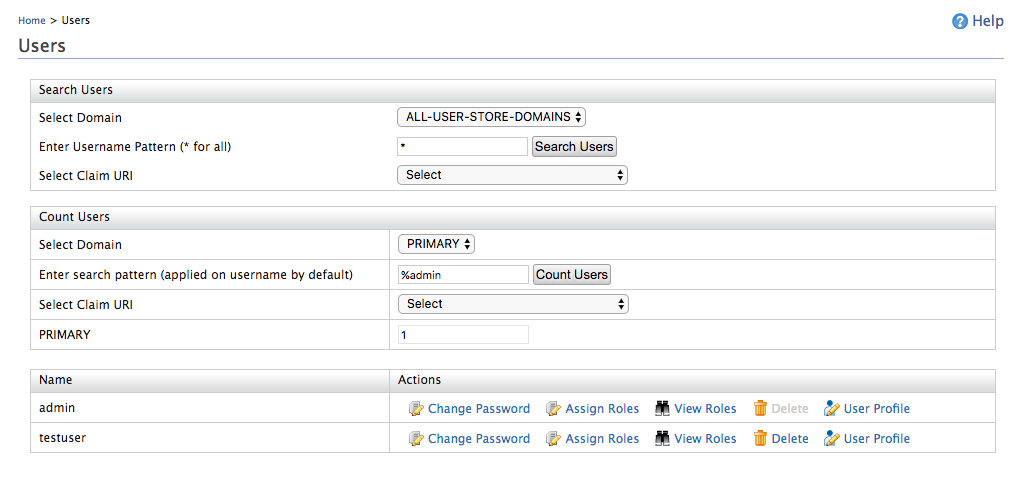
-
Similarly, to count user roles:
- Click Roles.
-
Click Count Roles. Note that you can count the number of user roles in different user store domains.
Example
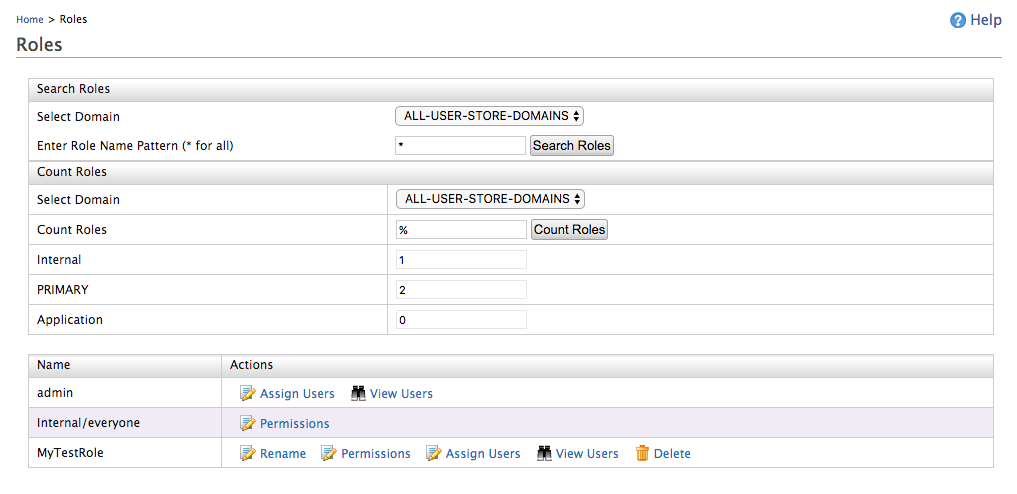
Counting via Admin Services¶
Follow the steps below to count users via the Admin Services:
-
To gain access to the WSDL's of the admin services, open the
deployment.tomlfile in the<IS_HOME>/repository/confdirectory and set following configuration totrue.[admin_service.wsdl] enable = true -
Access the WSDL of UserStoreCountService service by browsing https://localhost:9443/services/UserStoreCountService?wsdl. If the WSDL is loading, access the methods of the service through SoapUI. Here, you will have access to additional methods (
CountByClaimsInDomain,countClaims) than from the Management Console.
Note
By default, only JDBC user store implementations supports this service but the functionality can be extended to LDAP user stores or any other type of user store as well.