Refresh Token Grant¶
Recommended use¶
The refresh token grant can be used when the current access token is expired or when a new access token is needed. With this grant type, the refresh token acts as a credential and is issued to the client by the authorization server. Issuing a refresh token is optional and if the authorization server issues a refresh token, it is included when issuing an access token. WSO2 Identity Server issues refresh tokens for all other grant types other than the implicit and client credentials grant types, as recommended by the OAuth 2.0 specification.
Note
This refresh token needs to be kept private, similar to the access token. When using this token, keep in mind that it issues the access token without a user interaction.
The flow¶
A refresh token has to be obtained before using it with a grant type such as the authorization code or password grant type. Using the obtained refresh token, you can obtain a new access token along with a renewed refresh token without having to go through any other additional steps.
The diagram below illustrates the refresh token grant flow.
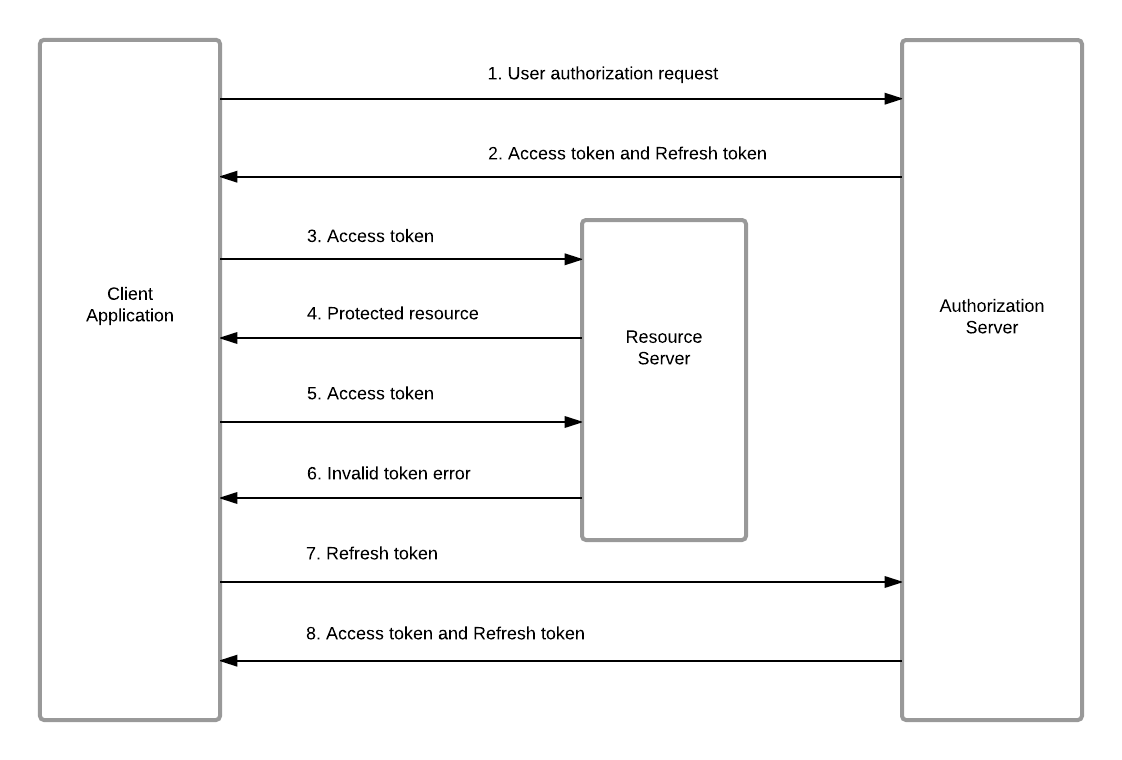
Configurations¶
-
Configure the validity period of the refresh token by configuring the following property in the
deployment.tomlfile found in the<IS_HOME>/repository/conf/folder.[oauth.token_validation] refresh_token_validity= "86400s"Info
You can also provide the validity period in minutes, hours, or days using different unit suffixes as follows.
- 1 day -> refresh_token_validity= "1d"
- 1 hour -> refresh_token_validity= "1h"
- 1 minute -> refresh_token_validity= "1m"
Note: You cannot combine two units together. Ex: "1h 30m" is not allowed. You'll have to go with "90m" instead.
-
Refresh tokens are renewed by default. If you wish to change this, add the following property in the
deployment.tomlfile and set it to false.[oauth.token_renewal] renew_refresh_token= "false"Info
The refresh token is renewed when the refresh grant is used to get an access token. A new refresh token is issued with a new expiry time and the previous refresh token is made inactive and can no longer be used. If this element is set to false, unless the refresh token has expired, the same refresh token is returned.
Try it out¶
Run the following cURL command to try out the refresh token grant.
curl -k -d "grant_type=refresh_token&refresh_token=<refresh_token>" -H "Authorization: Basic <Base64Encoded(Client_Id:Client_Secret)>" -H "Content-Type: application/x-www-form-urlencoded" https://localhost:9443/oauth2/token