Multi Attribute Login¶
Note
This feature is available from WSO2 Identity Server 5.11.0.22 onwards.
WSO2 Identity Server can be configured to use multiple attributes as the login identifier. By default, WSO2 Identity server uses the username as the login identifier. First, you need to configure WSO2 identity server for multi attribute authentication. The following section explains how to configure this.
Configuring WSO2 IS for Multi Attribute Login¶
-
Start WSO2 Identity Server and log in to the Management Console (
https://<IS_HOST>:<PORT>/carbon) using your tenant credentials.Info
- Note that 'admin' is the default administrative user in WSO2 Identity Server.
- If you use multiple tenant domains, you need to configure multi-attribute login tenant-wise.
-
Click Main > Identity Providers > Resident and expand Login Policies.
-
Expand Multi Attribute Login and select Enable Multi Attribute Login.
-
Add claim URIs, which will allow multi-attribute login in the given text box.
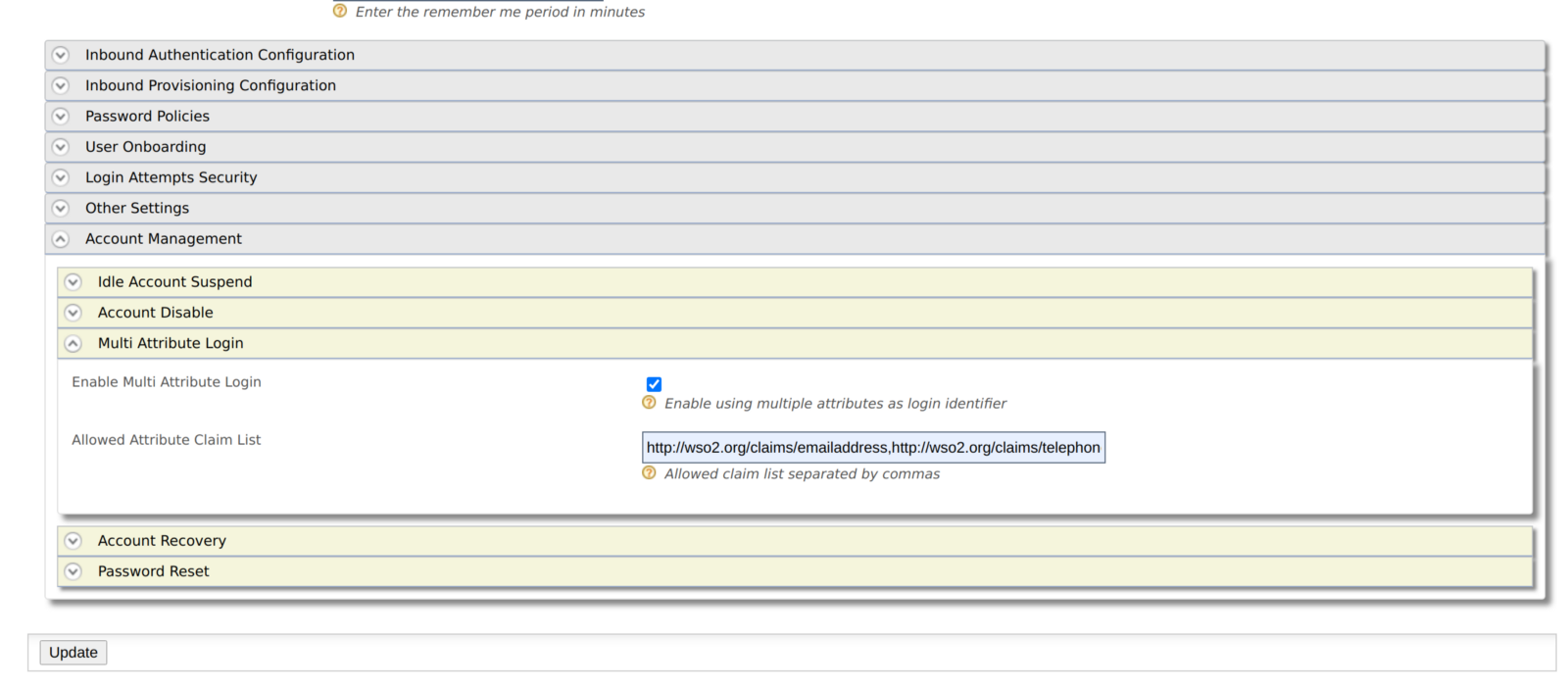
-
Add a regular expression for allowed claims.
Once you have configured WSO2 Identity Server for multi-attribute login, you need to provide a regular expression for the allowed claims. Some claims have a default regex. If they don't, you need to provide it.
- Open the WSO2 Identity Server Management Console.
- Go to Main > Claims and click List.
- Select the claim you want to provide the regular expression for and click Edit.
- Enter the regex pattern under the Regular Expression field.
- Click Update to save the changes.
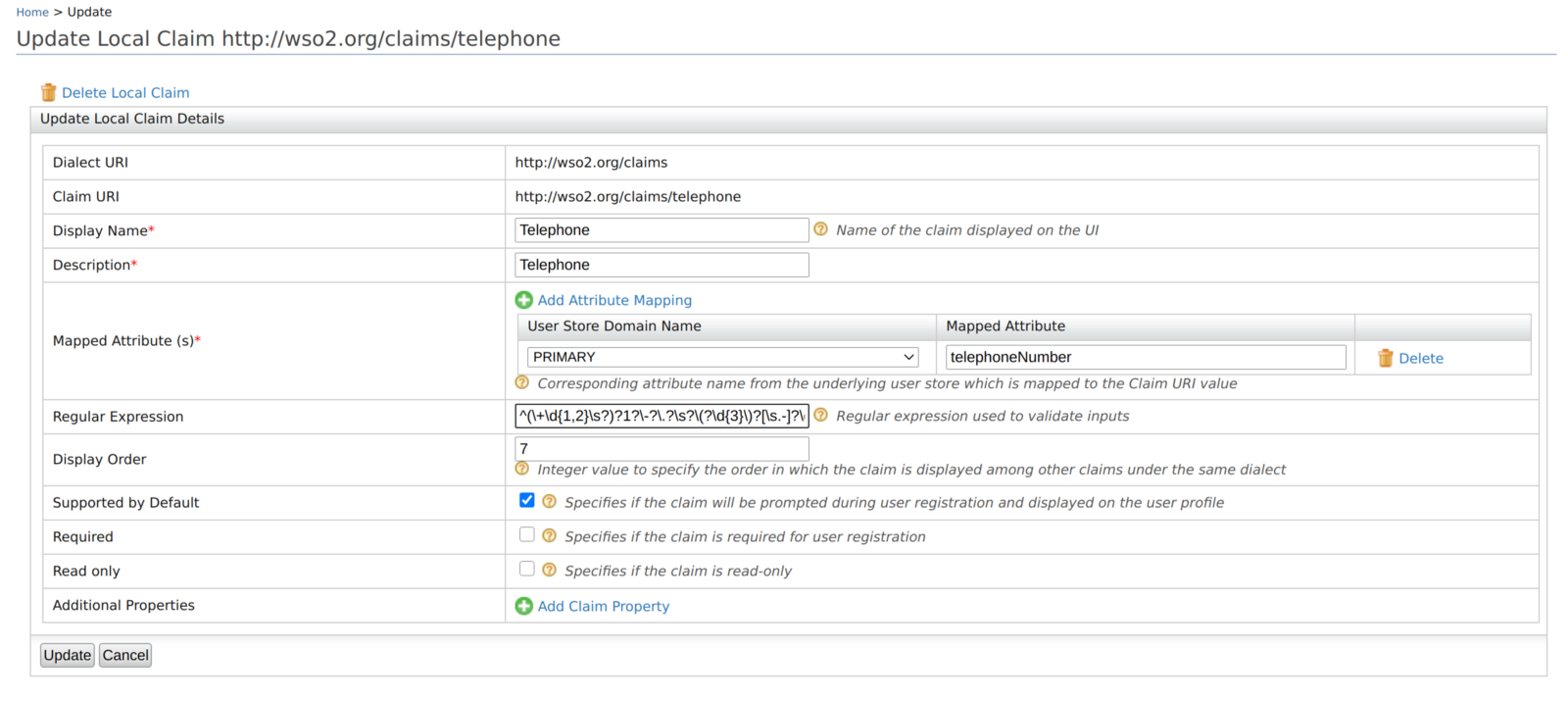
Here are a few examples for regex patterns.
| Claim URI | Example Regex pattern |
|---|---|
| http://wso2.org/claims/emailaddress | ^([a-zA-Z0–9_.-])+\@(([a-zA-Z0–9-])+.)+([a-zA-Z0–9]{2,4})+$ |
| http://wso2.org/claims/mobile | ^(+\d{1,2}\s?)?1?-?.?\s??\d{3}?[\s.-]?\d{3}[\s.-]?\d{4}$ |
| http://wso2.org/claims/username | ^[a-zA-Z0–9._-]{3,}$ |
You have now successfully set up WSO2 Identity Server to enable multi-attribute login.
Try it out¶
This feature is supported via the following flows. So you can try multi attribute login feature using any of the given flows.
- Identifier first authenticator
- Basic Authenticator
- Request path authenticator
- Authentication REST APIs
- Oauth Password grant
- Password recovery flow
Note
If two users use the same value for the same claim, multi-attribute login will not work for those claims for those users. Retaining the uniqueness of claim values avoids this conflict.
Related Topics
Learn more about Configuring Uniqueness of Claims.