Configuring Emails with Special Characters¶
Follow the steps below to accommodate email addresses with special character in WSO2 Identity Server.
Before you begin
-
Sign in to WSO2 Identity Server Management Console at
https://<SERVER_HOST>:9443/carbonas an administrator.
-
On the Main menu of the Management Console, click Identity > Claims > List.
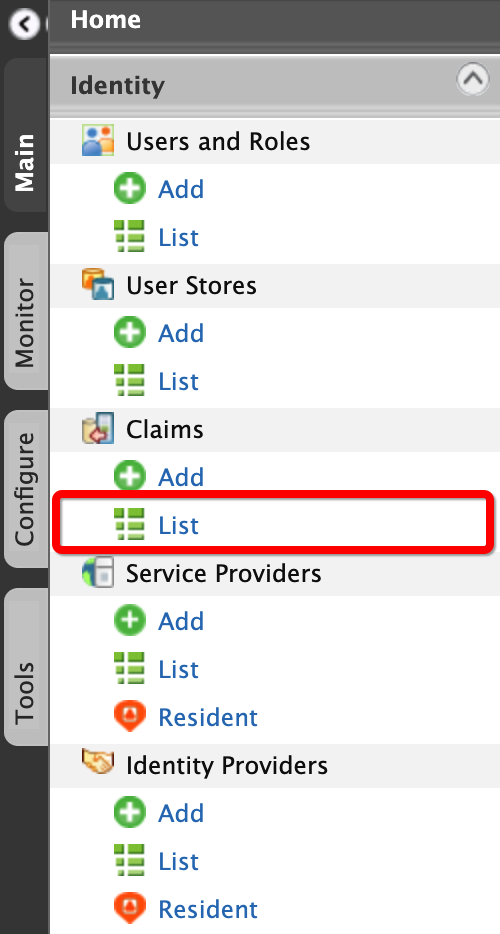
-
Click http://wso2.org/claims.
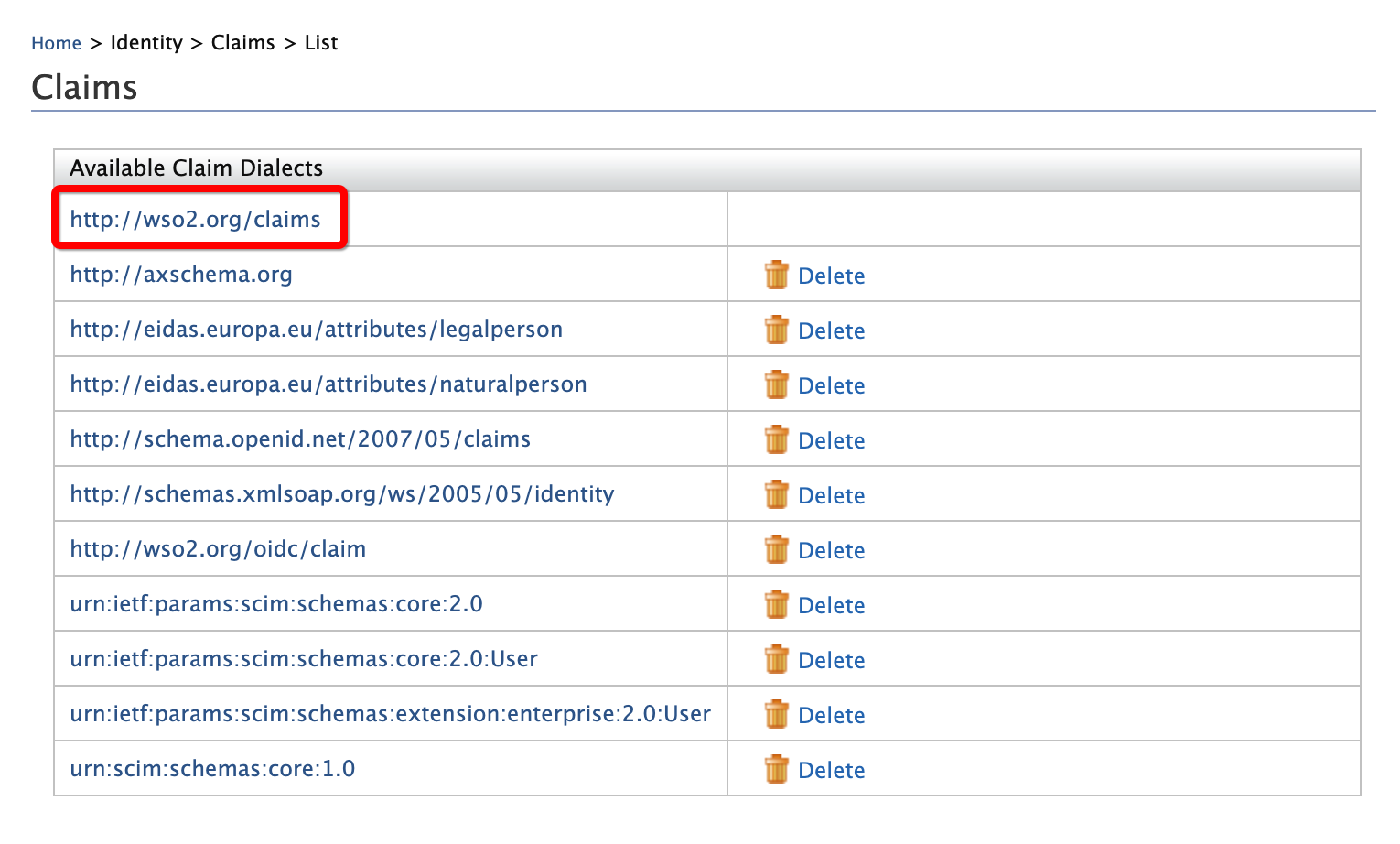
-
Under Email, click Edit.
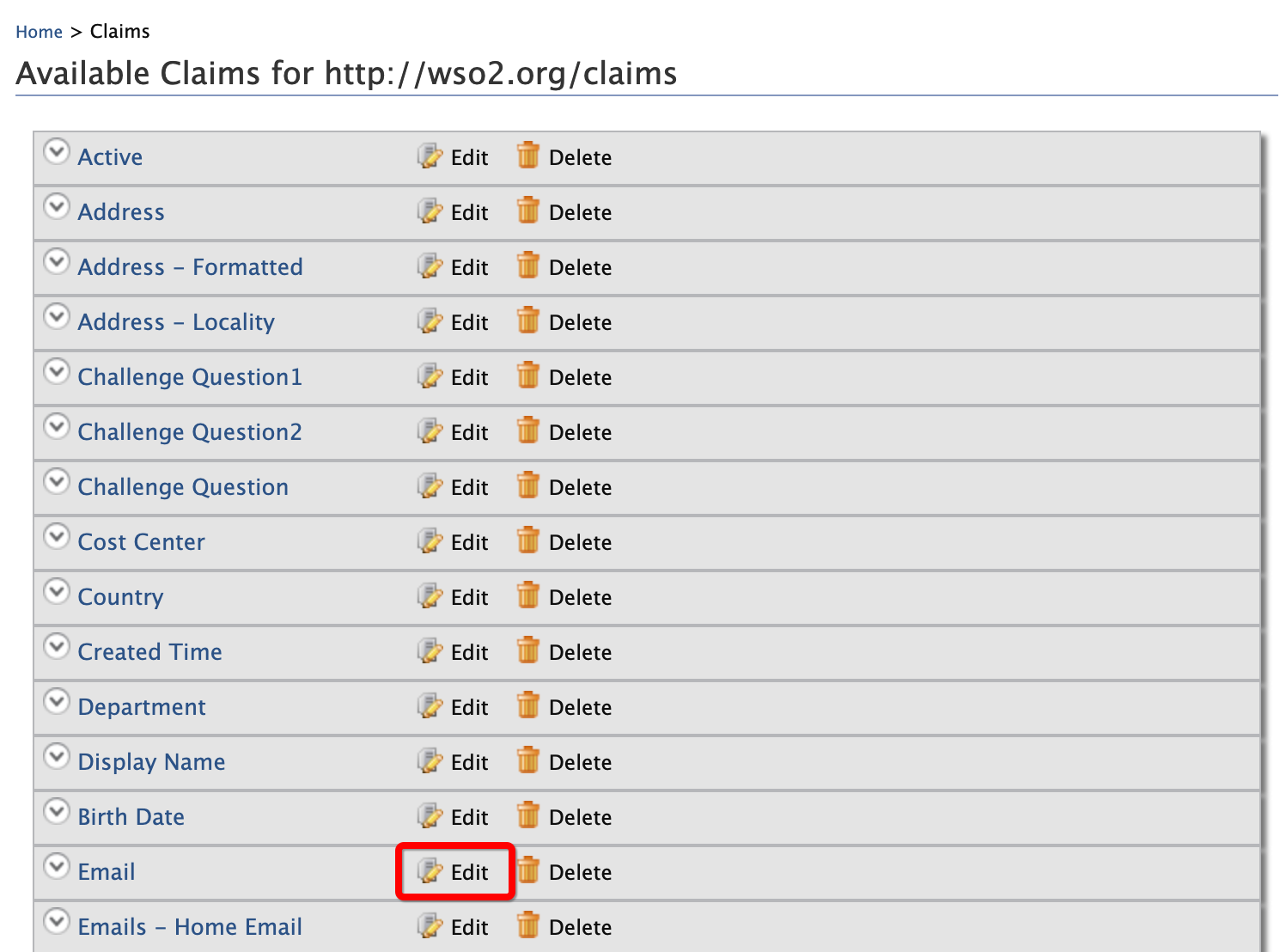
-
Enter the required special characters (
!#$%&'*+-=?^_) in the Regular Expression text box.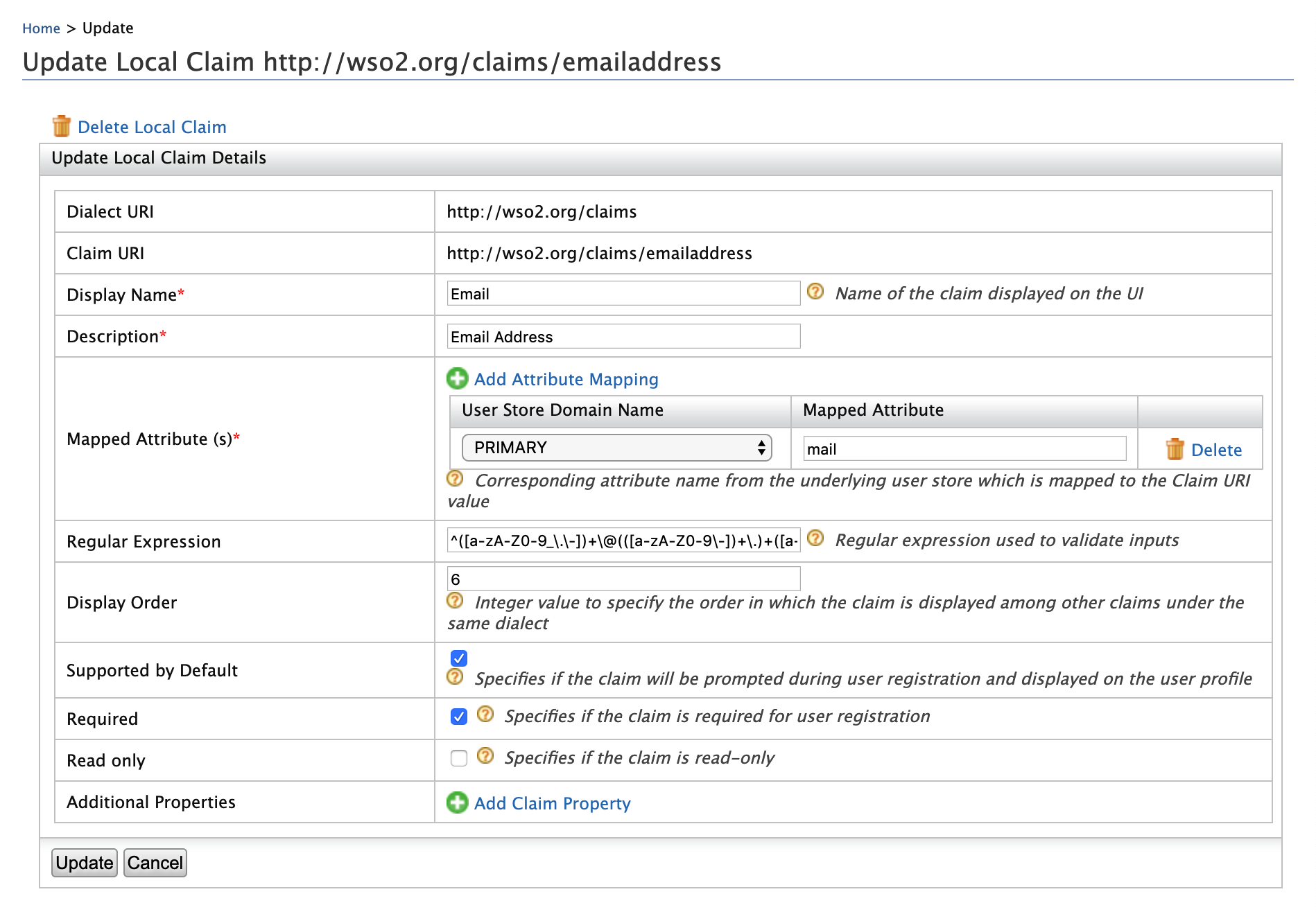
Using # and $
-
To add
#to the email regex pattern:^([a-zA-Z0-9_.-#])+\@(([a-zA-Z0-9#-])+.)+([a-zA-Z0-9#]{2,4})+$` -
To add
$to the email regex pattern:^([a-zA-Z0-9_.-\])+\@(([a-zA-Z0-9\\-])+.)+([a-zA-Z0-9\]{2,4})+
Escaping $
When using the
$character, make sure to use the appropriate escape characters, such as\, e.g.,abc\[email protected] -