Using the Configuration Management REST APIs¶
The configuration management APIs in WSO2 Identity Server manages configurations that are required to be stored as tenant-wise key-pair values. These stored configuration values are not changed frequently and are consumed at runtime. Some examples of such values are:
- SMTP configurations of an email server
- A server configuration where analytics data is published
Configurations for the above scenarios can be stored using the configuration management APIs. A detailed example is included in the try-it-out section below.
Prerequisites¶
The configuration management API sometimes uses dynamic query build for its database CRUD operations; especially in the /search endpoint (for more information, see Retrieving Tenant Resources Based on Search Parameters). However, a query that is too long can lead to errors. To prevent this, an upper limit to the dynamic query size is applied by default (the default value is the maximum packet size for MySQL 5.7 in bytes). To configure this upper limit value, do the following:
Add the following configuration to the <IS_HOME>/repository/conf/deployment.toml file.
[configuration.store.query_length]
max="4194304Configuration management architecture¶
The configuration manager exposed with the configuration management REST APIs manages configurations as Resources.
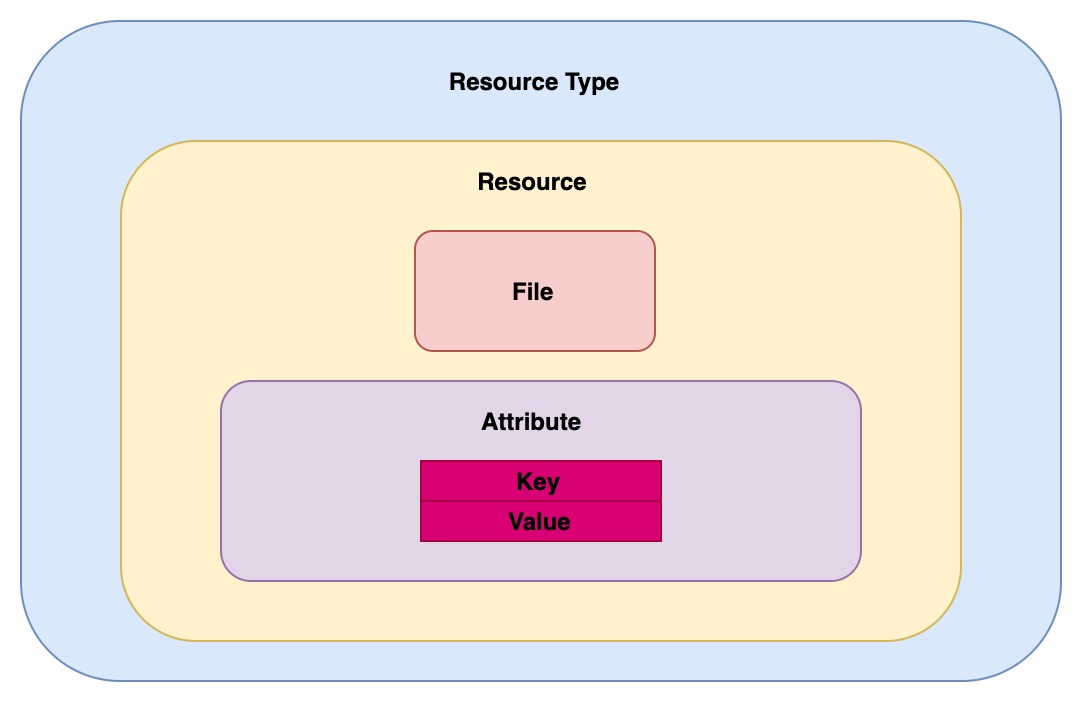
What is a resource?
- A Resource belongs to a Resource Type and a tenant domain.
- Each Resource has a set of Attributes.
- Each Attribute has a key and a respective value.
The section below describes each concept in more detail.
Configuration management concepts¶
-
Resource - A resource contains one or more attributes which will be used to store resource data. A resource is created in the tenant domain and it belongs to the authenticated user who creates the resource. When creating the resource, it is mandatory to assign a resource type.
-
Resource Type -
A resource type is shared among the tenants. Each resource created in a tenant domain, belongs to an already created resource type. Deleting a resource type will also delete its resources.Tip
Since the resource type is shared among tenants, deleting a resource type can affect resources in different tenant domains.
-
Attribute -
An attribute is the element that stores the data for its resource. An attribute is created for an already existing resource. It contains a key and a value. -
File - A file is a file with configurations that required for identity server functionality. examples are, Publisher Files, Email Templates.
APIs and supported operations¶
Note
For information on the REST APIs, supported operations and sample requests/responses, see Configuration Management APIs Documentation.
For information on how to use the /search endpoint of the Configuration Management APIs, see Retrieving Tenant Resources Based on Search Parameters.
Try it out¶
This section guides you through a sample scenario using the WSO2 IS configuration manager.
Sample scenario - Consider a scenario where you need to store the SMTP email configurations. With a EmailPublisher file.Assume that the simple SMTP configuration has only one property.
| Property | Value | Description |
|---|---|---|
| From | "[email protected]" | This email address is used by the WSO2 IS instance to send an email. |
To store the SMTP email configuration, follow the steps given below:
- Start WSO2 Identity Server and access the management
console. You can sign in using
adminas the username and password. -
Open a terminal window and run the following commands.
-
Create a resource type named "email" using the Create resource type API.
curl -k -X POST https://localhost:9443/api/identity/config-mgt/v1.0/resource-type -H "accept: application/json" -H 'Content-Type: application/json' -H 'Authorization: Basic YWRtaW46YWRtaW4=' -d '{"name": "e-mail", "description": "This is the resource type for email resources."}'{"name":"e-mail","id":"0adbdfad-5f4f-4c11-af75-9ed3e93647b9","description":"This is the resource type for email resources."} -
Create a resource named "smtp" in the super tenant domain under the "email" resource type using the Create resource API. Note that the "from" attribute is defined within this sample request therefore, when the new resource is created a new attribute named "from" will be created under the "smtp" resource as well.
curl -k -X POST https://localhost:9443/api/identity/config-mgt/v1.0/resource/e-mail -H "accept: application/json" -H 'Content-Type: application/json' -H 'Authorization: Basic YWRtaW46YWRtaW4=' -d '{"name": "smtp","attributes": [{"key": "from","value": "[email protected]"}]}'{"resourceId":"6e45c661-7671-4ee9-805c-8d3d1df46cbc","tenantDomain":"carbon.super","resourceName":"smtp","resourceType":"e-mail","lastModified":"2019-02-07T09:30:12.963Z","created":"2019-02-07T09:30:12.963Z","attributes":[{"key":"from","value":"[email protected]"}],"files":[]} -
Create a file named
EmailPublisherunder resourcesmtpand resource typeemailby using following curl command.Sample Request
curl -X POST "https://localhost:9443/t/{tenant-domain}/api/identity/config-mgt/v1.0/resource/Publisher/EmailPublisher/file" -H 'Authorization: Basic YWRtaW46YWRtaW4=' -H "accept: application/json" -H "Content-Type: multipart/form-data" -F "[email protected];type=text/xml" -F "file-name=EmailPublisher"Sample Response
Header Value location https://localhost:9443/api/identity/config-mgt/v1.0/resource/email/smtp/file/dbcf0a4f-9b27-4b5b-8d16-330752d0d905
-
-
Next, assume that you now need to add an additional attribute named "to" to the "smtp" email configuration. To do this, create a new attribute named "to" using the Create attribute API by running the following command on the terminal.
curl -k -X POST https://localhost:9443/api/identity/config-mgt/v1.0/resource/e-mail/smtp -H "accept: application/json" -H 'Content-Type: application/json' -H 'Authorization: Basic YWRtaW46YWRtaW4=' -d '{"key": "to", "value": "abc.com"}'{"key":"to","value":"abc.com"} -
Once these steps are completed, the WSO2 IS instance calls the configuration manager to retrieve the SMTP email address using the following path:
(Resource Type = ‘e-mail’) -> (Resource = ‘smtp’) -> (Attribute key = ‘from’)Run the following curl command to retrieve the 'smtp' resource that you created above.
curl -k -X GET https://localhost:9443/api/identity/config-mgt/v1.0/resource/e-mail/smtp -H "accept: application/json" -H 'Content-Type: application/json' -H 'Authorization: Basic YWRtaW46YWRtaW4='{"resourceId":"6e45c661-7671-4ee9-805c-8d3d1df46cbc","tenantDomain":"carbon.super","resourceName":"smtp","resourceType":"e-mail","lastModified":"2019-02-07T09:31:21.564Z","created":"2019-02-07T09:30:12.963Z","attributes":[{"key":"from","value":"[email protected]"},{"key":"to","value":"abc.com"}],"files":[]}