Exporting WSO2 Identity Server User Information to Salesforce¶
Salesforce is a customer relationship management solution that brings companies and customers together. This topic provides instructions on exporting user data from WSO2 Identity Server (WSO2 IS) to the Salesforce marketing platform.
Let's get started!
Before you begin!
Create the users.csv file by following the instructions in
Exporting User Data From WSO2 Identity Server.
Try it Out¶
-
Login to Salesforce.
-
Go to Setup -> Platform tools > Integration > Data Import Wizard.
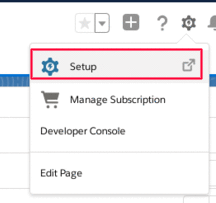
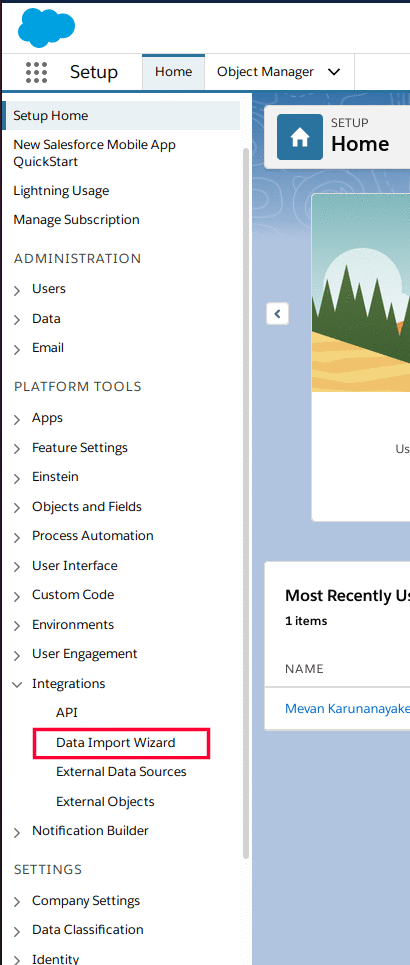
-
Click on Launch Wizard.
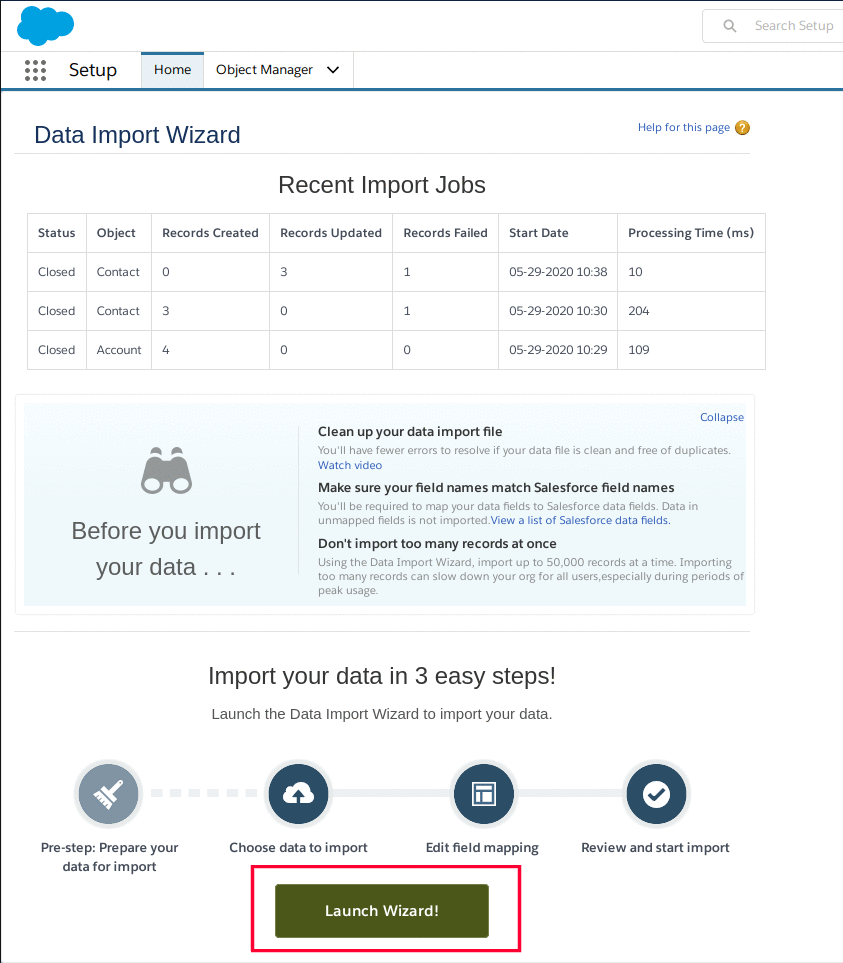
-
Configure the import and upload the created
users.csvfile and click Next.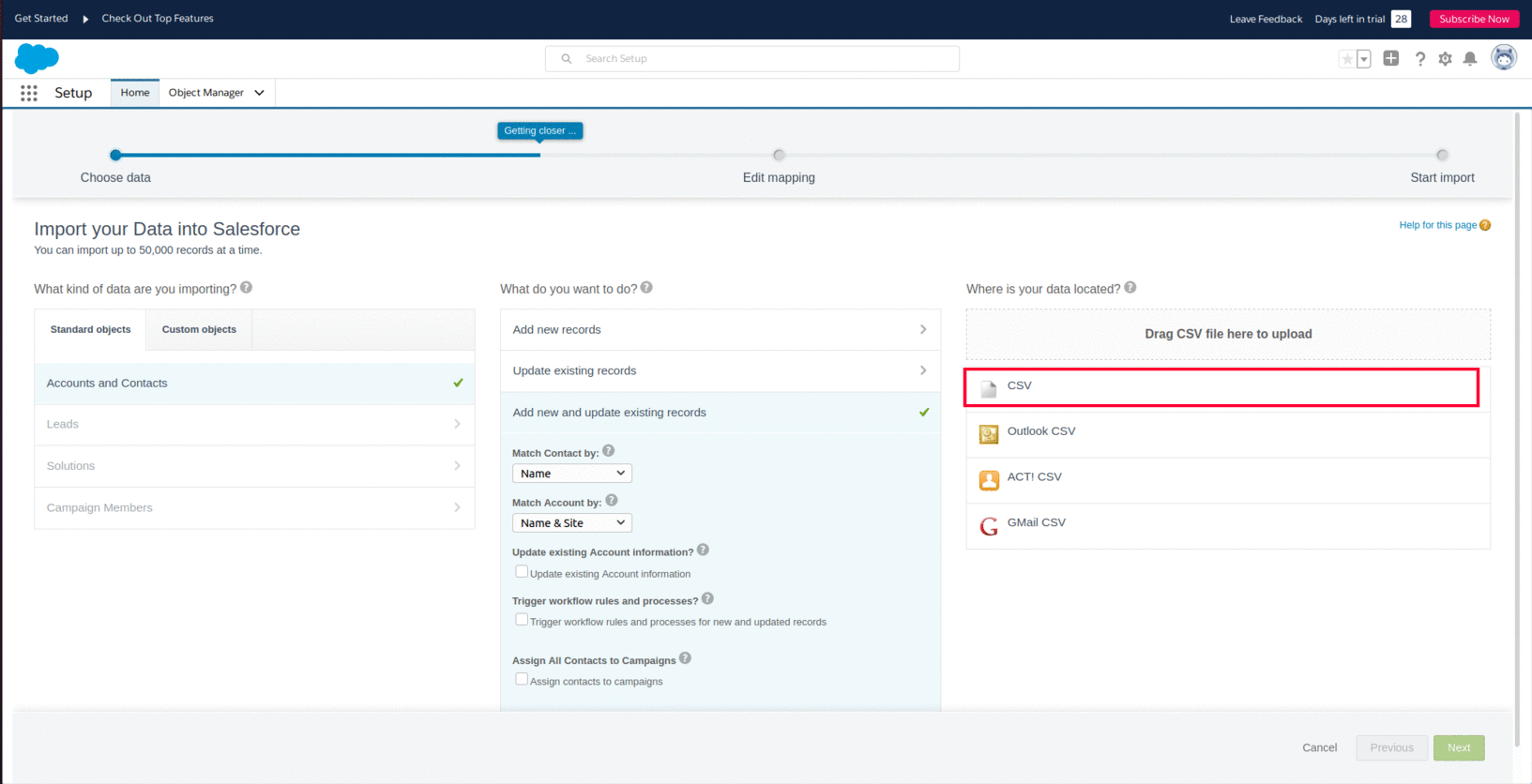
-
You will be redirected to the Edit Field Mapping page where you can map the CSV file columns to the Salesforce data fields.
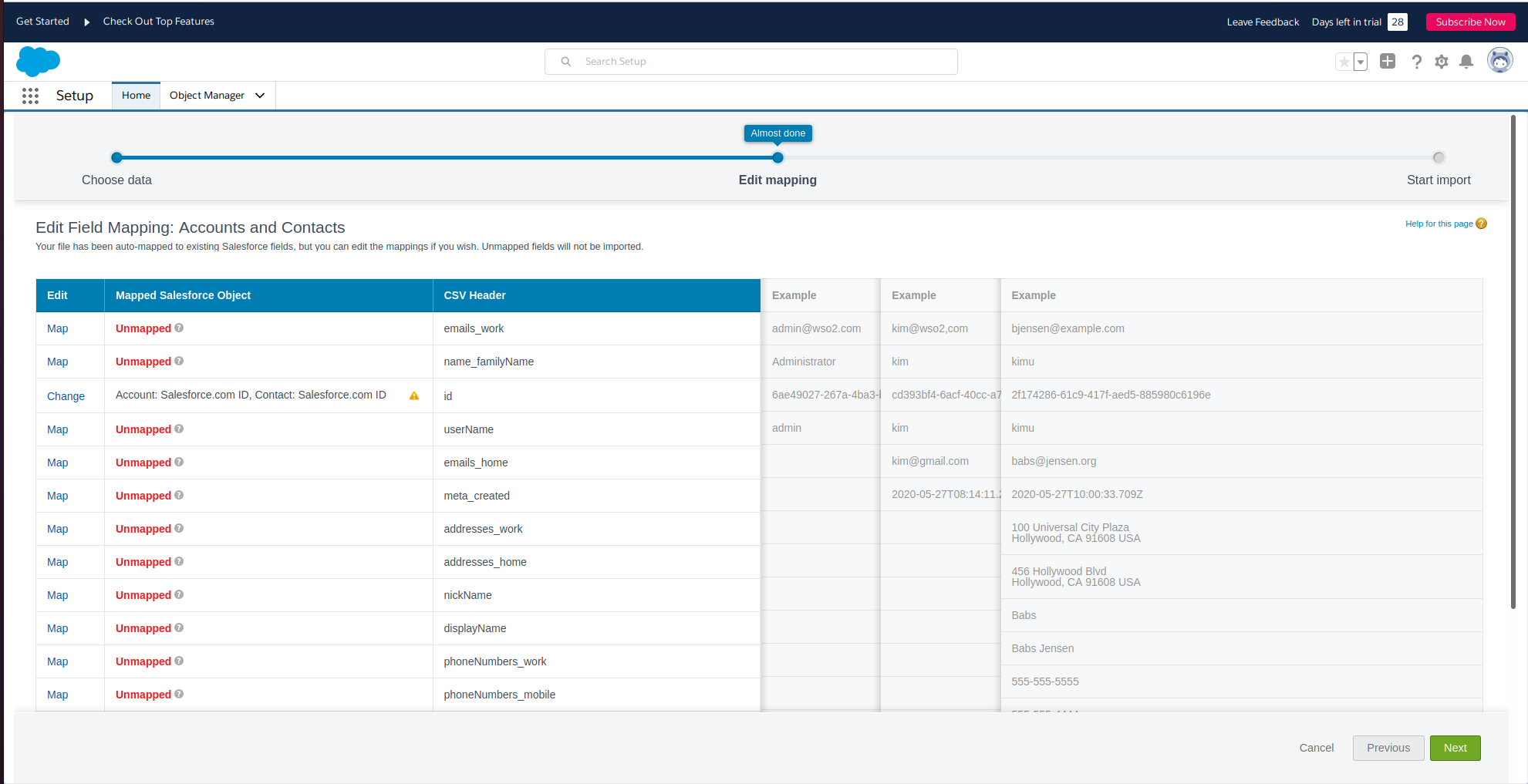
-
After verifying the Review page information, click on Start Import.
-
You can check the status of your import in the Recent Import Jobs tab in the Data Import Wizard page.